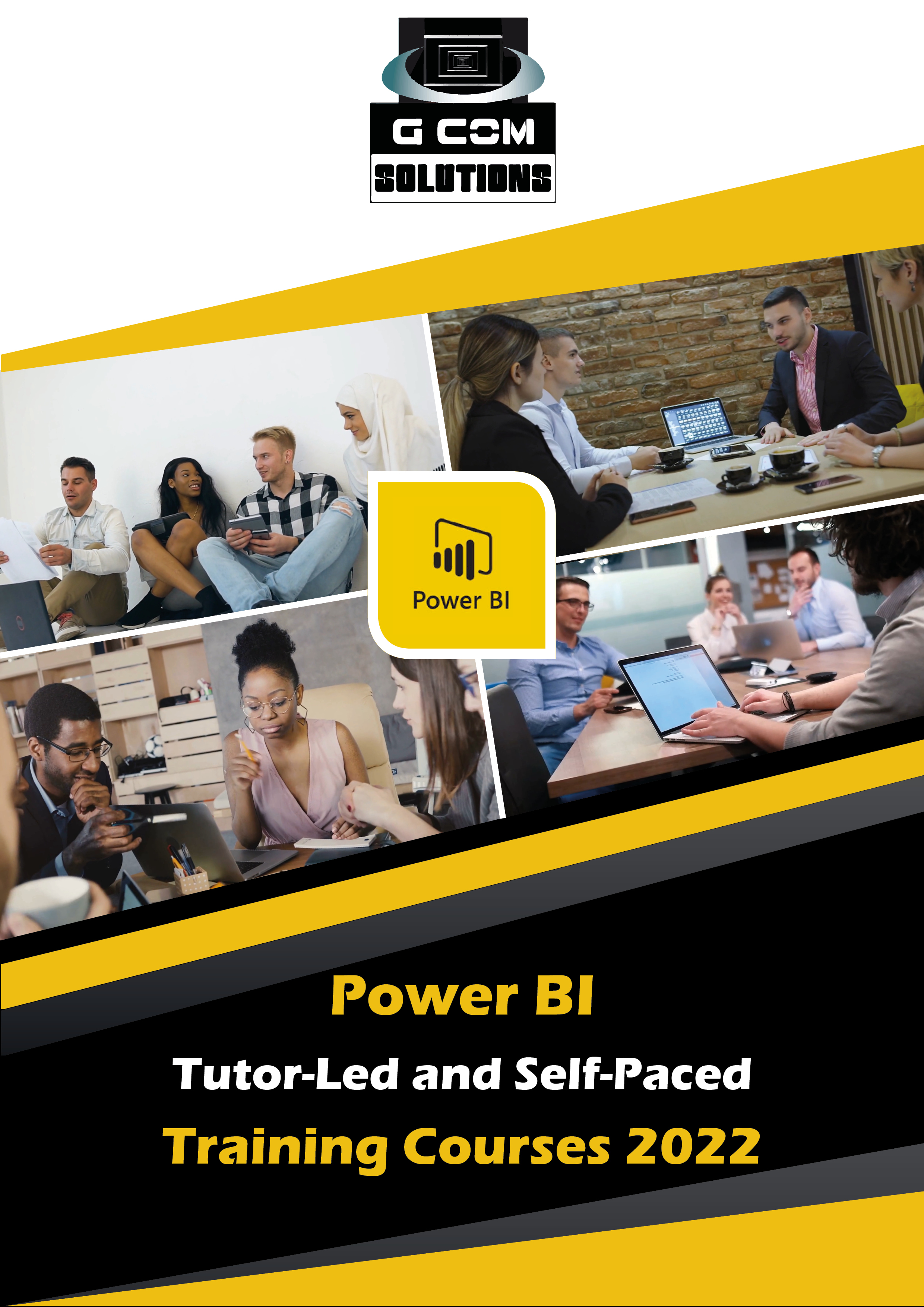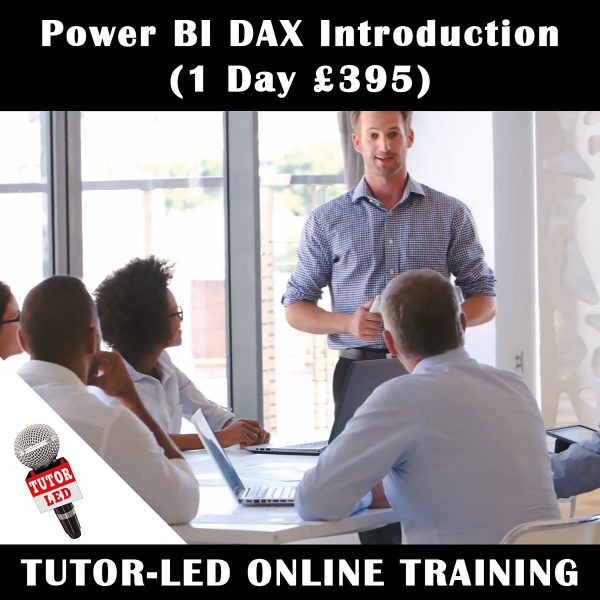- Home
- »
- Scheduled Online Courses
- »
- Power Automate Training (Tutor-led Online Courses)
Power Automate Training (Tutor-led Online Courses)
£995.00
Looking for a Power Automate training course? Microsoft Power Automate enables organizations to develop zero-code, customized business applications easily and rapidly. Users can choose from a wide variety of automation templates or create flows from scratch.
This one-day, hands-on Power Automate training course will give you the confidence to create, test and deploy useful business flows for your organization.
Description
A Power Automate Training Course from G Com Solutions
Looking for a Power Automate training course? Microsoft Power Automate enables organizations to develop zero-code, customized business applications easily and rapidly. Users can choose from a wide variety of automation templates or create flows from scratch.
This one-day, hands-on Power Automate training course will give you the confidence to create, test and deploy useful business flows for your organization.
Contact Us
Course Outline
Introduction
What is Microsoft Power Automate?
Types of flow
Understanding connectors
Understanding triggers
Understanding actions
Testing a flow
Using Power Automate Templates
Using and editing templates
Copy files to OneDrive for Business when they’re added to OneDrive
Save Office 365 email attachments to OneDrive for Business
Submit Form Response to SharePoint List
Using the Power Automate Mobile App
The activity feed
Editing a flow
Using button flows
Adding a button flow from your mobile
Button Flows
What are button flows?
Create a button flow from the Flow portal
Create a button flow from your mobile device
Get a push notification when you get an email
Receive a push notification from flow
Approval Flows
How Flow approvals work
Adding an approval action
Specifying who approves
Adding conditions
Add an approval status action
Creating Recurring Flows
Recurrence
Having a flow run repeatedly
Running a flow at a specified time
Running a flow after a specified time
Control Structures
Adding a condition
Combining logical conditions
Using expressions in conditions
Using Do Until
Building flows with parallel steps
Connecting to On-Premises Data
Installing an on-premises data gateway
Configuring a gateway
Connecting to an on-premises SQL Server database
Connecting to a local file system
Sharing a gateway with other users
Power BI Integration
Responding to Power BI data alerts
Add rows to a dataset
Transform data using Power Query
Click here for information about our entire suite of Power Platform training courses
Click here for the latest news and updates on Microsoft Power Automate
Private Instructor-Led Online Training
If you have several staff members that need to complete this training, we can arrange a private instructor-led online training course tailored to the requirements of your organisation. Each person is given remote access to a computer in our training centre and provided with lots of opportunities to practice all of the techniques being taught remotely. This means that your staff can attend a course either in the office or from home.
Additional information
| Tutor-Led | Private Tutor-Led Online Training |
|---|