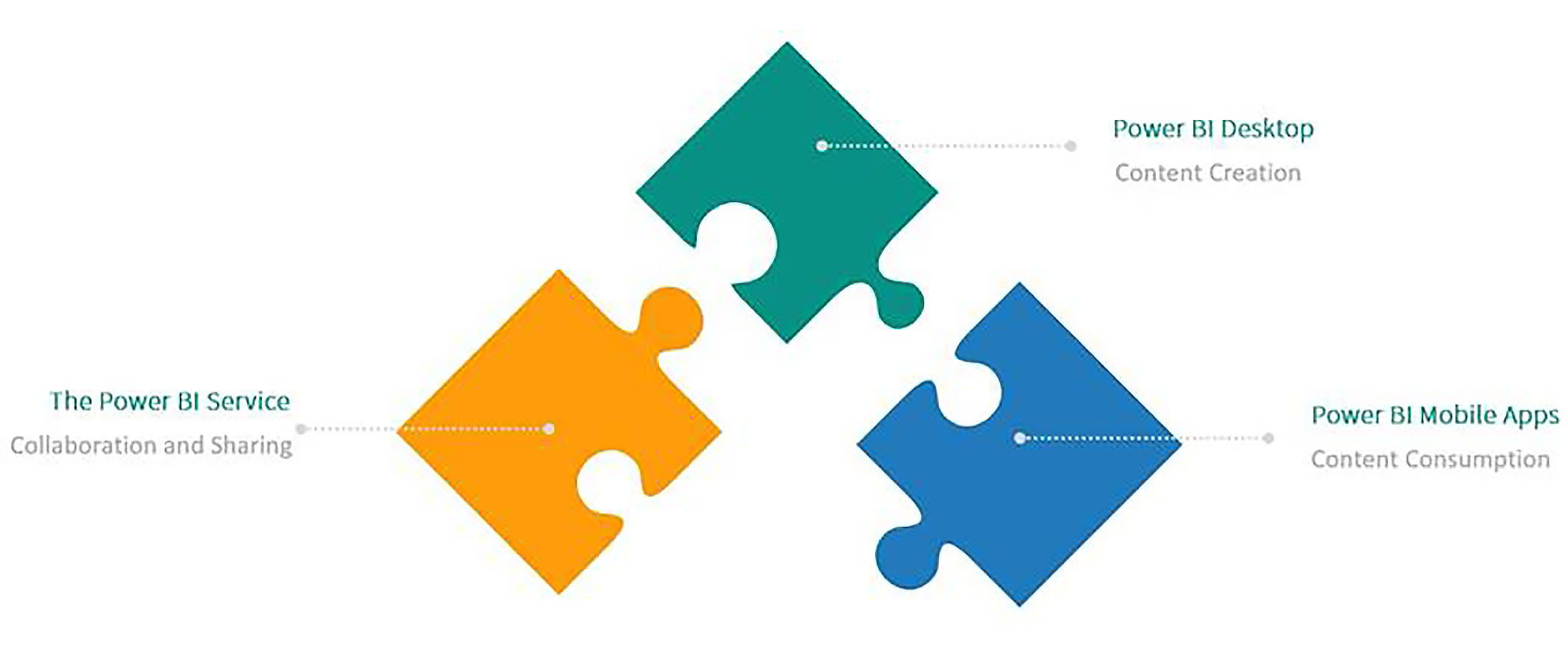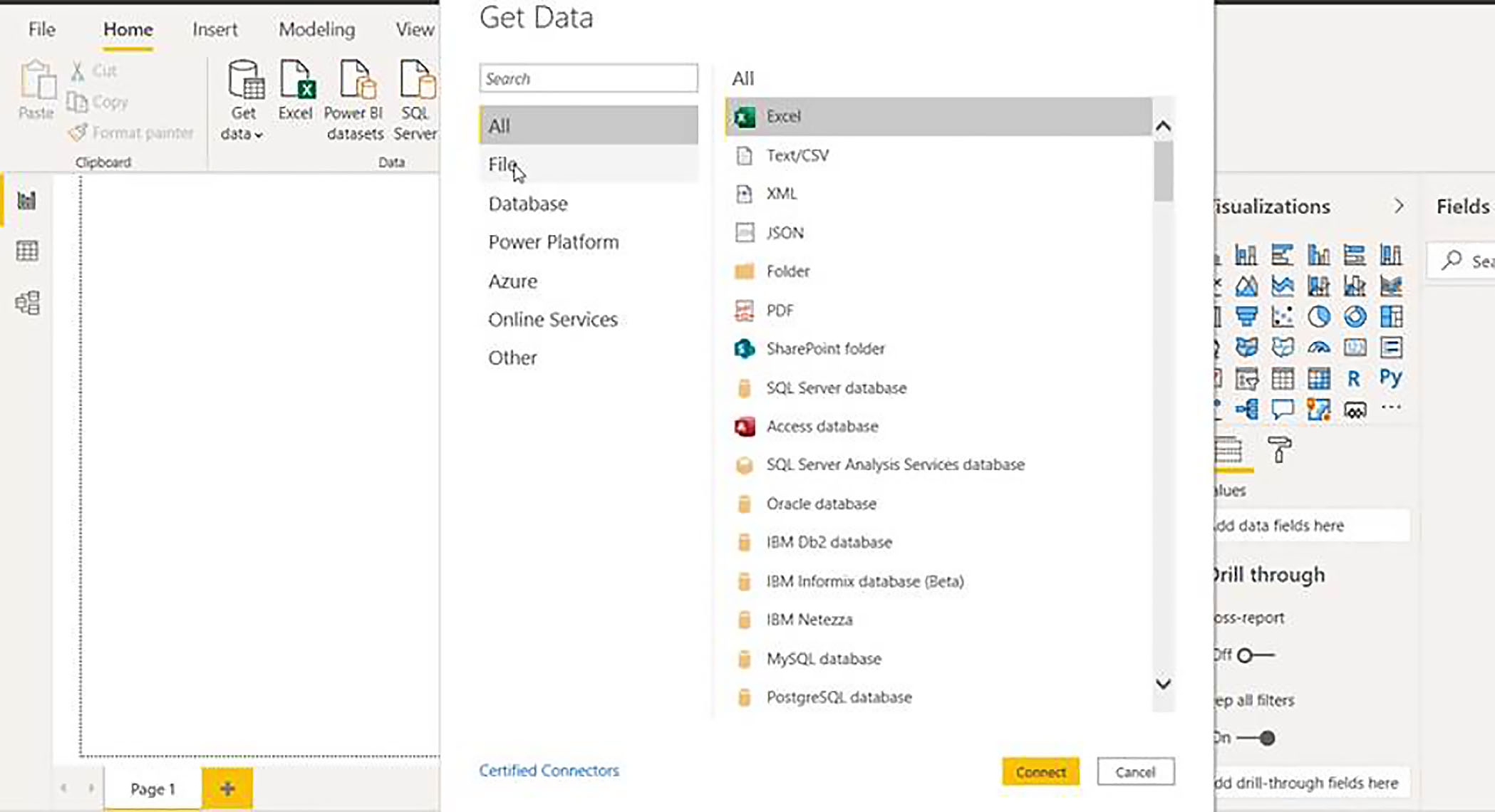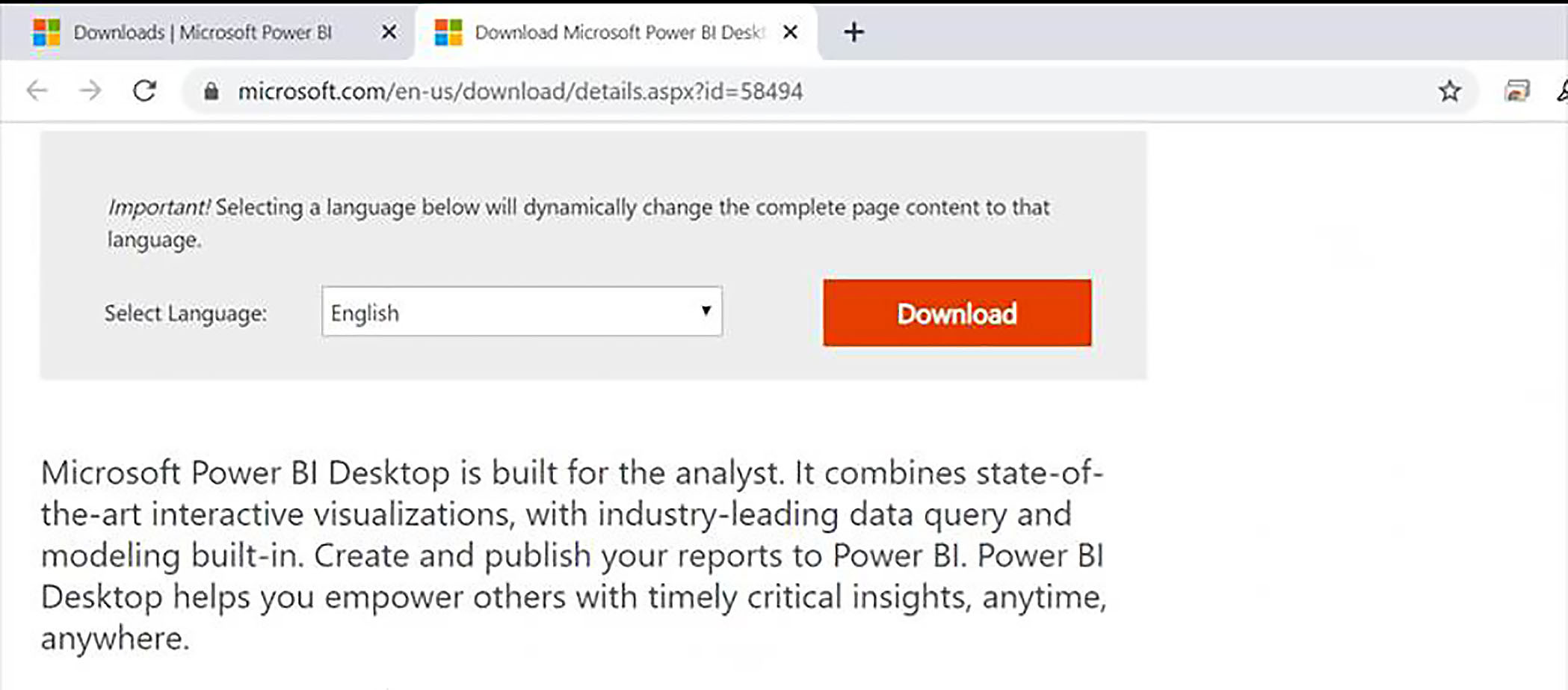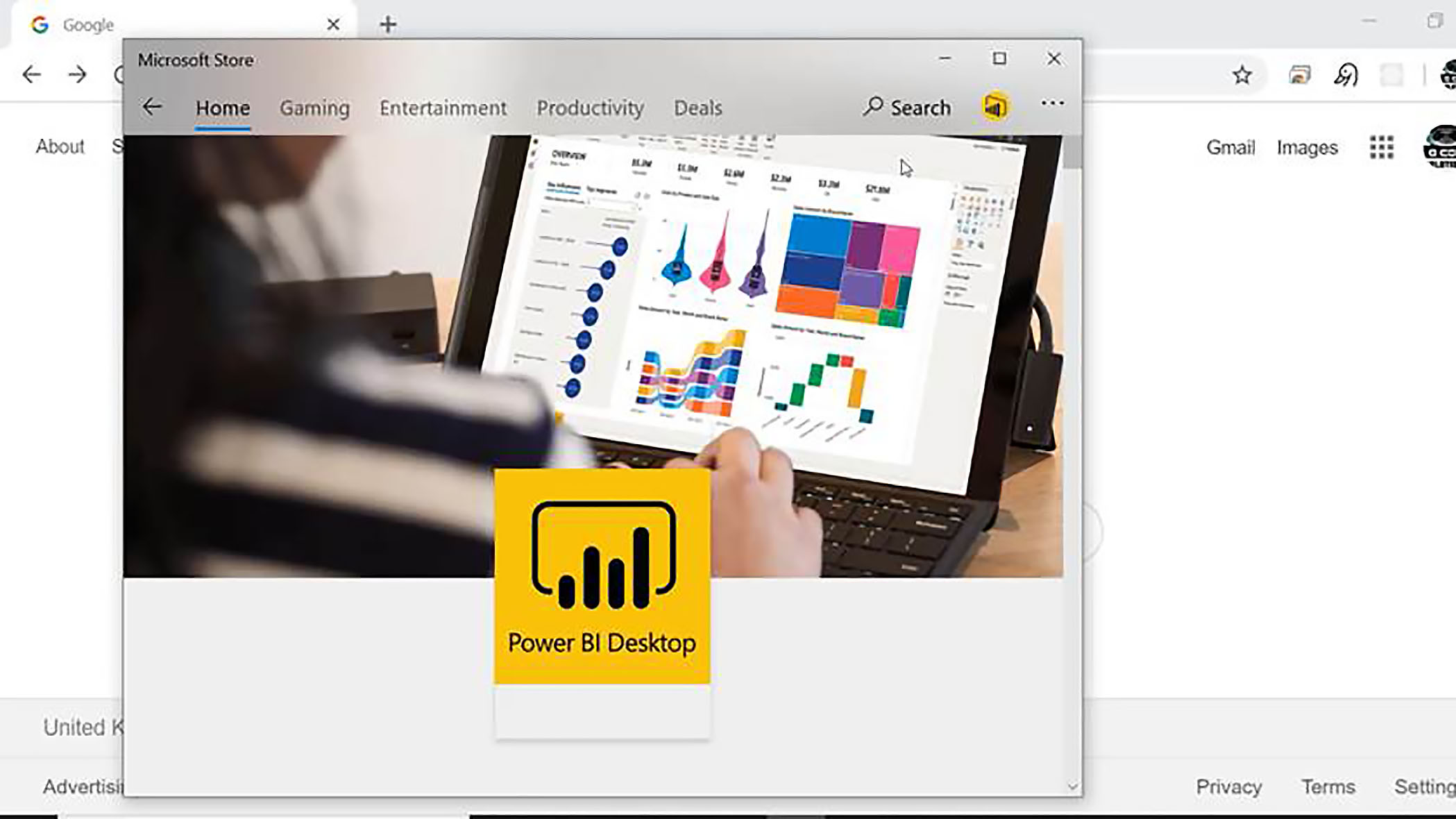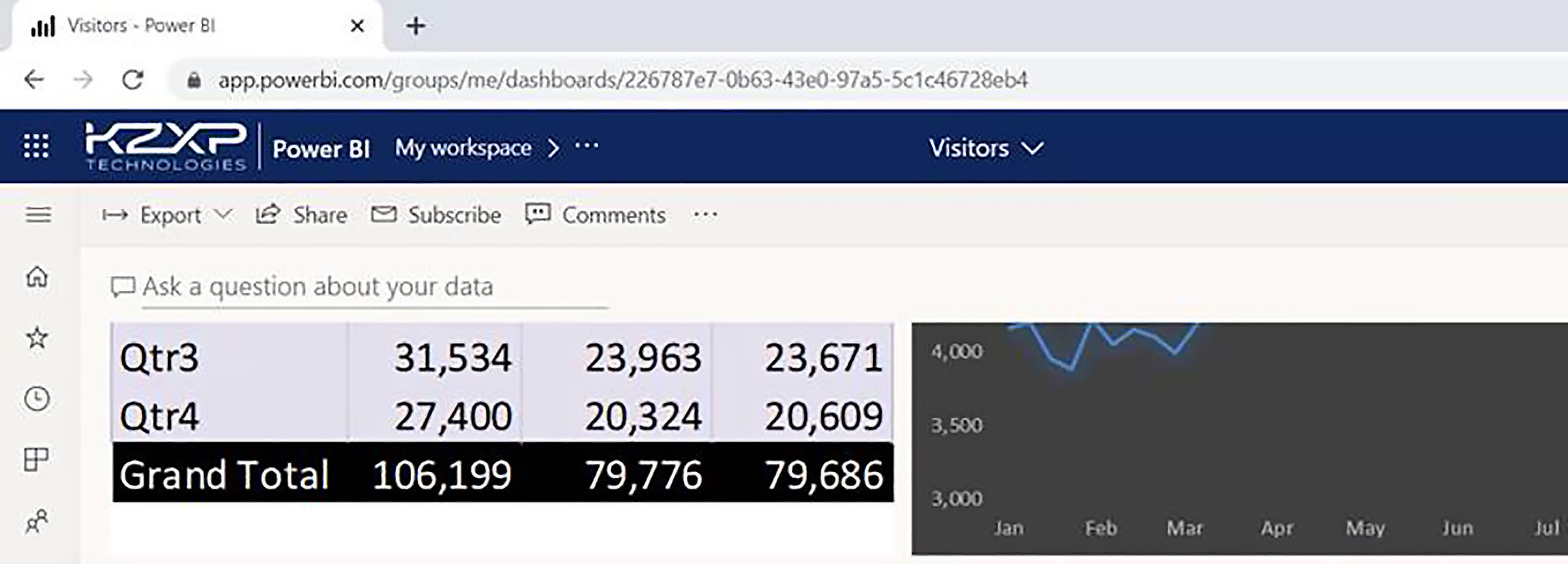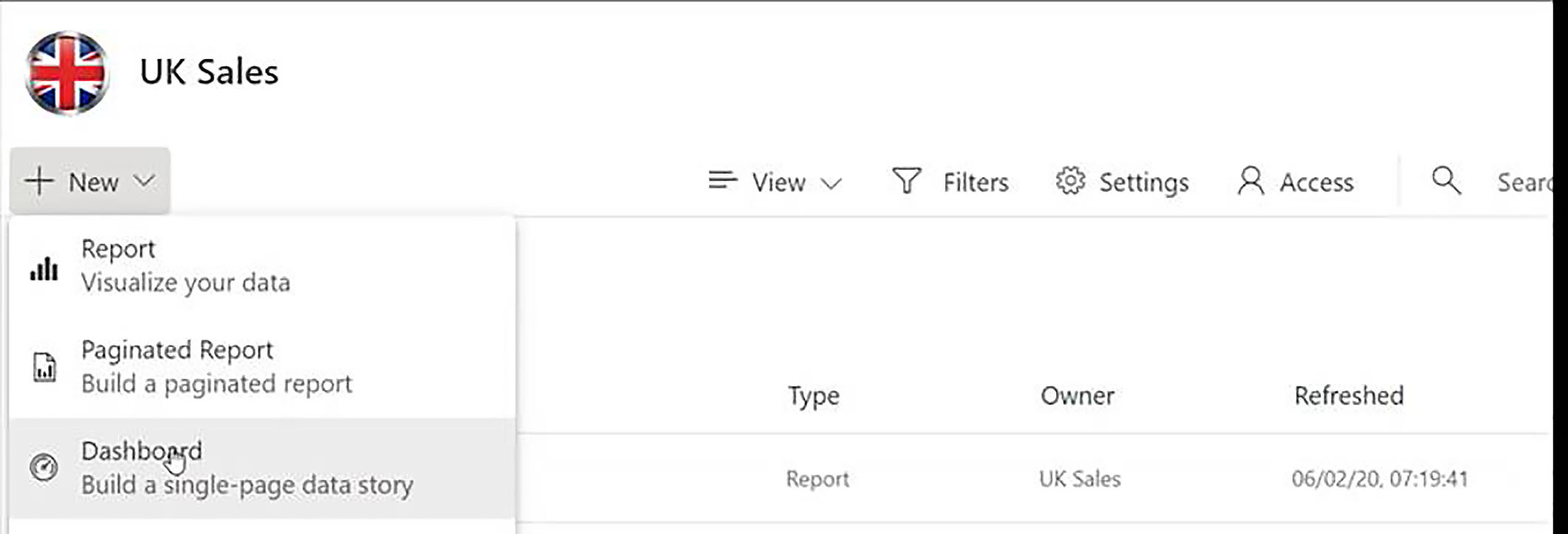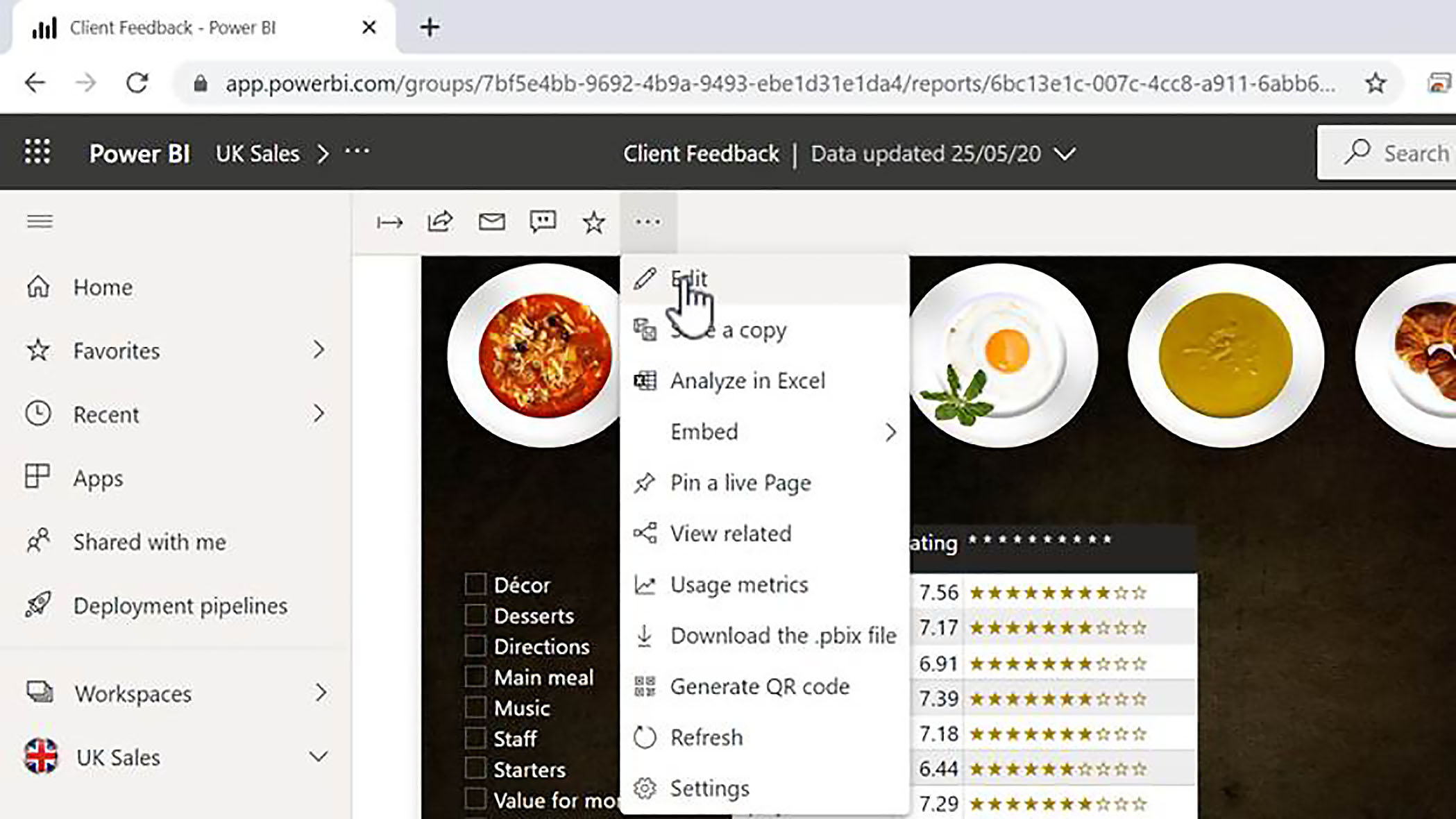- You are here:
- Home »
- Blog »
- Power BI »
- Power BI Essentials
What is Power BI?

Power BI Essentials
What is Power BI?
In this series of blog posts, we will look at some of the essentials of Power BI and answer many of the questions you may have when you start working in the Power BI environment.
In this Power BI training post, we ask the question What is Power BI?.
What is Power BI
Power BI is a self-service business intelligence platform. It consists of a collection of desktop and cloud based apps and services, which can be used to collate, transform, and analyse your organisational data, and build reports and dashboards based on it.
Because of its user-friendly interface, Power BI can be used not only by IT specialists, but also by business users.
Power BI consists of three parts: a Windows application called Power BI Desktop, an online software as a service platform called the Power BI service, and a suite of Power BI Mobile apps available for Windows, Android, and iOS devices.
What is Power BI Desktop?
Power BI Desktop (a free Windows application, available from Microsoft) is the workhorse of the three.
This is where you connect with your data, and where you perform data wrangling and data cleansing operations, to massage the data into the format that your reports require, and this is also where you construct your Data model and build your reports.
Most, if not all of the reports you build will initially be created in Power BI Desktop, and this is because only Power BI Desktop allows you to connect to the whole range of data sources with which Power BI is compatible.
Installing Power BI Desktop
There are two ways of installing Power BI Desktop. Firstly, you can install it from a downloadable executable file.
Secondly, you can install it as a Windows 10 app from the Microsoft Store.
The second method offers one key benefit over the first: it updates automatically, and this is particularly useful since Microsoft releases a new version of Power BI Desktop every month.
What is the Power BI Service?
The Power BI service is the cloud based platform where collaboration and sharing takes place.
It is also the place where you create an optimised dashboards in the Power BI environment. A dashboard is a single page canvas which contains a summary of your business insights and metrics.
Whereas the report provides detailed multi page content, which gives you the whole picture.
Dashboards can only be created and edited in the Power BI service, not in Power BI Desktop.
As for reports, although it is technically possible to create reports in the Power BI service, it is not the norm. However, it is possible to edit reports in the Power BI service.
Having created the report in Power BI Desktop and then published it to the Power BI service.
The ability to edit reports in the Power BI service means that you can involve Mac and Linux users in the report creation, and as we all know, a lot of talented and creative people prefer using Macs.
However, bear in mind that only the visualisation aspects of your report can be edited in the Power BI service. If you need to make any modifications related to data, you will still need to download the report and use Power BI Desktop to make those changes.
Power BI Mobile apps are used to consume content. Apps are available for every major platform. So, it is very easy to ensure that your colleagues are kept up to date with the latest reports when on the move.
Although Power BI contains tools for optimising both reports and dashboards for mobile devices, the good news is that even without optimization, most reports and dashboards look pretty good on a mobile device.
Microsoft Power BI, a sophisticated self-service business intelligence tool consisting of Power BI Desktop, the Power BI service and Power BI Mobile Apps.