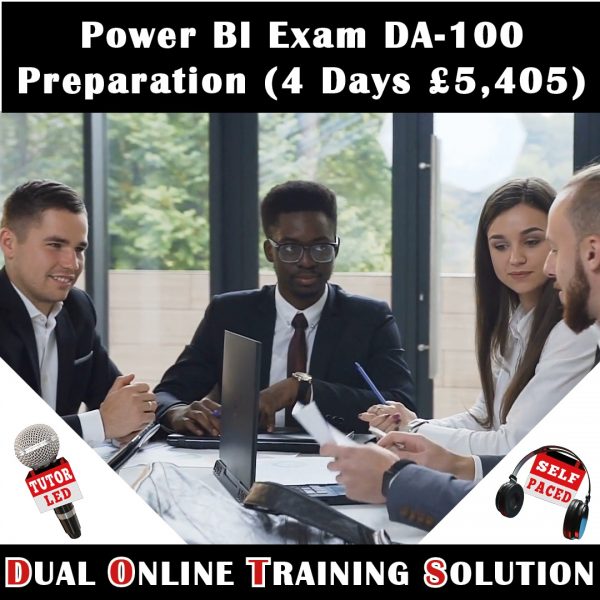- Home
- »
- Dual Online Training Solution
- »
- D.O.T.S. Power Query and M Advanced
D.O.T.S. Power Query and M Advanced
£485.00 – £13,500.00
This is the Dual Online Training Solution (D.O.T.S.) version of our Power Query and M Advanced course. This course is designed to provide experienced Power BI users with an in-depth understanding of advanced Power Query Functionality and the M language. Topics covered include: Dataflows; M Language Essentials; Creating Custom Functions In M; Coding Data Source Connections; Time-Sensitive Operations; Coding Table Operations; Error Handling; and AI Insights.
Description
This 1-day Power Query and M Advanced course is designed to provide experienced Power BI users with an in-depth understanding of advanced Power Query Functionality and the M language. By the end of this course delegates will be comfortable writing M code from scratch.
Topics covered include: Dataflows; M Language Essentials; Creating Custom Functions In M; Coding Data Source Connections; Time-Sensitive Operations; Coding Table Operations; Error Handling; and AI Insights.
Our Dual Online Training Solution provides your staff with two modes of training: live instructor-led training is followed with three year’s access to the self-paced version of the same course. The material covered in the live training will be very similar to that covered in the self-paced video training. So, the self-paced training provides a very effective form of post-training reinforcement.
Course Outline
Dataflows
Overview of Dataflows
Azure Data Lake
Using Power Query Online
Transferring Queries from Power BI Desktop
M Language Essentials
Why Learn M?
Working with M in the Query Editor
The nature of the M language
The let … in statement block
Comments in M
Variables in M
Built-in (primitive) data types
Complex data types
Lists, Records and Tables
Exploring M Using #Shared
Creating Custom Functions In M
Converting a Query to a Function
Referencing parameters
Using Invoke Custom Function
Understanding Function Syntax
Writing you own Functions
Defining Input Parameters
The Goes-To Operator
Defining The Function Body
Using Optional Parameters
Calling Functions Inside Queries
Coding Data Source Connections
Csv.Document
Excel.Workbook
Combining Different Source Types
Sql.Database and Sql.Databases
Creating a Development lifecycle Solution
Time-Sensitive Operations
DateTime.LocalNow
Connecting to a Time-Sensitive File Name
Importing the most recent file in a folder
Coding Table Operations
Table.SelectColumns versus Table.RemoveColumns
Table.SelectRows
Table.SelectRowsWithErrors
Table.Transformcolumns
Table.Transformcolumntypes
Table.Unpivotcolumns
Table.Unpivotothercolumns
Error Handling
DataFormat.Error
Expression.Error
DataSource.Error
Using the Keep Errors Command
Identifying Rows with Errors by Duplicating Columns
Defensive Coding
Using try statements
Raising Errors
Enforcing Business Rules
AI Insights
Summary of AI Insights
AI Insights Requirements
Accessing AI Insights
Selecting a Premium Capacity
Text Analytics
Vision
Using Text Analytics
Detect Language
Automatically Generated AI Functions
Score Sentiment
Extract Key Phrases
Additional information
| Date | 3 Mar 2023 (Tutor-led, Online), 10 May 2023 (Tutor-led, Online), 12 Jul 2023 (Tutor-led, Online), 27 Sep 2023 (Tutor-led, Online), 22 Nov 2023 (Tutor-led, Online), Private Training for up to 10 Users, Private Training for up to 20 Users, Private Training for up to 30 Users, Private Training for up to 40 Users, Private Training for up to 50 Users, Private Training for up to 60 Users, Private Training for up to 70 Users, Private Training for up to 80 Users, Private Training for up to 90 Users, Private Training for up to 100 Users |
|---|