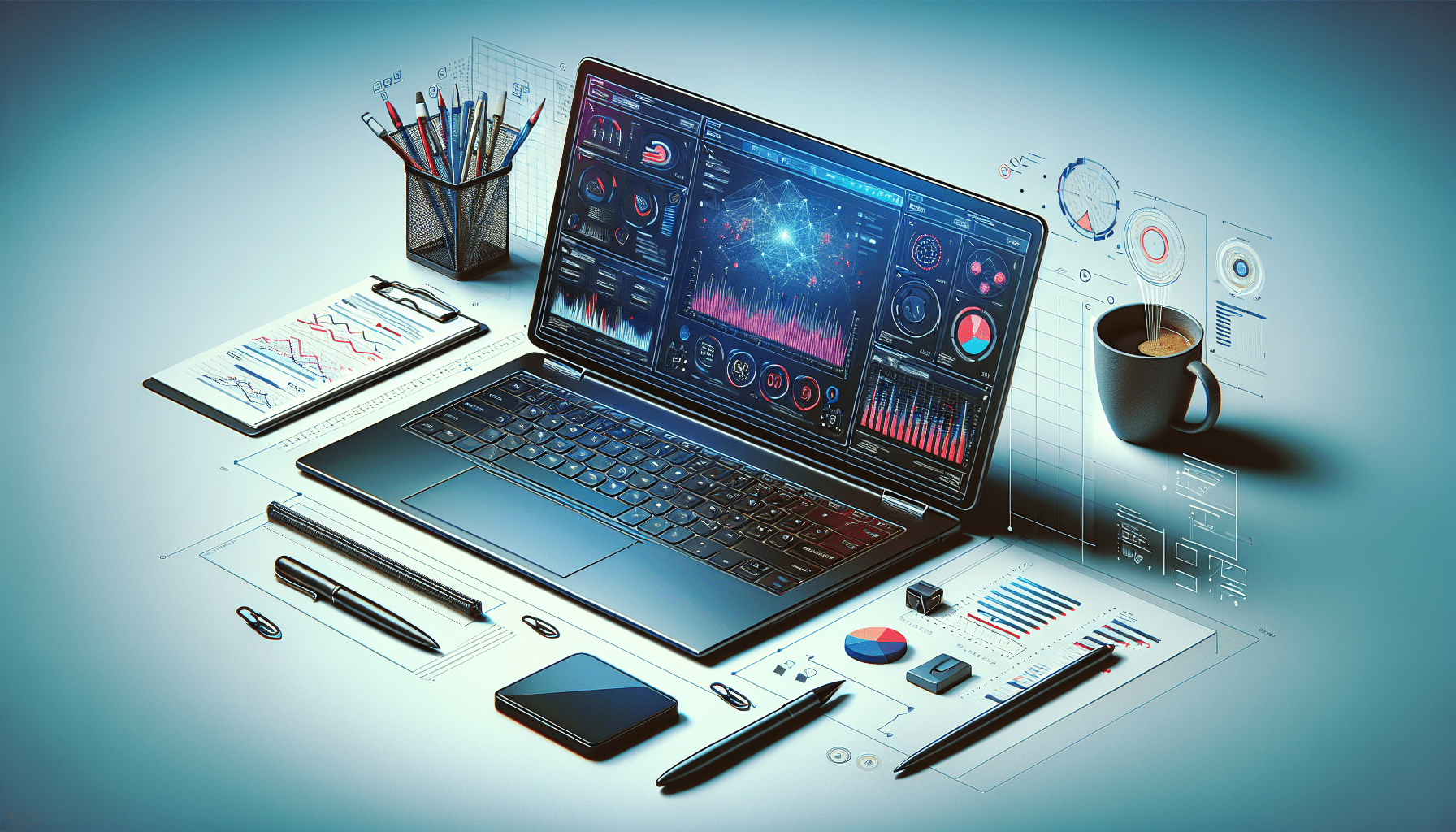Communicating Data Insights to Executives in Power BI
Communicating Data Insights to Executives in Power BI
In today’s fast-paced business environment, the ability to effectively communicate data insights to executives can set you apart from your peers. Understanding how to present information in a clear, compelling manner is vital for decision-making at the highest levels. If you’re using Power BI for data visualization, you’re already on the right track. This powerful tool allows you to transform raw data into actionable insights. In this article, we’ll explore how you can sharpen your communication skills when it comes to delivering data insights to executives, ensuring they understand and can act on the information you provide.
The Importance of Effective Communication
Effective communication is more than just exchanging information; it’s about creating understanding. When dealing with executives, you must remember that they often have a strategic outlook and limited time. Therefore, it’s crucial that your presentations are concise, insightful, and tailored to their specific needs. Executives want to know the implications of the data, not just the data itself. Your role is to guide them through the insights, helping steer their decisions based on reliable evidence.
You might find that your audience has varying levels of familiarity with the data, which calls for an adaptable communication style. It’s important to keep this in mind as you prepare your Power BI reports. By understanding their needs, you can better engage executives and foster an environment for informed decision-making.
Getting to Know Your Audience
Every executive has different priorities, goals, and challenges. To communicate effectively, it’s essential to first understand who your audience is. Do they focus on revenue growth, operational efficiency, customer satisfaction, or innovation? Each of these areas demands different types of data insights.
To dive deeper, consider preparing short questionnaires or conducting informal interviews prior to your presentation. This will help you gauge which metrics are critical for them and how to frame your insights accordingly. By tailoring your message to their specific needs, you position yourself as a trusted advisor and not just someone presenting data.
Using Power BI for Impactful Visualizations
Power BI is a robust tool with versatile features designed for dynamic data visualization. Your goal should be to leverage these features to create visuals that are not only aesthetically pleasing but also insightful.
When creating reports in Power BI, focus on using clear and relevant charts and graphs that highlight key performance indicators (KPIs). For executives, dashboards that summarize data at a glance can often be more effective than lengthy reports. Dashboards allow leaders to derive insights at a single glance, helping them make quicker decisions.
Don’t forget to utilize Power BI’s storytelling capabilities. By combining visuals with easy-to-understand narratives, you can guide your audience through the data and paint a holistic picture of the findings. This enables executives to grasp the story behind the numbers effortlessly.
Simplifying Complex Data
One of the biggest challenges in communicating data insights is simplifying complexity. Data tends to be intricate, and if you’re not careful, you might overwhelm your audience with too much information. The key is to distill complex data into bite-sized pieces that are easy to digest.
Consider using a layered approach when presenting your insights. Start with high-level findings and then drill down into the details only as needed. This way, you allow executives to grasp the bigger picture before exploring the intricacies. Use storytelling techniques to build context around the data, making it relatable and memorable.
Also, remember the importance of using familiar terminology. Avoid jargon or technical language that may confuse your audience. Instead, translate the data into business language, focusing on what the insights mean for the company.
Focusing on Key Metrics
When communicating insights to executives, it’s vital to focus on the key metrics that matter most. Ask yourself: which metrics have the greatest impact on business objectives? Highlighting these metrics not only saves time but also directly aligns your insights with the interests of the executives.
For example, if you’re presenting data related to sales performance, consider focusing on conversion rates, revenue figures, and customer acquisition cost rather than overwhelming them with every data point available. Power BI enables you to create custom visualizations that highlight these key metrics effectively.
In addition, consider showing trends over time. This not only provides context but also helps executives to forecast future performance based on historical data. This approach will capture their attention and foster engagement with your insights.
Crafting a Compelling Narrative
Data should tell a story, and as a communicator, it’s your responsibility to craft that narrative. A compelling narrative helps executives to see not just the what, but the why and how of the data.
Start by framing your insights with a clear objective. What is the main takeaway? What decision do you want the executives to make? As you guide them through the data, tie each visual back to the main objective.
Consider employing visual storytelling techniques. Instead of simply presenting numbers, illustrate the implications. Use contrasting colors, comparisons, and annotations in Power BI to highlight critical points. By doing so, you’re more likely to keep executives engaged and interested in what you have to say.
Providing Context and Recommendations
While presenting data is essential, providing context and actionable recommendations is even more critical. Executives are looking for insights that they can act upon; they need to understand how data translates into strategic decisions.
When presenting in Power BI, accompany your visualizations with context. Explain why the data matters and how it aligns with their strategic goals. It’s essential to articulate a clear action plan based on the insights you present. For instance, if a chart indicates a decline in sales, suggest actionable strategies to curb this trend.
Keep in mind that your insights may prompt questions or discussions during your presentation. Be prepared to address these queries while reinforcing the primary narrative. This engagement fosters a collaborative atmosphere and demonstrates your expertise in the subject matter.
Utilizing Interactive Features in Power BI
One of Power BI’s standout features is its interactivity, and this can elevate your presentations significantly. Instead of static visuals, consider allowing your audience to explore the data themselves.
You can incorporate features like drill-through capabilities or filters that enable executives to focus on data points of their choosing. This interactive approach not only engages your audience but also encourages them to ask questions and discover insights on their own.
Moreover, consider employing bookmarks to navigate complex reports easily. This level of interactivity empowers executives to engage with the data more actively, ultimately leading to a better understanding of the insights.
Building Trust through Data Integrity
Trust is an essential component of communication, especially when presenting data to executives. If the data you present lacks credibility, even the most compelling insights may fail to resonate.
Ensure that your data is accurate and relevant. Take time to validate your sources and confirm that the information is up to date. This not only helps in gaining the confidence of your audience but also positions you as a responsible communicator who values accuracy over expedience.
Additionally, be transparent about any assumptions you’ve made or limitations in the data. This forthrightness fosters credibility and invites executives to trust your analysis and conclusions.
Continuous Improvement and Feedback
Once you’ve communicated your insights, the learning shouldn’t stop there. Seeking feedback from executives can provide valuable insights that you can leverage for future presentations. It helps you refine your communication skills and enhances your ability to deliver insights effectively in the future.
After your presentation, consider sending a brief survey or even having a follow-up discussion to gather thoughts. Ask questions about what worked, what didn’t, and what additional information may be necessary. This continuous improvement will result in more effective communication over time.
Moreover, staying up to date with best practices in data visualization and communication will also aid your efforts. Attend training sessions, read relevant literature, or participate in online courses to strengthen your skills continuously.
Conclusion: Your Journey as a Data Communicator
Communicating data insights to executives using Power BI is an invaluable skill that can significantly impact how decisions are made within your organization. As you hone your ability to distill complex data into clear, actionable insights, your value as a professional will undoubtedly grow.
Remember, effective communication is about understanding your audience, visually representing data intelligently, and crafting compelling narratives that guide decision-making. Embrace the tools and features that Power BI offers, and don’t shy away from seeking feedback and continuously improving your skills.
If you enjoyed this article, please take a moment to clap for it, leave a comment with your thoughts, and subscribe to my Medium newsletter for regular updates on data insights, Power BI, and effective communication strategies. Thank you for reading!