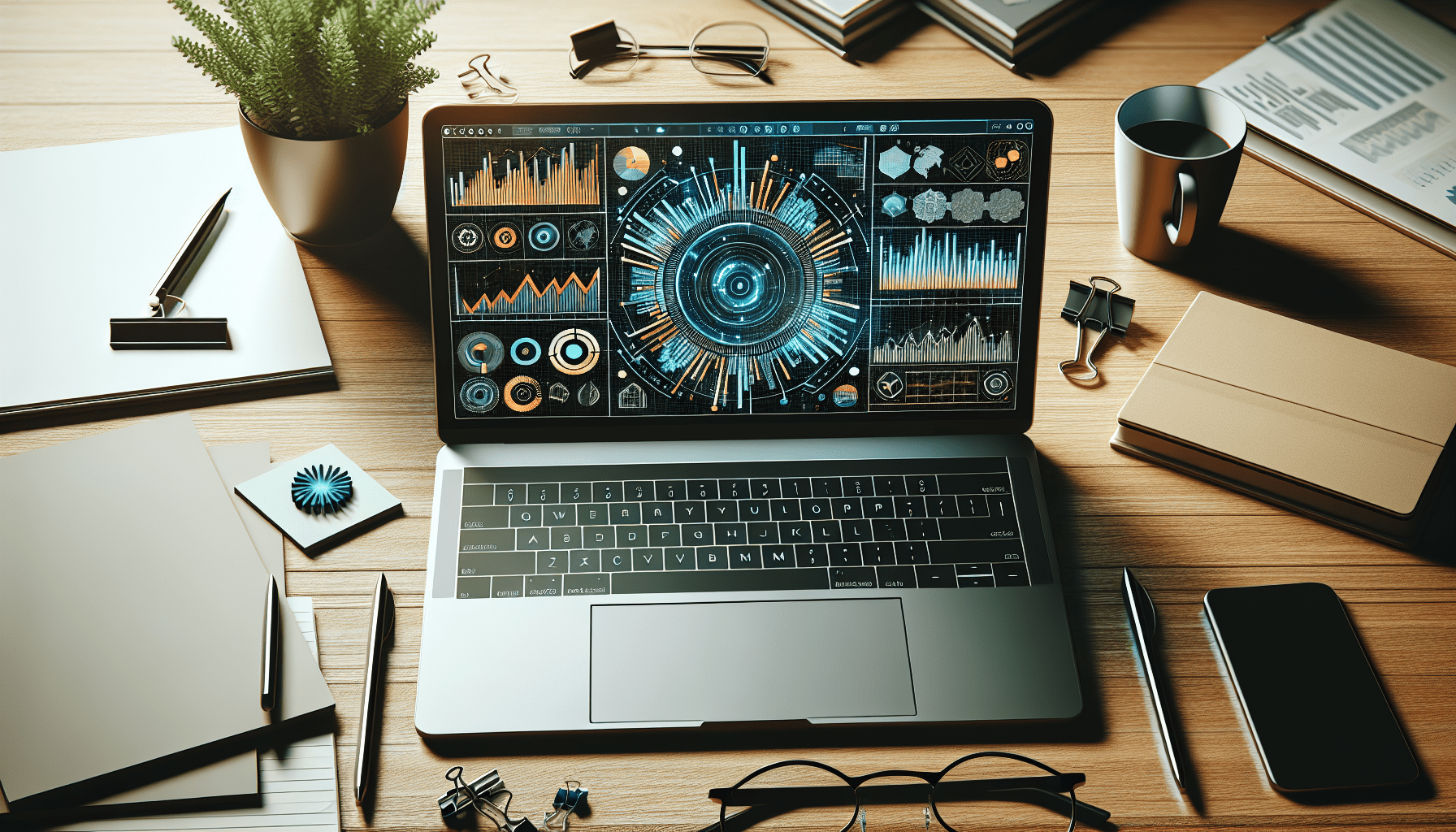Real-World Examples of Process Improvements with Power BI
Real-World Examples of Process Improvements with Power BI
In the age of data, effective data analysis tools can significantly change how businesses operate. One such powerful tool is Microsoft Power BI. If you’re eager to improve your business processes and decision-making capabilities, you’re in for a treat. This article will walk you through some compelling real-world examples where organizations have used Power BI to enhance operational efficiency. By the end, you’ll not only understand how Power BI can transform data into actionable insights but also how you might implement similar strategies in your own workplace.
What is Power BI?
Before diving into the case studies, let’s clarify what Power BI is. Power BI is a business analytics solution by Microsoft that allows you to visualize your data and share insights across your organization or embed them in your app or website. It offers a wide range of features—including customizable dashboards, automated reporting, and data modeling capabilities. Its user-friendly interface makes it accessible for people who may not have a data science background, enabling you to convert raw data into compelling visuals that are easy to comprehend. This capability proves essential for businesses seeking to streamline their operations.
The Importance of Process Improvement
Understanding process improvement is crucial in the current competitive landscape. Every business has operations that can be optimized for better efficiency, customer satisfaction, or cost-effectiveness. By carefully analyzing your processes, you can remove bottlenecks, enhance workflow, and ultimately deliver greater value to your customers. Organizations that adopt continuous process improvements often find themselves staying ahead of the competition, as they can respond more quickly to market demands while maximizing resource efficiency. Using tools like Power BI can offer you the key to unlocking significant operational insights that drive these improvements.
Case Study 1: Retail Giant’s Inventory Management
The Challenge
Imagine you’re a retail manager, and your business is drowning in excess inventory, leading to losses and cash flow issues. A leading retail company faced a similar predicament, struggling to manage its vast inventory across a network of stores. They realized that they needed better visibility into stock levels and sales trends to make informed decisions on reordering stock or identifying slow-moving products.
The Solution with Power BI
To tackle this issue, they turned to Power BI for real-time inventory tracking. By integrating Power BI with their existing inventory management system, the company could visualize stock levels, sales velocity, and turnover rates on customizable dashboards. The intuitive interface allowed managers to see which products were performing well and which weren’t.
The Results
Within six months, the retailer reported a significant reduction in excess inventory by 30%. With the help of visual analytics, decision-makers could adjust purchasing patterns, minimize storage costs, and improve cash flow. Additionally, their sales team had access to data they needed to pitch more effectively to customers, thus increasing overall sales figures. This case exemplifies how real-time data analysis can lead to smarter inventory management practices.
Case Study 2: Healthcare Data Analysis
The Challenge
In the healthcare sector, every decision can impact patient care. A hospital system was faced with the challenge of managing patient satisfaction while containing operational costs. Inefficiencies in scheduling procedures often led to increased wait times and patient frustrations. The hospital realized it needed a robust solution to analyze patient feedback and operational metrics.
The Solution with Power BI
By utilizing Power BI, the hospital created interactive dashboards with visualizations of patient feedback gathered from surveys and operational data like appointment scheduling, staff availability, and room utilization rates. This real-time analysis empowered administrators to make informed decisions on staffing and resource allocation that directly affected patient flow.
The Results
After implementing these Power BI insights, the hospital observed improved patient satisfaction scores due to reduced wait times and better communication during appointments. The staff could utilize data-driven insights to optimize scheduling, which not only improved operational efficiency but also enhanced the overall patient experience. This case underscores how Power BI can serve as a critical tool in enhancing service delivery in healthcare.
Case Study 3: Manufacturing Efficiency
The Challenge
Manufacturers strive to achieve operational efficiency, but unexpected downtimes and production inefficiencies can significantly affect output. A notable manufacturing firm was facing frequent machine breakdowns, which led to down times that hindered its ability to meet production targets. They recognized that they needed to identify patterns in machine performance and failures to improve their processes.
The Solution with Power BI
By integrating Power BI with their machine performance data, the firm could visualize real-time metrics around machine operation, including efficiency rates and breakdown frequency. Through detailed dashboards, the maintenance team gained insights into potential issues before they led to costly downtimes. Predictive analytics were enhanced by Power BI’s ability to merge data from multiple sources, presenting a more holistic view of production conditions.
The Results
As a result of using Power BI, this manufacturer reduced machine downtimes by 40% within a year. The data-driven approach empowered the maintenance team to schedule preventative maintenance efficiently and address issues proactively. The focus on predictive analytics not only streamlined production but also led to increased employee satisfaction as they worked in a more manageable environment. This example illustrates how embracing data visualization can enhance manufacturing operations.
Case Study 4: Financial Reporting and Compliance
The Challenge
Financial institutions must adhere to strict regulations while also ensuring transparency and accuracy in reporting. One such organization struggled with the time-consuming process of generating financial reports, which often resulted in outdated information by the time they reached decision-makers. The finance team recognized the need for a more agile reporting solution to comply with regulations effectively and make informed investment decisions.
The Solution with Power BI
This financial institution implemented Power BI to automate their reporting processes. With Power BI’s scheduled refresh features, the finance team could access up-to-date data as well as visual reports that demonstrated key metrics like revenue streams, compliance ratios, and expenses. These dashboards made it easy to share insights across departments while maintaining compliance with regulatory guidelines.
The Results
The organization saw a 50% reduction in the time spent on preparing financial reports. This newfound efficiency allowed the finance team to focus on strategic activities rather than getting bogged down in data compilation. Furthermore, the transparency provided by Power BI’s visualizations improved communications with stakeholders and regulators, enhancing the organization’s reputation. This case reflects how Power BI can simplify financial processes and improve compliance management.
Case Study 5: Marketing Campaign Analytics
The Challenge
In today’s digital marketing landscape, companies depend on real-time data to gauge the effectiveness of their campaigns. One marketing agency found themselves swimming in a sea of data from multiple platforms but lacked a cohesive way to analyze it. As a result, they struggled to report on their campaign successes and optimize future marketing strategies.
The Solution with Power BI
To streamline their analytics, the agency decided to leverage Power BI. They consolidated their data from various sources—social media platforms, email campaigns, and website traffic—into one centralized location. With Power BI’s powerful visual analytics, they could track campaign performance in real time, including conversion rates, customer engagement, and ROI.
The Results
This marketing agency experienced a 25% increase in campaign conversions within just three months of using Power BI for analytics. The dashboards enabled the marketing team to adjust campaigns quickly based on live data, optimizing their spending and refining their messaging effectively. This case highlights how Power BI empowers marketers to be agile and data-driven, enhancing marketing outcomes.
How To Implement Power BI in Your Organization
Assess Your Needs
The first step toward implementing Power BI is understanding your organization’s specific needs. Identify which processes require improvement and determine what data you currently have at your disposal. Setting clear objectives will help guide your use of Power BI.
Data Integration
One of Power BI’s greatest strengths lies in its ability to integrate data from various sources. Take the time to set up connections with your existing databases, cloud storage, or any other data-vault where your information resides. This foundational step will enable you to gather the metrics that matter most.
Dashboard Design
Once your data is integrated, you can start designing dashboards that reflect your business goals. Ensure your visualizations are user-friendly, intuitive, and provide insights at a glance, enabling team members to get a snapshot of performance without drowning in data.
Train Your Team
To maximize the benefits of Power BI, you should invest in training for your team. Attend Microsoft Power BI training sessions to foster an environment where everyone understands how to use the tool effectively. The more comfortable your team is with Power BI, the more competent they’ll be at deriving actionable insights.
Continuously Monitor and Adapt
Finally, keep in mind that implementing Power BI is not a one-time task. Continuously assess the effectiveness of your dashboards and adapt them as needed. The landscape in your organization might change, and your reporting tools should evolve to meet those shifting dynamics.
Conclusion
The journey towards utilizing Power BI for process improvement can be transformative for your organization. From retail inventory management to healthcare efficiency, finance reporting, and marketing campaign analytics, the capabilities of Power BI extend far and wide. By taking inspiration from the real-world examples shared here, you’re now armed with insights into how companies have gone from data to actionable strategies.
Are you ready to start your own journey toward enhanced operational efficiency using Power BI? Don’t hesitate to explore, analyze, and transform your data into powerful insights! If this article resonated with you, it would be great if you could clap for it, leave a comment sharing your thoughts and experiences, and subscribe to my Medium newsletter for more insights and updates. Your engagement keeps these discussions alive!