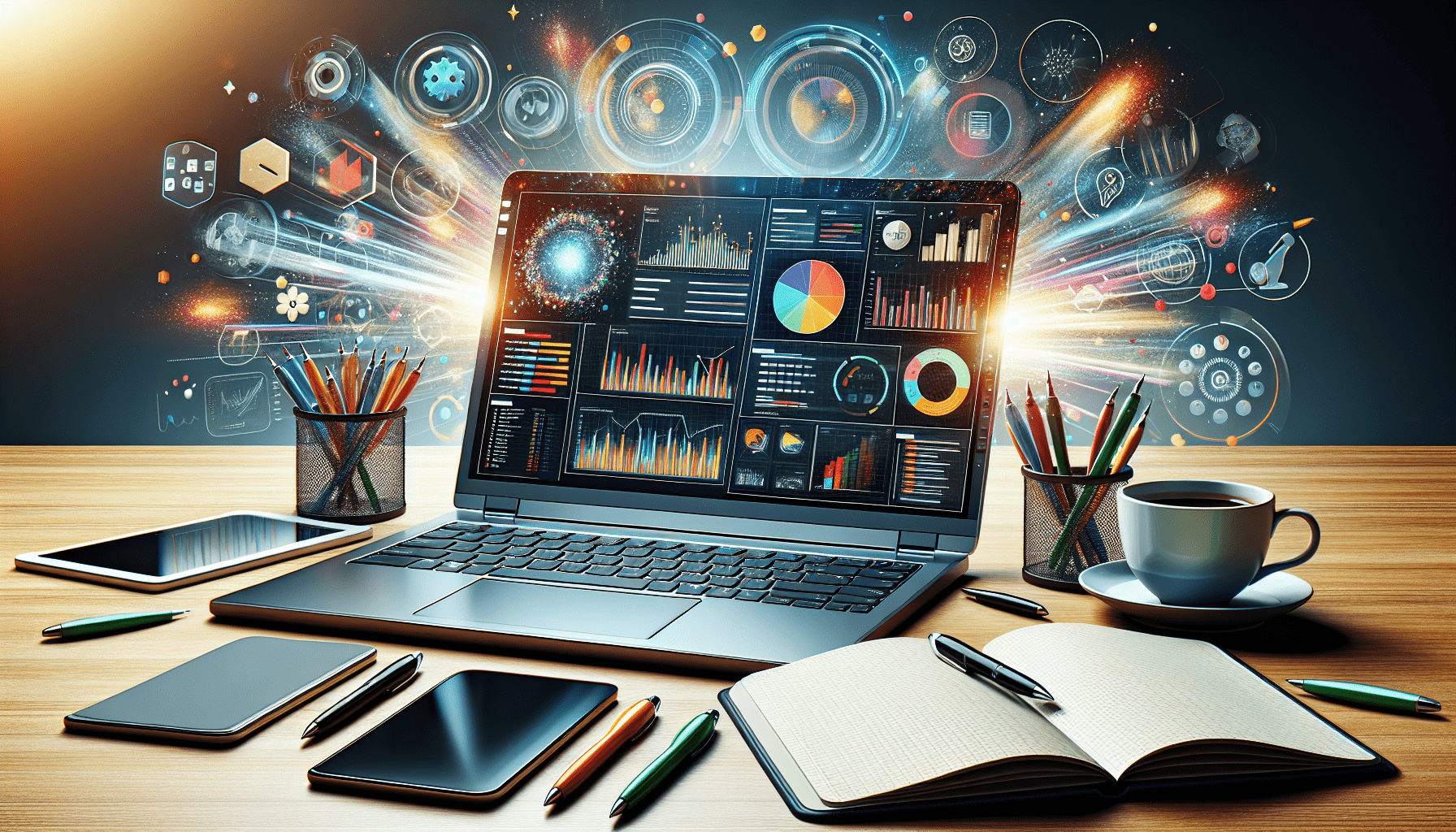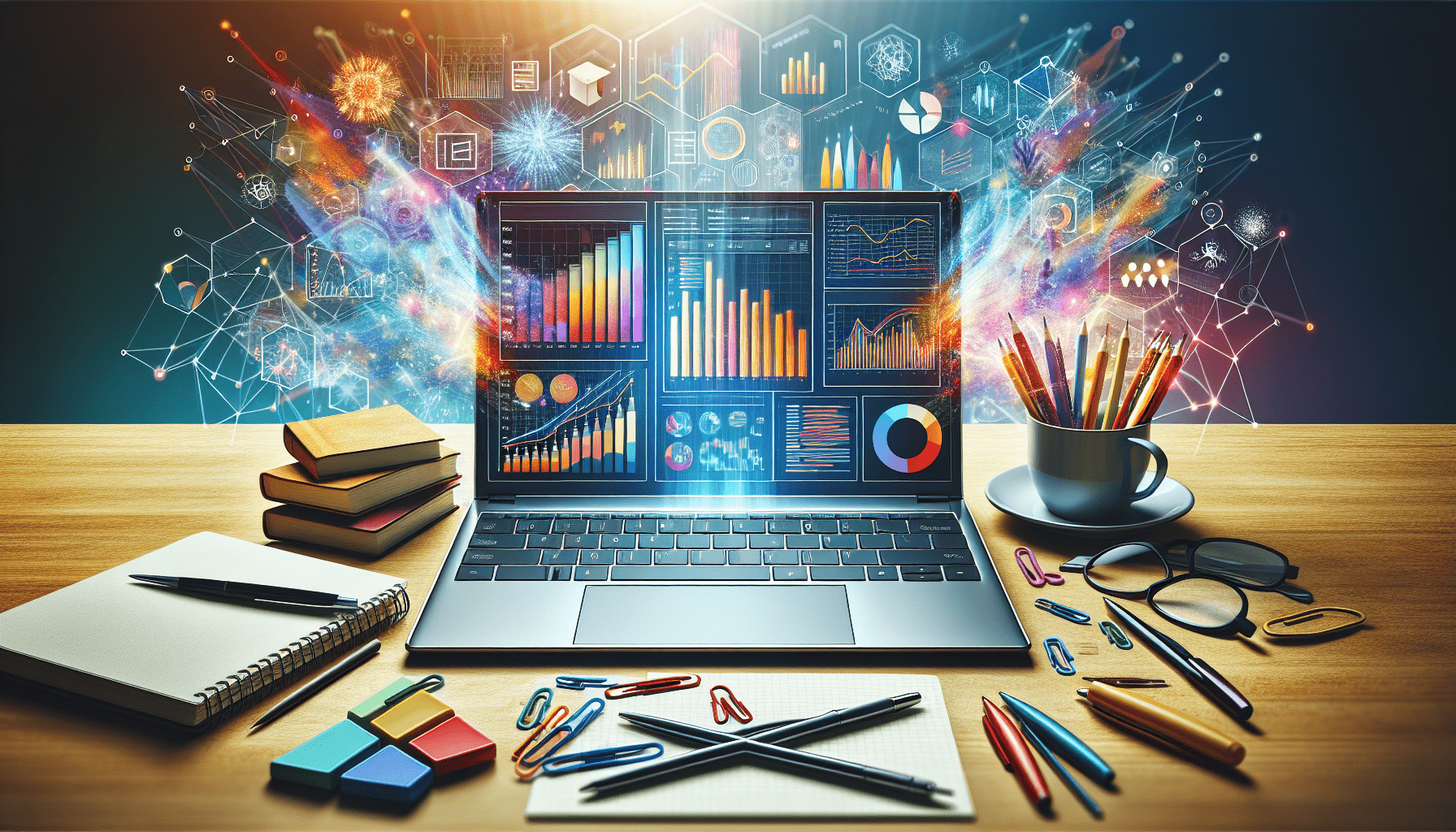Enhance Your Skills with Cross Training Using Power BI Tools
Enhance Your Skills with Cross Training Using Power BI Tools
In today’s rapidly evolving data landscape, harnessing the power of analytics is essential for both personal and professional growth. One of the most effective ways to enhance your skills in this domain is through cross training utilizing Microsoft Power BI tools. In this article, you’ll discover how integrating Power BI with related tools can significantly uplift your analytical capabilities while making data more manageable and insightful. Let’s dive right in!
Understanding Power BI: A Gateway to Data Mastery
Power BI is a robust business analytics tool developed by Microsoft. It enables you to visualize data and share insights across your organization or embed them in an app or website. The platform provides an intuitive interface for creating reports and dashboards that bring your data to life, making it easier to identify trends, spot anomalies, and make data-driven decisions. By mastering Power BI, you can enhance not just your data skills, but your overall business acumen.
You might be wondering, why should I invest the time to learn Power BI? The answer is simple. In today’s data-centric world, companies actively seek professionals who can communicate insights effectively. Having Power BI in your toolkit not only sets you apart but also makes you an invaluable asset to any organization.
Benefits of Cross Training with Power BI
When you consider cross training with Power BI, think of it as broadening your horizons. By learning related tools and methodologies, you can gain a more comprehensive understanding of the field. Here are a few compelling reasons to embrace cross training with Power BI:
1. Enhanced Skill Set
Cross training helps you diversify your skill set. With Power BI as your foundation, you can explore complementary tools and technologies that enhance your analytical abilities. Becoming proficient in different platforms enables you to approach problems from various angles, facilitating innovative solutions that may not have been apparent at first.
2. Increased Employability
Employers highly value candidates who can navigate multiple tools and data platforms. By familiarizing yourself with Power BI in conjunction with other applications, you position yourself as a versatile candidate, making you more appealing to potential employers. In a competitive job market, having a multifaceted skill set can be your ticket to landing that dream job.
3. Improved Data Understanding
The integration of different tools can lead to a deeper understanding of data and its implications. For instance, familiarizing yourself with SQL for data extraction and Power BI for visualization provides a well-rounded perspective. You’ll grasp the nuances of data handling, which is paramount in making informed decisions.
4. Enhanced Collaboration
By cross-training, you increase your capacity for collaboration. Understanding various tools means you’ll speak the same language as your colleagues who may be using different platforms. This mutual understanding fosters teamwork, streamlining project workflows and accelerating results.
Getting Started with Microsoft Power BI Training
Diving into Power BI training can be incredibly rewarding. However, finding the right resources and strategies can make all the difference. Here are some steps to help you embark on your Power BI training journey effectively.
Enroll in Online Courses
With the rise of e-learning, many platforms offer comprehensive Power BI courses. Websites like Coursera, Udemy, and LinkedIn Learning host classes tailored for different skill levels. These courses often combine video lectures, hands-on projects, and quizzes to ensure a well-rounded learning experience. Look for courses that allow you to practice with real datasets, as this will give you hands-on experience in a safe environment.
Leverage Microsoft’s Official Resources
Microsoft also provides valuable training materials and resources for Power BI users. The Microsoft Learn platform offers free, self-paced learning paths that cover everything from the basics to advanced analytics techniques. Engaging with these resources allows you to learn directly from the source, ensuring you’re getting the most accurate and relevant information.
Join Community Forums
Communities play a vital role in your learning journey. Joining Power BI communities such as the Microsoft Tech Community or dedicated Power BI forums can enhance your understanding and troubleshoot difficulties. Engaging with fellow learners and experienced professionals fosters an environment of collaboration. You can share insights, ask questions, and gather tips that can propel your learning forward.
Practice Regularly
Like any new skill, becoming proficient in Power BI requires practice. Allocate time to work on real-life projects that interest you or replicate existing reports from scratch. The more you practice, the more comfortable you will become with the interface and its capabilities. This hands-on experience is crucial for retention and skill development.
Integrating Related Tools for Cross Training
While Power BI is a powerful tool on its own, the real magic happens when you integrate it with related tools. Here’s a look at some essential tools that can enhance your Power BI experience through cross training:
SQL for Data Extraction and Management
Structured Query Language (SQL) is a fundamental tool for any data analyst. It allows you to interact with databases and extract the data you need for analysis in Power BI. By learning SQL, you will enhance your ability to manipulate data right at the source. This means you can create more complex data models in Power BI and reduce the amount of data cleaning required.
Getting familiar with SQL will not only help you query databases efficiently but also provide insights into how databases are structured. This understanding will help you make more informed decisions when designing your Power BI reports and dashboards.
Excel for Data Preparation
Excel remains one of the most widely used tools for data manipulation. Having strong Excel skills can significantly complement your Power BI capabilities. You can use Excel for tasks such as data cleaning, transformation, and preliminary data analysis before importing it into Power BI.
Moreover, Power BI integrates seamlessly with Excel, allowing you to import Excel workbooks directly into your reports. This synergy enables you to leverage the strengths of both tools, enhancing your overall analysis process.
Power Query for Data Transformation
Power Query is a powerful data connection technology that features in Power BI, Excel, and other Microsoft products. It simplifies the process of connecting to data sources and transforming that data for analysis. Learning Power Query enhances your skills, allowing you to perform ETL (Extract, Transform, Load) processes more efficiently.
With Power Query, you can clean and reshape data before it even reaches your Power BI report. This means you spend less time fixing data issues later and more time focusing on analysis and visualization.
DAX for Advanced Calculations
Data Analysis Expressions (DAX) is a formula language specifically designed for data modeling and analysis in Power BI. It’s essential for creating custom calculations and aggregations in your dashboards and reports.
While DAX might seem daunting at first, investing time in learning it can pay off significantly. You’ll gain the ability to perform complex calculations that go beyond the standard aggregate functions, helping you uncover deeper insights from your data.
Visualization Tools for Design Enhancement
While Power BI comes with various visualization options, familiarizing yourself with dedicated data visualization tools like Tableau or Google Data Studio can offer new perspectives. Learning these tools can enhance your sensibilities regarding design and data storytelling.
Understanding the principles of effective visualization can elevate your Power BI reports. You’ll learn to present your data in a way that is not only informative but also visually appealing, ensuring your audience engages with your findings.
The Importance of Staying Updated
The field of data analytics is continually evolving, and staying updated on the latest trends, techniques, and tools is crucial for your professional growth. As you engage with Power BI and related tools, consider the following strategies to keep your skills sharp:
Follow Industry Leaders and Blogs
There are numerous thought leaders in the data analytics space who regularly share insights and tips. Following these professionals on social media or subscribing to their blogs can provide you with a wealth of knowledge. Their experiences and recommendations can guide you in your learning journey and expose you to new techniques.
Attend Webinars and Conferences
Participating in webinars and conferences focused on data analytics can be incredibly valuable. These events allow you to interact with other professionals, gain insights into new tools and technologies, and learn about emerging trends. Many of these events also focus on practical applications, making them a great avenue for continued education.
Engage in Continuous Learning
As you grow in your Power BI journey, consider adopting a mindset of continuous learning. Set goals for yourself to master new features, tools, or techniques regularly. Dedicate time for self-study or enroll in advanced courses as you advance. Remember, the data landscape is perpetually changing, and lifelong learning is key to staying relevant.
Implementing Your New Skills
Once you’ve built a solid foundation with Power BI and related tools, it’s time to turn your focus to implementation. Showcasing your newfound skills can be an excellent way to cement your learning and boost your career prospects.
Create Your Own Projects
One of the best ways to demonstrate your skills is by creating your own data projects. Choose a dataset that interests you and begin building reports in Power BI. Document your process, highlight the insights you uncover, and showcase your final product. This not only reinforces your learning but also builds an impressive portfolio.
Collaborate on Team Projects
If you’re currently employed, look for opportunities to lead or participate in data projects within your organization. Collaborating with others allows you to apply your skills in real-world scenarios and learn from your colleagues. This hands-on experience is invaluable and can lead to more meaningful contributions to your team.
Share Your Knowledge
Consider sharing your knowledge with others, whether through social media, blog posts, or community events. Teaching others is one of the most effective ways to solidify your understanding of a subject. By engaging with others and providing insights, you’ll build a personal brand as a knowledgeable practitioner in the field of data analytics.
Overcoming Challenges in Data Analytics
As with any endeavor, you may encounter challenges as you develop your data analytics skills. However, overcoming these hurdles can be a rewarding experience that ultimately enhances your capabilities.
Dealing with Data Complexity
Working with data can sometimes feel overwhelming, given the sheer volume and complexity. To tackle this challenge, adopt a structured approach to data analysis. Break your projects into smaller, manageable tasks and focus on one aspect at a time. This way, you can work systematically through the challenges, making the overall process less daunting.
Navigating Software Limitations
Each software tool comes with its own set of limitations. While Power BI is powerful, it may not suit every analytical scenario. When you encounter limitations within the platform, consider utilizing your cross-trained skills to switch to another tool temporarily. This flexibility will empower you to complete your analytical tasks without feeling restricted.
Maintaining Motivation
Staying motivated during the learning process can be difficult, particularly when faced with challenges or complex concepts. Set specific, achievable goals and celebrate your milestones along the way. Surround yourself with a supportive network of fellow learners who can encourage you and share in your successes.
Conclusion
Cross training with Power BI and related tools is an engaging and beneficial journey that can substantially enhance your analytical skills. By utilizing the resources and strategies discussed in this article, you’re well on your way to becoming a proficient analyst capable of deriving valuable insights from data.
As you continue to explore the world of data analytics, stay curious, embrace lifelong learning, and don’t forget to showcase the knowledge you’ve gained. Ultimately, enhancing your skills with Power BI and other tools will not only benefit your career but also empower you to make informed decisions in your personal life.
If you enjoyed this article, consider clapping for it, leaving a comment with your thoughts, and subscribing to my Medium newsletter for future updates. Happy analyzing!