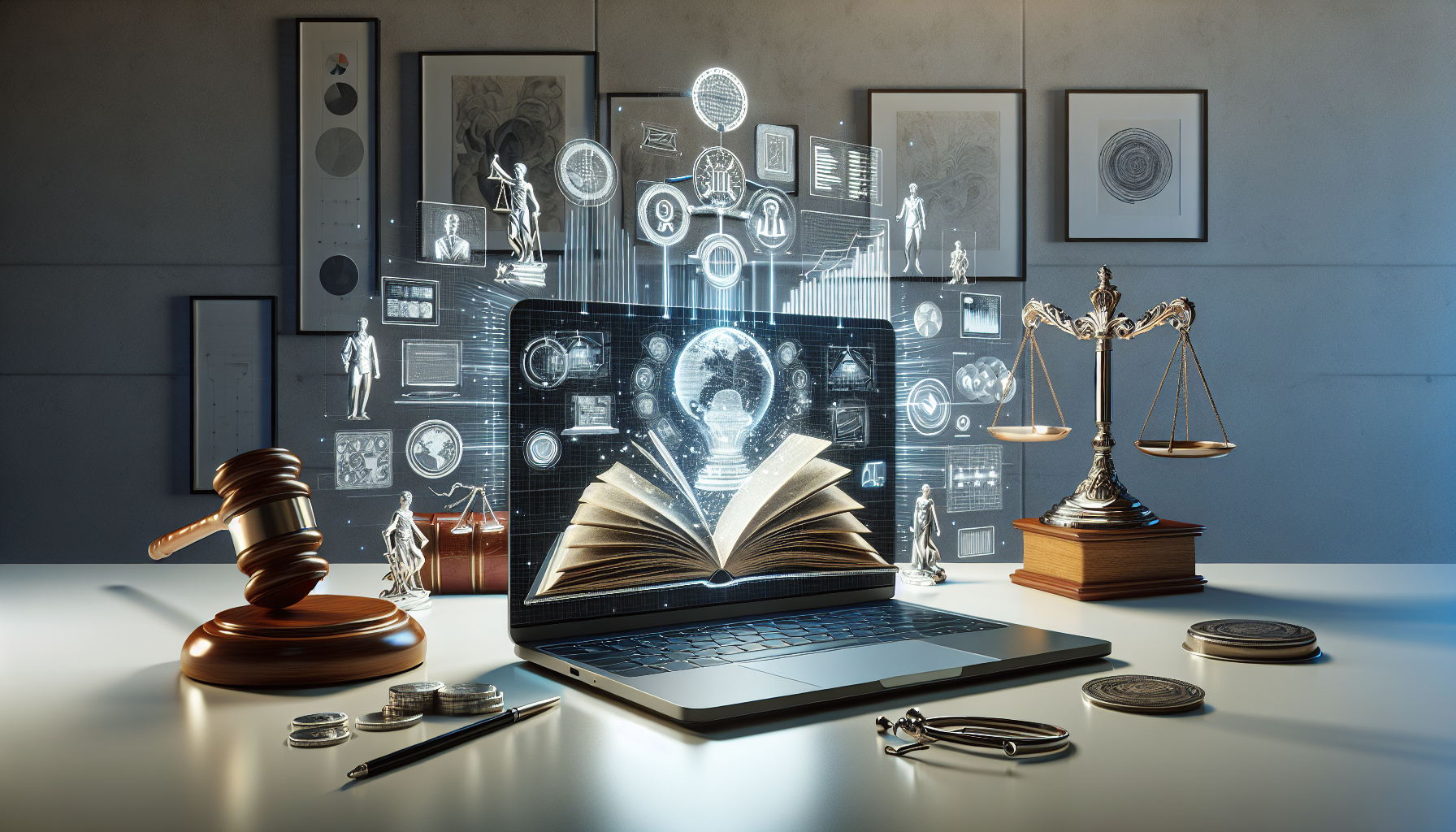Automating Legal Reporting Processes with Microsoft Power BI Training
Automating Legal Reporting Processes with Microsoft Power BI Training
In the ever-evolving landscape of legal practices, responding to the demand for efficiency is more critical than ever. As new technologies emerge, legal professionals find themselves grappling with heaps of data, reports, and compliance requirements. Automating legal reporting processes with tools like Microsoft Power BI streamlines your operations, enhances accuracy, and provides valuable insights.
In this article, you’ll explore how Microsoft Power BI can revolutionize the way you manage legal reporting, its training implications, and the many benefits it offers. Let’s dive into how you can automate and simplify your legal reporting processes!
Understanding the Importance of Legal Reporting
Legal reporting is the backbone of any law firm or legal department. From tracking case progress and managing compliance to analyzing client data, the insights derived from effective reporting can guide decision-making processes. You might find yourself buried under mountains of paperwork, but with the right tools, you can transform the way you handle reporting.
Legal reporting serves several purposes, including ensuring compliance with regulations, improving communication with clients, and aiding in strategic planning. The ability to generate real-time reports can significantly affect how you respond to changes within legal frameworks. Automation takes this a step further, allowing you to focus on what matters most: your clients and cases.
Why Choose Microsoft Power BI?
When it comes to data visualization and reporting, Microsoft Power BI stands out as a robust platform. Why should you consider harnessing this powerful tool? Power BI’s user-friendly interface, powerful analytical capabilities, and integration with various data sources make it an ideal choice for those in the legal sector. With its drag-and-drop functionality, you don’t need to be a data analyst to create stunning reports.
Additionally, Power BI allows you to share insights across your team seamlessly, fostering collaboration and engagement. This means that whether you’re in a meeting discussing case outcomes or updating a client on their matter’s status, everyone is on the same page. With Microsoft Power BI, you can bring data to life, making it not just accessible but actionable.
The Basics of Microsoft Power BI Training
To fully leverage Microsoft Power BI in automating your legal reporting processes, you’ll want to undergo training tailored for legal professionals. This training includes learning key concepts, data modeling, and how to derive insights from your reports.
In a typical Power BI training course, you’ll start with the fundamentals. For instance, understanding the interface, managing data sources, and creating simple reports will set the groundwork. Next, you’ll explore the more advanced features, which include interactive dashboards and custom visualizations. Engaging with real-world scenarios helps illustrate how you can implement what you’ve learned in your legal practice.
Consider enrolling in online training programs or workshops that provide certification in Power BI. This not only enhances your skills but also adds a valuable credential to your professional portfolio.
Automating Data Capturing for Legal Reports
One of the first steps in automating your legal reporting processes is streamlining data capture. This often involves integrating Power BI with your existing applications or databases. Whether you’re using case management software, document management systems, or even Excel spreadsheets, Power BI can pull in data seamlessly.
Automation minimizes the need for manual data entry, which reduces the risk of human error and saves you considerable time. You can set up refresh schedules within Power BI that will automatically import the latest data. This allows you to maintain up-to-date reports without lifting a finger.
Imagine being able to pull performance metrics or compliance reports in just a few clicks! Not only will this streamline your operations, but it will also free up your time to concentrate on substantive legal work.
Creating Interactive Legal Dashboards
Once you have your data integrated and automated, the next exciting step is creating interactive dashboards. Power BI allows you to visualize your data in various formats—be it bar charts, line graphs, or even geographical maps—to present your findings in an engaging way.
Interactive dashboards are more than just pretty visuals; they serve as a powerful communication tool. You can drill down into specific metrics or categories, enabling you to gain deeper insights without needing to perform complex queries. This is particularly beneficial when you need to present to stakeholders, as visually engaging reports are far more impactful than spreadsheets filled with numbers.
Tailor your dashboards to focus on metrics that are most relevant to your organization, such as case resolution rates, client retention statistics, or workload distribution among team members. Having a visually compelling way to display this information can significantly enhance understanding and drive strategic discussions.
Leveraging Power BI for Compliance Reporting
Compliance reporting is an inherent part of any legal operation. Power BI simplifies the process by allowing you to create templates for different types of compliance reports. With proper training, you can set up your reports to automatically adjust based on the changing regulations affecting your practice.
For example, you could set up a dashboard to track compliance with data privacy laws. By integrating multiple data sources and visualizing them, you can quickly identify gaps in compliance and address them before they become issues.
Additionally, using automated alerts, you can ensure that relevant stakeholders are notified about important compliance deadlines. This proactivity helps mitigate risks associated with non-compliance, allowing you to focus on delivering exceptional legal services instead of worrying about potential pitfalls.
Enhancing Client Reporting and Communication
Effective communication is the crux of a successful legal practice, and Power BI enhances this facet by allowing you to create dynamic client reports. Imagine being able to generate client-specific dashboards that provide real-time insights into case progress and associated costs.
You can customize reports to include visual data on milestones achieved, pending tasks, and timelines. By using visuals instead of text-heavy reports, you can present information in a more accessible format for your clients, making it easier for them to understand their legal matters.
In addition to keeping clients informed, these personalized reports can foster stronger client relationships. Clients appreciate transparency, and sharing insights in an engaging way can reassure them of your proactive approach toward their cases.
Using Power BI for Financial Tracking
In the legal industry, staying on top of financial performance is essential. Power BI provides tools for tracking billing, invoicing, and overall financial health easily. With automated reporting, you can quickly access critical financial metrics without sifting through numbers endlessly.
By setting up your financial dashboards, you can monitor KPIs such as realization rates, collection rates, and outstanding invoices. These insights can guide your budgeting decisions and enable you to strategize for improved profitability.
Additionally, automated financial reporting can assist in identifying trends over time, allowing you to pivot your strategies toward more lucrative practices. In an industry where every dollar counts, having clarity into your financial performance can make all the difference.
Collaborating with Your Team
Power BI’s collaboration features enable teams to work together effectively, sharing insights and comments directly within the platform. This is particularly valuable in legal settings where teamwork is essential for case success. When everyone can access the same data in real time, informed decision-making becomes a team effort.
You can create report subscriptions and share insights with your colleagues, ensuring that everyone stays on the same page. This collaboration can be especially helpful in large firms where multiple attorneys may be working on a single case.
Moreover, the ability to comment directly on visualizations brings another layer of interactivity, allowing for discussions centered around specific data points instead of long email threads. It enhances engagement and promotes a data-driven culture within your organization.
The Future of Legal Reporting with Power BI
As legal technology continues to evolve, the importance of data-driven reporting will only grow. Microsoft Power BI is at the forefront of this transformation, empowering legal professionals to harness data effectively.
Staying updated with the latest features and best practices in Power BI is crucial. The landscape of compliance regulations, client expectations, and business operations changes frequently, and keeping your skills sharp ensures you remain competitive.
Consider joining platforms or communities focused on Power BI, where practitioners share their experiences, tips, and tricks. Regular practice and ongoing education will allow you to maximize the tool’s capabilities—ultimately enhancing your legal reporting processes.
Conclusion
Automating legal reporting processes with Microsoft Power BI training is not just about keeping up with technology; it’s about evolving your legal practice to meet the demands of a fast-paced world. By leveraging Power BI, you can improve efficiency, enhance collaboration, and ultimately provide better service to your clients.
If you’re ready to embrace automation in your legal reporting, it begins with training. Equip yourself with the skills needed to navigate Power BI, and take your reporting processes to new heights. With the right approach, you’ll find that Power BI stands as an invaluable ally in your legal toolkit.
If you found this article helpful, consider giving it a clap, leaving a comment, and subscribing to our Medium newsletter for the latest updates! Your engagement makes a difference, and helps foster a vibrant learning community!