
Best Practices for Presenting Power BI Projects in Interviews
Best Practices for Presenting Power BI Projects in Interviews
When it comes to showcasing your skills and expertise in Power BI during interviews, the way you present your projects can make a significant impact on potential employers and hiring managers. This article is designed to guide you through the best practices for presenting Power BI projects effectively in interviews, ensuring that you stand out as a knowledgeable and capable candidate.
Understanding Your Audience
Before diving into your presentation, it’s vital to understand who your audience is. This could include data analysts, business executives, or even hiring managers who may not have a technical background. Tailoring your presentation to meet the expectations and understanding level of your audience is crucial. It helps you connect with them and makes your work more relatable.
Consider whether the people you are presenting to are familiar with Power BI. If they’re not, you’ll want to start with a basic overview of what Power BI is and how it can benefit their organization. By doing this, you pave the way for a smoother presentation where your audience can appreciate the nuances of your project without getting lost in technical jargon.
Structuring Your Presentation
A well-structured presentation not only keeps your audience engaged but also helps you articulate your thoughts clearly. A good structure typically includes an introduction, body, and conclusion.
Introduction
Start with a brief introduction of yourself and the context of your Power BI project. Describe what motivated you to undertake this particular project and what problem it aimed to solve. You might say something like, “In my previous role, I noticed a significant gap in data accessibility, which led me to create a Power BI dashboard that streamlined reporting for my team.” This brief statement sets the stage and captures the audience’s interest.
Body
The body of your presentation should delve into the specifics of your project. Break this part down into sections:
-
Data Sources: Explain where your data came from and why you chose these sources. Add any relevant tools or technologies involved in data extraction or cleaning.
-
Dashboard Design: Boil down the design decisions you made, emphasizing usability and best practices in data visualization. Discuss color schemes, layout choices, and how they enhance user experience.
-
Metrics & KPIs: Highlight the crucial metrics and Key Performance Indicators (KPIs) that your dashboard tracks. This is where you can showcase your analytical skills and your understanding of the business’s goals.
-
Insights & Impact: Share the insights gained from the data and how they impacted decision-making. Discuss any remarkable outcomes, like cost savings, increased productivity, or improved sales forecasting.
Engaging Your Audience
Maintaining audience engagement throughout your presentation is critical. You want your listeners to not only absorb the information but also connect with your narrative.
Use Visual Aids
Power BI is all about data visualization, so be sure to showcase your dashboard during the presentation. Use a projector or screen share if you’re having a virtual interview. Walk through the dashboard as you speak, explaining each feature and its importance.
Encourage Questions
Encourage questions throughout your presentation rather than waiting until the end. This interactive approach not only keeps your audience involved but also allows you to clarify any doubts as they arise. Phrasing questions like, “Does anyone have thoughts on how we could further improve this dashboard?” invites dialogue and shows your openness to feedback.
Tailoring Your Presentation Style
Every interview is unique, so it’s essential to adapt your presentation style to fit the situation. Here, you have a few options to consider:
Casual vs. Formal
Determine whether a casual or formal approach is more appropriate based on the company culture. In creative organizations, a more conversational tone might be welcomed, whereas a corporate setting could require you to be more formal and structured.

Storytelling
Think about incorporating storytelling elements into your presentation. Everyone loves a good story, and weaving in the journey behind your project can add a compelling layer to your presentation. You might say things like, “I initially encountered some significant hurdles with data integration, but collaborating with my team helped me navigate through those challenges.”
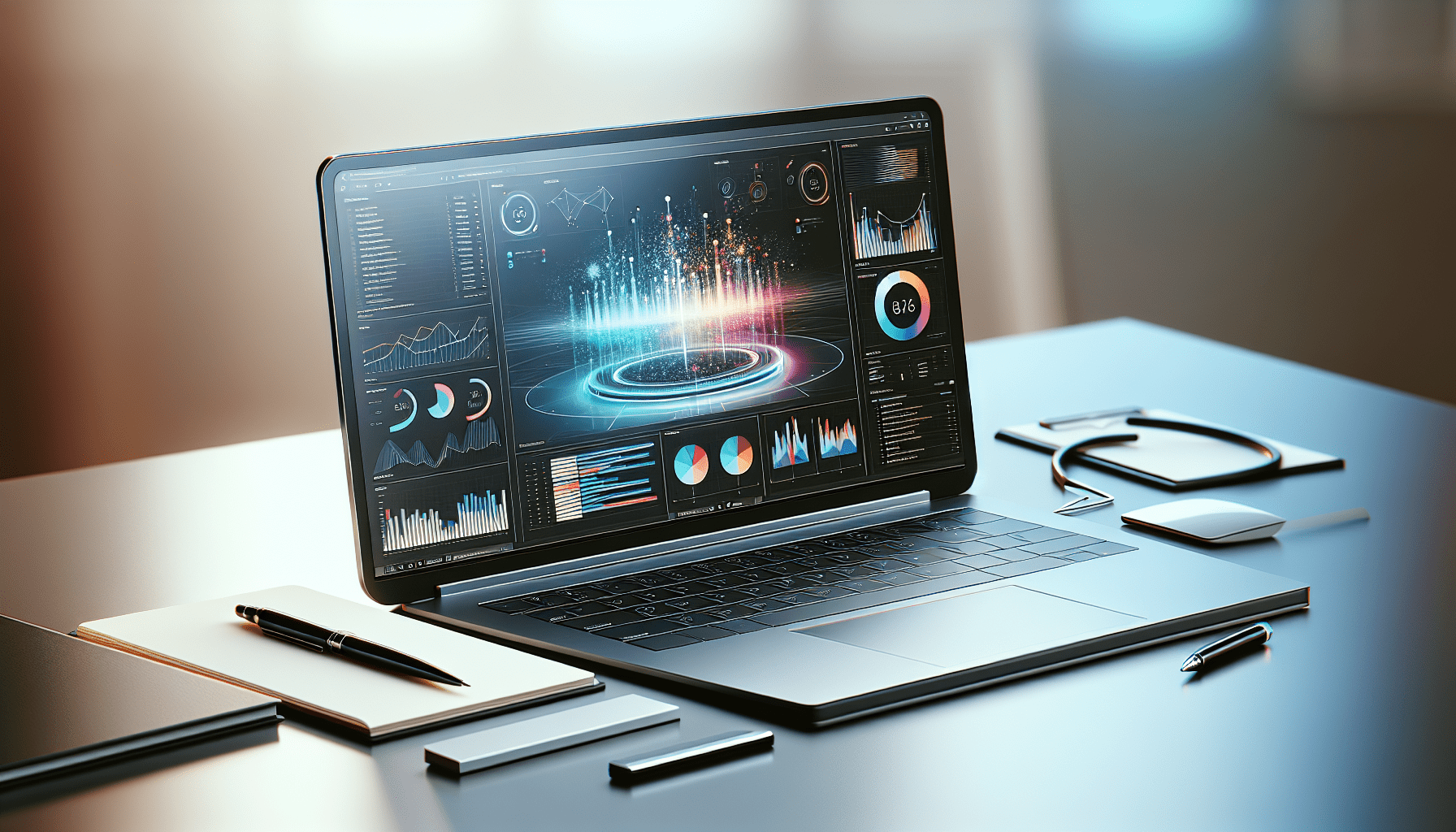
Highlighting Key Competencies
When discussing your Power BI projects, it’s essential to highlight the competencies that are valuable to potential employers.
Technical Skills
Detail any technical skills that are relevant to the project. This could include data modeling, DAX (Data Analysis Expressions) skills, and familiarity with various data connectors. Providing examples of how you utilized these skills in your project can illustrate your technical prowess effectively.
Soft Skills
Soft skills are equally important. Discuss how you collaborated with cross-functional teams, communicated complex data insights to non-technical stakeholders, and managed project timelines. These aspects reflect not only your technical expertise but also your ability to work well within a team.
Practicing Your Presentation
Once you have your content down, practice makes perfect.

Rehearsals
Rehearse your presentation multiple times. You can practice in front of friends, family, or colleagues who can provide constructive feedback. Taking note of their observations can help you refine your delivery and adjust any content that may need clarity.
Time Management
Be mindful of the time allocated for your presentation. Aim for around 15-20 minutes, leaving ample time for questions. Practicing with a timer can help you stay within the time limits, and you can adjust your presentation accordingly.
Leveraging Feedback
After your presentation, be open to feedback. If the interviewer asks follow-up questions or gives suggestions, listen attentively. This openness demonstrates your willingness to learn and adapt, qualities that are very appealing in any candidate.
Reflecting on Feedback
Use what you learn from feedback not only to improve your future presentations but also to bolster your understanding of Power BI itself. If specific areas were pointed out as needing growth, consider taking additional training courses or working on projects that deepen your understanding in those areas.
Closing The Deal
Your presentation should naturally lead to a closing of sorts, transitioning smoothly into final thoughts or questions.
Thank Your Audience
Begin by thanking the interviewers for their time and expressing appreciation for the opportunity to present your work. This leaves a positive impression and reinforces your professionalism.
Invite Further Discussion
Encourage the interviewers to reach out if they have any further questions or need clarification on any points. This shows that you’re approachable and willing to engage with future discussions.
Conclusion
Presenting your Power BI projects during interviews is an opportunity to showcase your skills, creativity, and capacities as a data practitioner. By understanding your audience, structuring your presentation thoughtfully, and maintaining engagement, you can effectively communicate the value of your work and make a lasting impression on potential employers.
Remember, preparation is vital. Make sure you rehearse, welcome feedback, and keep a growth mindset as you refine your skills. With these best practices in mind, you’re setting yourself up for success in your next interview.
If you found this article helpful, feel free to clap for it, leave a comment, and subscribe to my Medium newsletter for updates!
This focused Power BI admin training is ideal for those managing enterprise environments.

