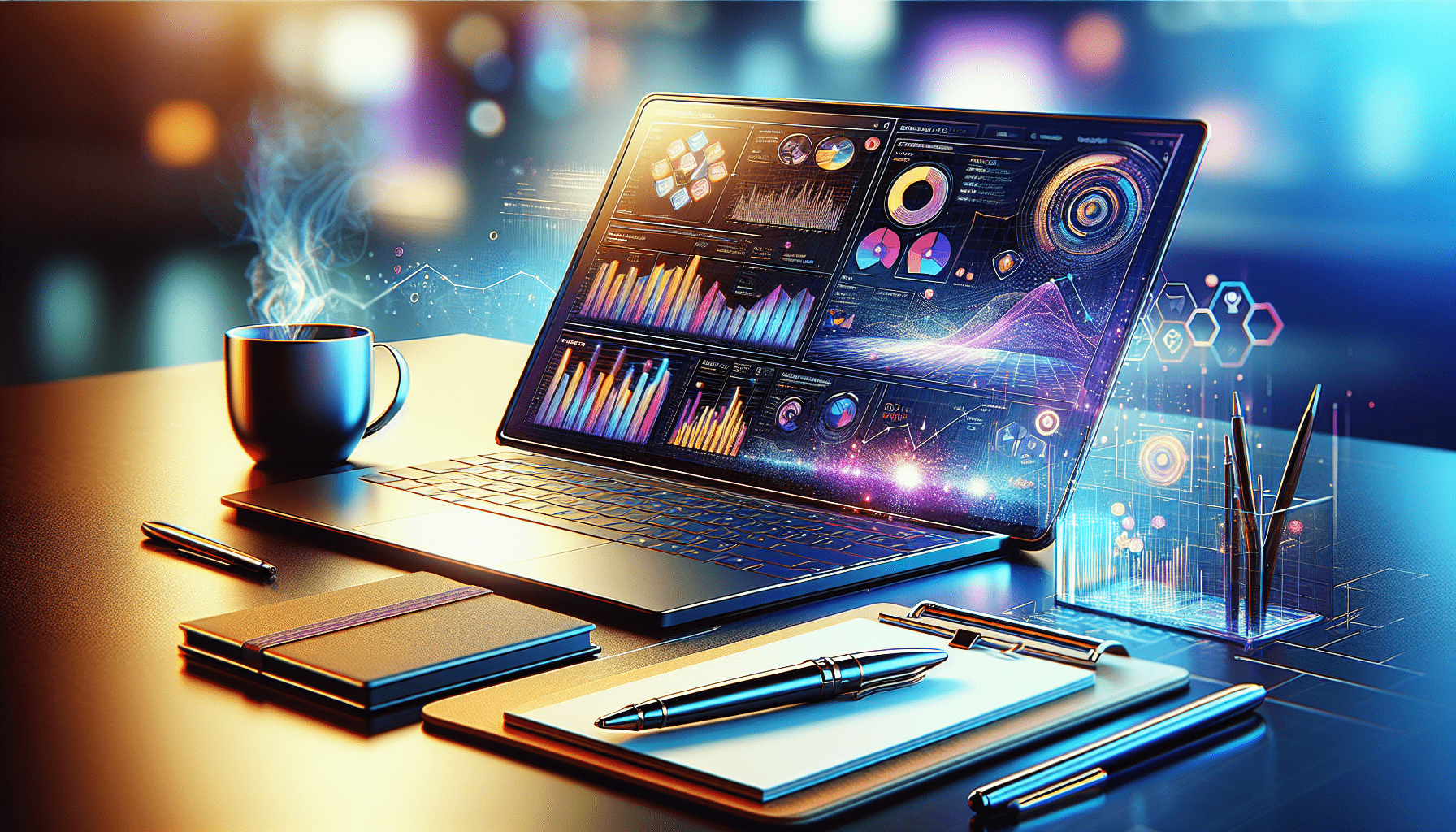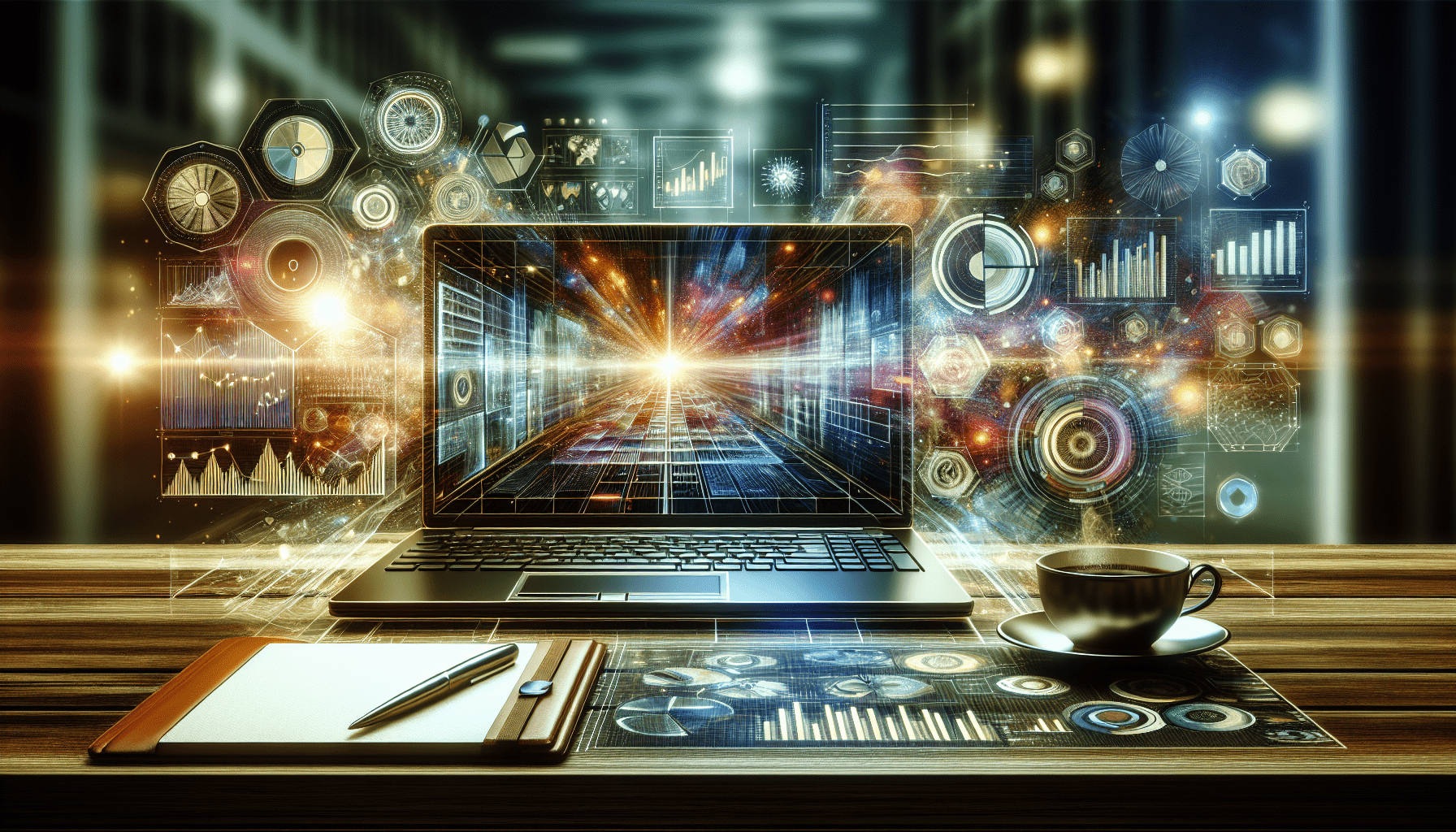Building a Power BI Portfolio: Showcase Your Skills to Employers
Building a Power BI Portfolio: Showcase Your Skills to Employers
Creating a Power BI portfolio is an essential step for showcasing your skills in data visualization and analytics to potential employers. Whether you’re a seasoned professional or just starting in the world of data analysis, showing your expertise through a collection of impactful Power BI projects can make your application stand out in a competitive job market. In this article, you’ll learn not only the importance of having a portfolio but also how to build one effectively to display your abilities and impress future employers.
Why a Power BI Portfolio is Important
Having a Power BI portfolio is crucial for several reasons. It’s not just about having the right certifications; it’s about providing tangible evidence of your capabilities. Employers today want to see real-world applications of your skills, and a well-curated portfolio allows you to present that. A portfolio serves as your personal showcase, demonstrating your ability to analyze data, create dashboards, and derive actionable insights—all key competencies in the data-driven job market.
Moreover, a thoughtfully designed portfolio can help you express your personal brand. You can highlight your unique approach to solving problems and visualizing data, making it easier for potential employers to relate to your work style and thought process. This goes beyond traditional resumes and allows you to communicate your story through your projects.
Getting Started with Your Power BI Journey
Before diving into creating your portfolio, it’s important to have a solid understanding of Power BI itself. Microsoft offers a wealth of resources for training and learning, which you should leverage. If you’re just starting, consider enrolling in Microsoft Power BI training courses that cover the fundamentals, including data modeling, visualization techniques, and reporting software functionalities. These foundational skills will be invaluable as you build compelling projects for your portfolio.
As you proceed, familiarize yourself with the various features that Power BI offers. This includes understanding data connections, transforming data, designing reports, and publishing dashboards. Don’t rush through these initial lessons; truly grasping them will pave the way for creating more sophisticated projects later on.
Structuring Your Portfolio
A great portfolio isn’t just a collection of projects; it’s a well-organized presentation that tells a story about your skills and potential. To create a structured portfolio, consider dividing it into different sections that each highlight various capabilities or types of projects.
Project Types to Include
-
Data Analysis Projects: Use real-world datasets to perform data cleansing, transformations, and insightful analyses. Show your ability to derive conclusions from complex data.
-
Dashboard Creation: Illustrate your design skills by building interactive and visually appealing dashboards. Consider focusing on user experience and the aesthetics of the dashboard elements.
-
Case Studies: Include projects where you’ve solved specific business problems using Power BI tools. Focus on your process, findings, and the impact of your work, making it relatable to potential employers.
-
Custom Visuals: If you’ve experimented with custom visuals or advanced features in Power BI, showcase these projects. It reflects your creativity and technical skills.
Organizing Your Projects
Once you’ve chosen the types of projects to focus on, it’s essential to present them effectively. Consider structuring each project in a similar format, such as:
- Title: A descriptive project name.
- Overview: A brief background on what the project entails.
- Objectives: The aims achieved through the project.
- Approach: Steps taken to complete the project, including data sources, analysis methods, and tools used.
- Outcomes: Attention to what was learned and the actionable insights generated.
This structured approach not only makes your portfolio easy to navigate but also helps future employers quickly find the information they care about.
Creating Compelling Projects
When it comes to actual project creation, think outside the box. You can source datasets from various public domain sources like Kaggle, government databases, or even create your own dataset based on survey results. Aim to select a diverse set of datasets that not only interest you but also allow you to demonstrate a variety of skills.
Tips for Compelling Data Visualizations
-
Storytelling with Data: Your visualizations should tell a story. Instead of presenting raw data, think about how you can frame the information to guide your audience through the narrative.
-
Consistent Design: Maintain consistency in colors, fonts, and layouts across your visualizations. This helps frame your work as professional and ensures a cohesive look throughout your portfolio.
-
User Interaction: Depending on the project, consider incorporating interactive elements that allow users to engage with the data. Filters, slicers, and drill-down capabilities can enhance the user experience significantly.
By focusing on these aspects, your projects can make a strong impact not only for potential employers but also for your own development as a Power BI professional.
Showcasing Your Work Online
With your projects completed, it’s time to think about how to showcase your work. You can opt for several platforms that allow you to display your portfolio effectively:
Power BI Service
Using Power BI service to publish your dashboards and reports is a great way to start. The service allows you to share your projects with anyone who has an internet connection, and you can manage permissions efficiently. It also provides a professional setting where employers can interact with your work directly.
Personal Website or Blog
Creating a personal website where you can document your projects is beneficial. Not only does it provide a professional online presence, but it allows you to write about your thought process, challenges faced, and how you overcame them. This not only showcases your technical skills but also demonstrates your capacity to communicate complex information clearly.
Your LinkedIn profile can serve as a platform to promote your Power BI portfolio. You can post updates highlighting newly published projects, or write articles discussing your most significant learning experiences. Engage with the Power BI community by sharing insights or participating in relevant discussions.
Highlighting Your Technical Skills
To further enrich your Power BI portfolio, highlight your technical skills in data analytics and business intelligence. Consider mentioning:
- Data Warehousing: If you have experience in creating data warehouses, share those insights.
- ETL Processes: Discuss any experience you have had with data extraction, transformation, and loading.
- Statistical Analysis: If you have experience with statistical tools or languages, such as R or Python, make sure to mention these.
Being explicit about your technical proficiency can give potential employers confidence in your abilities, as they will be able to see the range of tools and systems you are familiar with.
Connecting with the Community
Networking within the Power BI community can also play a vital role in building your portfolio. Joining forums, attending webinars, or participating in local user groups not only helps you gain new insights but can also lead to opportunities. Engaging with others can provide feedback on your projects, inspire new ideas, and connect you with mentors in the field.
Consider sharing your projects in offline and online events when possible. Events like data visualization meet-ups or Power BI user group meetings offer an excellent opportunity for feedback and connections.
Maintaining Your Portfolio
As you grow in your career, so should your portfolio. Regularly revisiting and updating your portfolio is crucial in reflecting your evolving skills and knowledge.
Continuous Learning
Taking new training courses, sharing new projects, or enhancing existing projects are all ways to refresh your portfolio. Staying updated with the latest Power BI features ensures you’re putting forward the most relevant skills to your potential employers.
Seeking Feedback
Always be open to feedback on your work. Whether it comes from mentors, peers, or online communities, constructive criticism can help you improve your skill set and ultimately enhance your portfolio.
Final Touches: Polishing Your Portfolio
Before presenting your portfolio to potential employers, make sure to polish it and ensure that everything is in its proper place. Review the content for clarity, consistency, and flow. The visuals should be neatly arranged, and grammar should be checked thoroughly. If possible, involve a peer to provide a fresh perspective to ensure it meets professional standards.
As you finalize your portfolio, craft an engaging introduction where you express your motivations behind building it. This personal touch can further connect you to your audience and make a lasting impression.
Ready to Share
With everything in place, you’re now ready to share your Power BI portfolio with potential employers. Whether it’s via interviews, job applications, or networking events, being confident in your portfolio will go a long way.
Employers will appreciate not just the projects you showcase, but also the effort and thought you’ve put into them. Don’t hesitate to talk about what you’ve learned and how it prepares you for the job ahead.
Conclusion
In today’s data-centric world, a Power BI portfolio is your gateway to numerous opportunities. By showcasing your skills, experiences, and insights, you put yourself in a much stronger position to impress employers. Keep building, updating, and refining your portfolio, and remember that every project you undertake adds a new layer to your professional story.
If you found this article helpful, don’t forget to clap for it! Please leave a comment with your thoughts or questions, and subscribe to my Medium newsletter for more updates on Power BI and data visualization. Happy building!