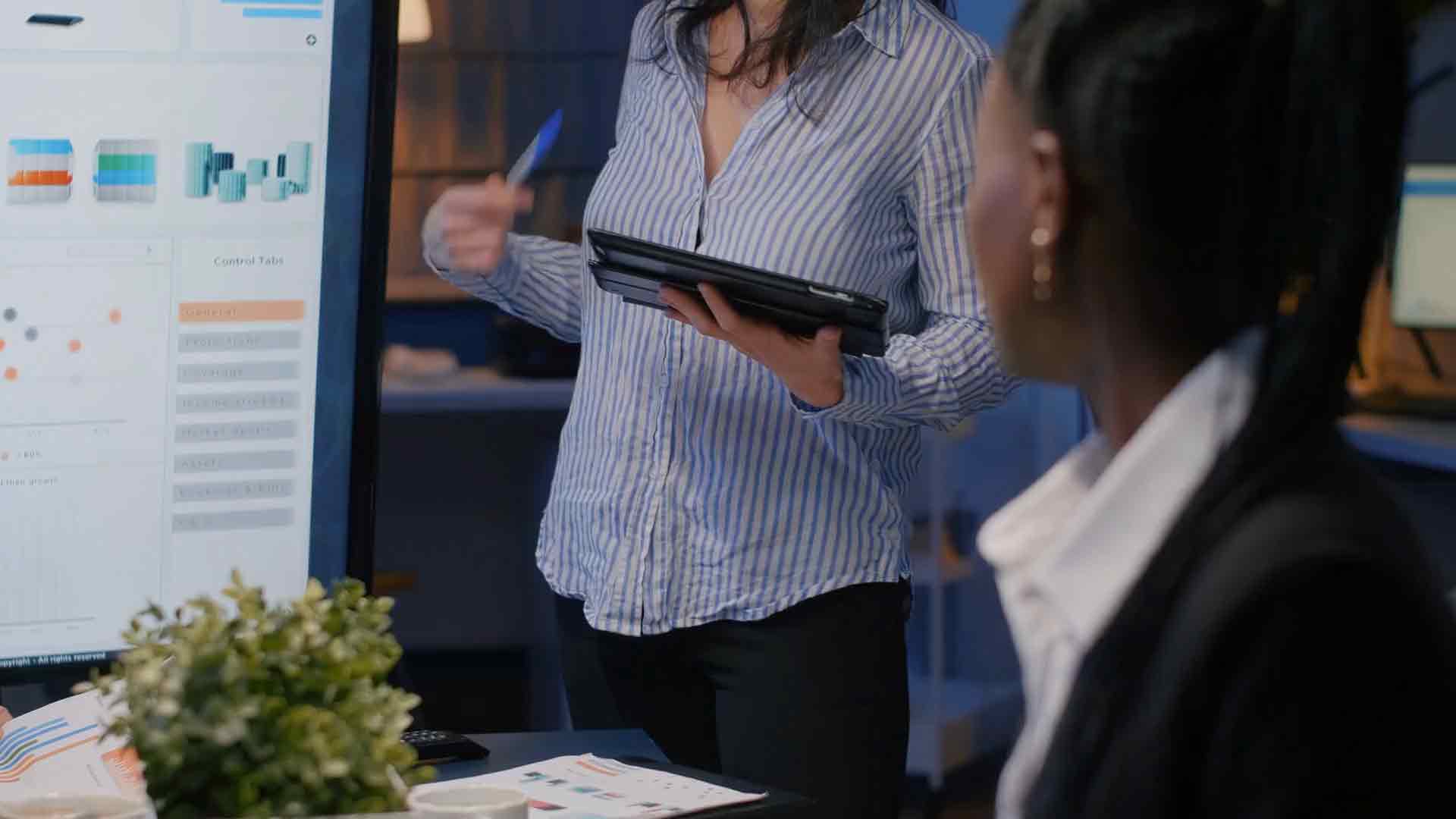Data Import vs. Direct Query: Differences, Use Cases, and Performance Considerations
Data Import vs. Direct Query: Differences, Use Cases, and Performance Considerations
Introduction
Did you know that the way you access your data could be the difference between lightning-fast insights and frustratingly slow reports? In the world of data analysis, the method you choose for connecting to your data—whether it’s through a Data Import or Direct Query—can significantly impact the performance and flexibility of your analytics.
This post will dive deep into the key differences between Data Import and Direct Query modes, exploring their unique advantages, potential drawbacks, and the specific scenarios where each shines. Whether you’re a data analyst, a business intelligence professional, or a decision-maker, understanding these two approaches will empower you to optimize your data strategy for better performance and more insightful analytics.
Preview of Content: Throughout this post, we’ll explore:
- The fundamental differences between Data Import and Direct Query
- When to use each approach depending on your data needs
- Performance considerations and how they can affect your reporting
- Practical use cases to guide your decision-making process
Table of Contents
- Data Import vs. Direct Query – Overview of the two primary data access methods
- Differences Between Data Import and Direct Query – A detailed comparison of their functionalities
- Use Cases – Scenarios where each method excels
- Performance Considerations – How each approach impacts speed and resource usage
- Making the Right Choice – Guidance on selecting the best method for your needs
Data Import vs. Direct Query
When working with data in analytics tools like Power BI, Tableau, or Excel, the choice between Data Import and Direct Query can greatly influence the overall performance, flexibility, and scalability of your reports and dashboards. Both methods have their unique advantages and are suited to different types of data environments and analysis needs. Understanding the differences between these two options is key to optimizing your data workflows.
What is Data Import?
Data Import, also known as cached mode, involves importing data from a source (such as a SQL database, Excel file, or cloud storage) into the analytics tool’s internal storage. This data is typically stored in-memory, allowing for fast query performance and the ability to perform complex transformations, calculations, and aggregations with minimal delay.
What is Direct Query?
Direct Query, on the other hand, connects directly to the data source and queries data in real time, without storing a copy in the analytics tool. This method is ideal for large datasets or data that changes frequently, as it always reflects the most current data available from the source. However, because each query is executed on the source system, performance can be heavily dependent on the source database’s capabilities and network latency.
Key Differences
- Performance: Data Import generally offers faster performance since all data is cached and queries are run in-memory. Direct Query relies on the performance of the source system and may experience delays due to network latency or resource constraints on the source database.
- Data Freshness: Data Import uses a static snapshot of data at the time of import, which may require regular refreshes to keep data up-to-date. Direct Query, however, always reflects the latest data in the source.
- Data Volume: Data Import is limited by the memory and storage capacity of the analytics tool, making it less suitable for extremely large datasets. Direct Query can handle larger datasets by querying the source directly, although performance may be affected.
- Complexity of Calculations: Data Import allows for more complex transformations and calculations to be performed within the analytics tool’s environment. Direct Query may have limitations based on the source database’s capabilities to handle complex queries.
When to Use Each Approach
The choice between Data Import and Direct Query should be based on several factors, including data size, the frequency of data updates, performance requirements, and the complexity of the queries being run.
- Use Data Import when:
- You need the fastest query performance.
- You are working with relatively small to medium-sized datasets that fit comfortably in memory.
- You require complex data transformations, calculations, or aggregations that benefit from in-memory processing.
- Use Direct Query when:
- You are dealing with very large datasets that cannot be easily imported into the analytics tool’s storage.
- Your data is frequently updated, and real-time data is critical for your analysis.
- You want to avoid data duplication and prefer to keep a single source of truth.
- Operational dashboards that require real-time data for monitoring purposes.
- Analytical scenarios where up-to-the-minute data accuracy is critical, such as stock market analysis or supply chain management.
- Reports that involve heavy calculations and complex joins, such as financial reporting or data science models that require pre-processed datasets.
- Scenarios where users frequently need to slice and dice data interactively without any latency, like sales analytics or customer segmentation.
- Data sources that are not designed for analytical querying, such as transactional databases or legacy systems.
- Environments where IT has restricted access to the data source, necessitating periodic imports to maintain a data warehouse or reporting database.
- Organizations that handle sensitive information, such as healthcare or financial data, where data residency and compliance regulations (like GDPR or HIPAA) must be strictly adhered to.
- Scenarios where maintaining data within a secure perimeter, such as a private cloud or on-premises environment, is essential for compliance.
- Organizations with a diverse set of data sources, such as multinational corporations or companies undergoing digital transformation.
- Scenarios requiring on-demand access to multiple datasets, such as ad hoc analysis or exploratory data analysis across different departments.
- Data Size: The initial import process can be time-consuming, especially with large datasets. The larger the dataset, the longer the import will take.
- Memory Usage: Because data is stored in-memory, larger datasets require more memory, which can impact overall system performance. Insufficient memory can lead to slow query response times or even application crashes.
- Refresh Rates: To keep data up-to-date, imports need to be refreshed regularly. Frequent data refreshes can strain system resources, especially during peak usage times.
- Network Latency: Each query sent to the data source depends on network speed and reliability. High network latency can lead to slow response times and degraded user experience.
- Data Source Load: Direct Query can impose a significant load on the data source, especially with complex or frequent queries. This load can affect the performance of other applications relying on the same data source.
- Query Optimization: The performance of Direct Query heavily relies on the data source’s ability to efficiently execute queries. Poorly optimized queries or inadequate indexing can result in slow response times.
- For Data Import: Minimize data size by filtering unnecessary columns and rows during import. Schedule data refreshes during off-peak hours to reduce system load.
- For Direct Query: Optimize your data source for querying by using indexes and partitions. Reduce network latency by hosting the data source and analytics tool in the same region or network.
- Data Size and Complexity: For small to medium-sized datasets, Data Import is often the more efficient choice due to its faster performance and lower resource consumption. For larger datasets that can’t be easily loaded into memory, Direct Query is more appropriate.
- Data Refresh Requirements: If your data is updated frequently and needs to reflect real-time or near-real-time changes, Direct Query is the better option. Data Import is more suitable when data is updated less frequently, such as on a daily or weekly basis.
- Performance and Latency: Data Import generally provides faster query performance because the data is stored locally within the report. In contrast, Direct Query relies on live connections to the data source, which can introduce latency, especially if the data source is complex or the network is slow.
- Resource Availability: Consider the available resources, such as memory and processing power. Data Import can be resource-intensive for large datasets, whereas Direct Query places more strain on the database server, which might require a robust backend infrastructure.
- Scenario 1: Small Data Set with Infrequent Updates – A retail store analyzing last month’s sales data. Since the data set is relatively small and only updated monthly, Data Import is the optimal choice.
- Scenario 2: Large Data Set with Real-Time Requirements – A financial institution monitoring transactions for fraud detection. The data set is large and needs real-time updates, making Direct Query the best option.
- Scenario 3: Medium Data Set with Daily Updates – A marketing team reviewing daily campaign performance metrics. The data set is medium-sized and updated daily, which could work with either approach, but a Direct Query might be preferable if real-time insights are crucial.
Conclusion
Both Data Import and Direct Query have their place in the world of data analytics. By understanding the strengths and limitations of each approach, you can make more informed decisions about which method to use based on your specific data requirements and performance needs. Choosing the right data access method will not only improve the efficiency of your analytics processes but also enhance the accuracy and relevance of your insights.
Differences Between Data Import and Direct Query
When working with business intelligence tools, two primary modes of data connectivity are often discussed: Data Import and Direct Query. While both methods enable users to connect and analyze data, they differ significantly in terms of data handling, performance, flexibility, and use cases. Understanding these differences is crucial for selecting the right approach for your data needs.
1. Data Handling
Data Import mode involves loading a copy of the data into the business intelligence tool’s in-memory engine. This data is then used for all queries, visualizations, and analysis. The data is refreshed periodically based on a defined schedule.
Direct Query, on the other hand, does not store any data within the tool itself. Instead, every query or report execution directly accesses the underlying data source. This means the data remains in the database or data warehouse and is retrieved in real-time as needed.
2. Performance and Speed
With Data Import, since the data is stored in-memory, query performance is typically much faster. This results in quicker response times for reports and visualizations, making it ideal for scenarios where low latency and high performance are critical.
In contrast, Direct Query relies on the performance of the underlying data source. The speed of query execution can vary significantly based on the database’s performance, network latency, and the complexity of the query. This method is generally slower, especially for large datasets or complex calculations.
3. Data Freshness
One of the key advantages of Direct Query is real-time data access. Because queries are executed against the live database, users always see the most up-to-date data. This is particularly useful for dashboards that require live monitoring or where data changes frequently.
Data Import, however, works with a snapshot of the data that is updated on a predefined schedule. While this allows for faster querying, the data may not always reflect the latest changes in the source system, which could be a limitation for real-time reporting needs.
4. Flexibility and Control
Direct Query provides greater flexibility in terms of data size and management. Since data is not loaded into memory, there is no limitation on the amount of data that can be accessed, making it suitable for very large datasets. Additionally, users can leverage database features like stored procedures, triggers, and user-defined functions.
Data Import, while offering better performance, can be limited by memory constraints and may not handle very large datasets effectively. It is better suited for scenarios where data size is manageable within the available memory and where performance is more critical than real-time data access.
5. Resource Usage and Cost Implications
Using Data Import can lead to higher resource usage within the BI tool due to the need for data storage and processing in memory. However, because the queries are faster and less resource-intensive on the database side, this approach can be more cost-effective when using cloud-based databases with usage-based pricing models.
In contrast, Direct Query minimizes resource usage within the BI tool but can increase the load on the source database. This can lead to higher costs in scenarios where frequent querying is required, especially if the underlying database is hosted on a cloud platform with metered usage.
6. Security and Compliance
With Direct Query, data security and compliance are more manageable because data remains in the source system, subject to existing security protocols and access controls. This approach is often preferred in scenarios where sensitive data is involved or where strict compliance requirements exist.
Data Import requires careful management of data security within the BI tool itself since data is copied and stored in memory. Ensuring compliance involves managing access controls within both the BI tool and the source system.
In summary, both Data Import and Direct Query have distinct advantages and trade-offs. The choice between them should be guided by the specific needs of the organization, including considerations of performance, data freshness, flexibility, resource usage, cost, and security.
Use Cases
Choosing between Data Import and Direct Query is crucial and highly depends on the specific use case requirements. Here, we’ll explore several scenarios where each method proves to be most effective, helping you determine the best approach for your data strategy.
1. Large, Frequently Updated Datasets
For datasets that are large and frequently updated, Direct Query is often the preferred choice. Since Direct Query doesn’t store a copy of the data within the analytics tool but queries the data directly from the source, it ensures that you’re always working with the most current data. This is particularly useful for:
2. Performance-Optimized Reporting
When performance is a primary concern, especially for complex calculations and data models, Data Import is generally more effective. With Data Import, data is loaded and stored in-memory, enabling faster query performance because the data is pre-aggregated and optimized. This makes it ideal for:
3. Limited Data Source Capabilities
If your data source has limited capabilities to handle multiple concurrent queries or lacks robust performance for on-demand querying, Data Import might be more appropriate. By importing data into a local storage, you can alleviate the load on the original data source, allowing more complex analysis without impacting source performance. This is particularly suitable for:
4. Security and Compliance Requirements
In cases where data security and compliance are a top priority, the choice between Data Import and Direct Query may hinge on how sensitive data needs to be managed. With Direct Query, data remains in the source system, which may be necessary for compliance with certain regulations that prohibit copying sensitive data. Conversely, Data Import allows for more controlled environments where data can be anonymized or secured before being imported. Consider these options for:
5. Scalability and Flexibility
For businesses that anticipate significant growth in data volume or a need for flexible data access across various systems, Direct Query provides scalability without requiring frequent data imports. It allows for seamless integration with diverse data sources, making it a robust option for:
By understanding these use cases, you can better align your data strategy with the specific needs of your organization, ensuring both optimal performance and compliance with regulatory standards.
Performance Considerations
When choosing between Data Import and Direct Query modes, understanding the performance implications is crucial. The performance of your data access method can significantly influence the responsiveness and efficiency of your reports and dashboards. Below, we explore the key performance factors associated with each approach, helping you make an informed decision based on your specific needs.
1. Data Import Performance
Data Import mode involves copying data from the source into a local cache within the analytics tool. This process allows for quick retrieval and manipulation of data, leading to fast query performance. However, there are several performance considerations to keep in mind:
2. Direct Query Performance
Direct Query mode, in contrast, does not store data locally. Instead, it queries the data source directly at the time of the report or dashboard access. While this method ensures that the data is always current, it comes with its own set of performance considerations:
3. Comparison and Best Practices
When it comes to performance, neither Data Import nor Direct Query is universally superior; the choice depends on various factors such as data size, update frequency, network stability, and system resources. Here are some best practices to optimize performance for each method:
4. Conclusion
Understanding the performance implications of Data Import and Direct Query modes is key to optimizing your data analytics strategy. By carefully considering data size, refresh rates, network latency, and system resources, you can choose the most suitable method for your needs, ensuring both high performance and accurate, up-to-date insights.
Ultimately, the right choice will depend on the specific requirements of your organization and the nature of your data. For further guidance on selecting the best approach, explore our section on Making the Right Choice.
Making the Right Choice
Choosing between Data Import and Direct Query is not always straightforward. The right choice depends on a variety of factors, including the size of your data, the frequency of data updates, the performance requirements, and the specific business needs. Below, we provide a framework to help you decide which approach is most suitable for your use case.
Factors to Consider
When deciding between Data Import and Direct Query, consider the following factors:
Decision Matrix
To assist in your decision-making process, use the following matrix to evaluate your specific requirements:
| Criteria | Data Import | Direct Query |
|---|---|---|
| Data Size | Small to Medium | Large |
| Data Refresh | Infrequent | Frequent/Real-time |
| Performance | High (Low Latency) | Varies (Potential Latency) |
| Resource Usage | Local Resources | Database Server |
Practical Scenarios
Here are some practical scenarios to help you understand when to choose each method:
Conclusion
Ultimately, the choice between Data Import and Direct Query depends on your specific needs. Evaluate the size and nature of your data, how frequently it changes, and your performance requirements. By carefully considering these factors, you can make an informed decision that optimizes your data strategy for better performance and insights.
If you’re still uncertain, consider running a pilot with both approaches to see which better meets your needs under real-world conditions.