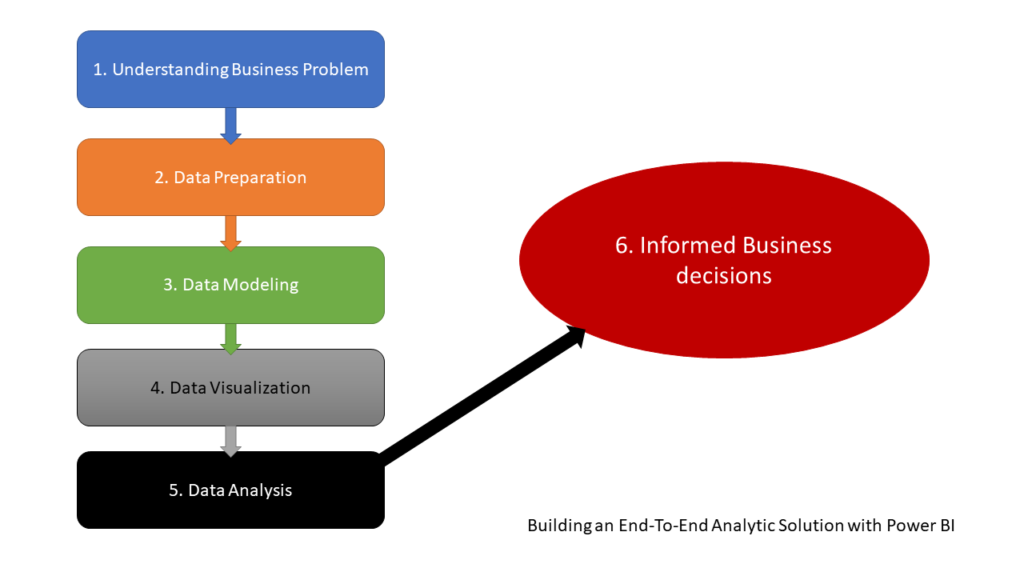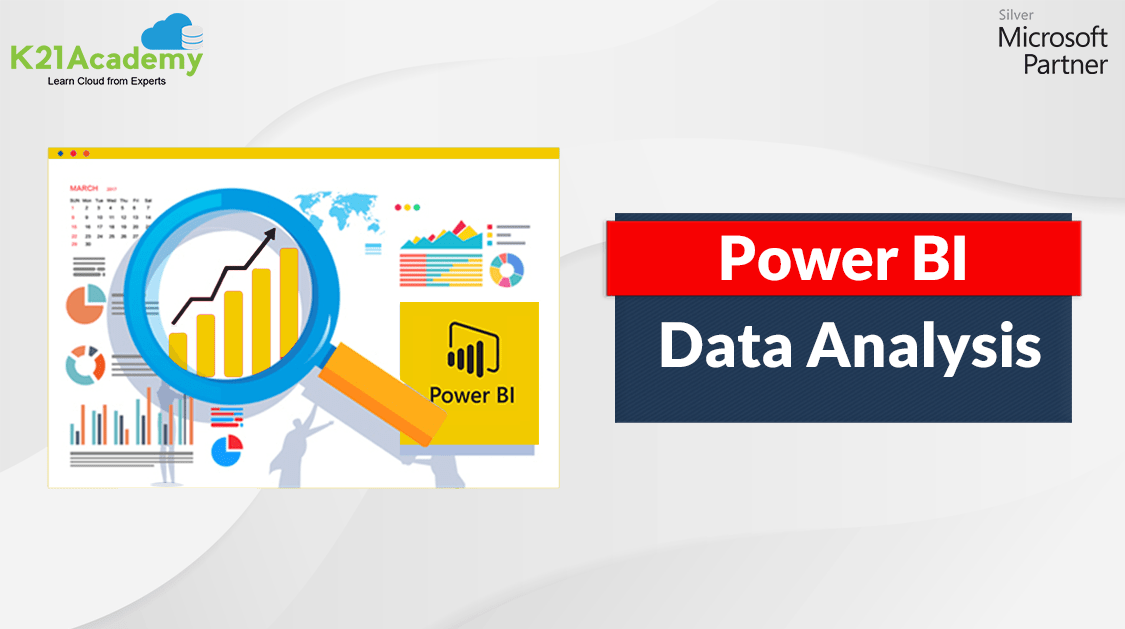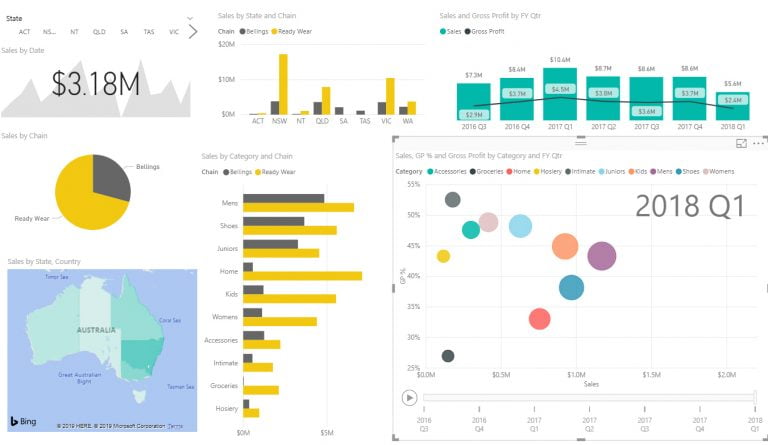Enhancing Problem-Solving Skills for Effective Data Analysis in Power BI
Enhancing Problem-Solving Skills for Effective Data Analysis in Power BI
In today’s data-driven world, knowing how to analyze data is not just a valuable skill; it’s essential for success in many fields. When it comes to tools for data analysis, Microsoft Power BI stands out as one of the most powerful. However, to get the most out of Power BI—or any data analysis tool—enhancing your problem-solving skills is key. Improving these skills helps you interpret data accurately, make informed decisions, and present conclusions effectively. This article will guide you through some practical strategies for enhancing your problem-solving skills, specifically tailored to your work with Power BI. So, let’s dive in!
Understanding the Importance of Problem-Solving in Data Analysis
Problem-solving is the process of identifying a challenge, gathering information, and developing a solution. In the realm of data analysis, this is crucial. As you explore datasets, you often encounter various challenges: data inconsistencies, missing values, or unexpected query results are common hurdles. Recognizing the importance of problem-solving within this context prepares you for the real-world application of Power BI.
When you enhance your problem-solving skills, you not only learn how to use Power BI effectively, but you also position yourself as a thinker and innovator. This ability opens doors to new opportunities and collaborations. The more adept you become at tackling data-related challenges, the more readily you can use Power BI to derive insights that inform strategic decisions.
Developing Critical Thinking Skills
To elevate your problem-solving capabilities, cultivating critical thinking is essential. Critical thinking involves analyzing facts to form a judgment. In data analysis, you will often face situations where a simple glance at the data won’t suffice. You need to dig deep, challenge assumptions, and explore multiple interpretations of data.
Start by questioning your data sources: Are they reliable? Are you interpreting them correctly? Think about how the structure of your data could influence your findings. By encouraging a habit of exploration and inquiry, you can uncover hidden trends and patterns in your datasets.
Moreover, when using Power BI, critical thinking comes into play as you develop your visuals and reports. It is crucial to ask yourself whether your visualizations effectively convey the messages you want to communicate. Are your graphs intuitive? Is your dashboard user-friendly? By honing your critical thinking skills, you can craft reports that not only inform but also engage your audience.
Emphasizing Data Storytelling
Another avenue for developing your problem-solving skills is mastering the art of data storytelling. Data storytelling combines data analysis and narrative techniques to present insights compellingly. When you share your findings from Power BI through storytelling, you engage your audience and empower them to understand the data more intuitively.
Think about the message you want to convey before diving into your analysis. What story does the data tell? What are the key takeaways? By focusing on storytelling, you’ll sharpen your analytical lens to identify the most critical elements of your datasets. This holistic view allows you to approach problems with greater clarity and confidence, thereby enhancing your ability to solve problems effectively.
Enhancing Your Technical Skills
While problem-solving and critical thinking are vital, enhancing your technical skills is equally important for leveraging Power BI. This tool has various features, functionalities, and capabilities that can help you analyze data more effectively. Invest time in developing your proficiency with Power Query, DAX (Data Analysis Expressions), and M language, among others.
To improve these skills, consider taking Microsoft Power BI training courses focused on problem-solving techniques. Online platforms often offer comprehensive courses designed to help you master the tool while enhancing your analytical skills. The more familiar you are with Power BI’s technical aspects, the better you can troubleshoot problems as they arise during your analysis.
Diagnosing Issues in Power BI
When faced with challenges during data analysis in Power BI, your first step should be diagnosing the issue. This diagnostic approach will aid your problem-solving process. Some common problems might include slow performance, inaccuracies in visuals, or difficulties in data modeling. Instead of attempting to fix the problem right away, take a step back and analyze the situation.
Ask yourself several questions:
- Which part of the analysis is problematic?
- Are there errors in the data import process?
- Is the model complexity affecting performance?
Understanding the root of the problem is vital for developing solutions. Utilize Power BI’s built-in features to help you verify your data integrity. This will empower you to make informed decisions and tackle the challenges you face more effectively.
Utilizing Data Visualization Best Practices
Data visualization is at the heart of Power BI, and applying best practices can enhance your problem-solving capabilities significantly. Visual representations can both clarify and obscure trends in the data, making it essential to choose the right visualization techniques.
Be mindful of the types of charts and graphs you use. Certain visuals can highlight specific relationships or trends better than others. For instance, a line graph might better represent trends over time, while a bar chart is often more effective for comparing different categories. By employing best practices in data visualization, you will facilitate easier comprehension of complex datasets, thereby aiding decision-making and problem-solving.
Continuous Learning and Adaptation
The landscape of data analysis tools and techniques is ever-evolving. To remain effective in your problem-solving efforts, you must embrace continuous learning and adaptation. Stay updated with the latest Power BI features, attend webinars, read blogs, and participate in forums. This will keep you informed about emerging trends and best practices, enhancing your analytical skills.
Also, do not hesitate to reach out to your peers or join online communities dedicated to Power BI. Engaging with others can provide you with fresh perspectives, alternative solutions to common problems, and opportunities for collaborative learning.
Practicing Problem-Solving Skills
Just like any other skill, developing your problem-solving abilities demands consistent practice. Assume you have a dataset that you need to analyze for an upcoming report. Start by approaching the data as a series of problems to solve. Break the analysis down into smaller tasks, identifying potential challenges along the way.
Utilize practice datasets and recreate real-world scenarios that you might encounter in your workplace. This hands-on experience can significantly sharpen your analytical skills and help you become more agile in your problem-solving approach. As you practice, you will build confidence in your ability to address data analysis challenges using Power BI.
Collaborating with Others
One of the most effective ways to enhance your problem-solving skills is to collaborate with others. Engaging in discussions or projects with colleagues can open your mind to different viewpoints and methodologies. You might find that by working together, you can tackle complex problems more efficiently than when tackling them alone.
When collaborating, make sure to openly communicate about your findings and challenges. Sharing data insights with your team allows for creative brainstorming, leading to innovative solutions. This collaborative spirit fosters a learning environment where everyone benefits, both in terms of skill development and problem resolution.
Setting Goals for Skill Enhancement
As you embark on your journey toward enhancing problem-solving skills, it’s essential to set clear, attainable goals. Whether you aim to improve your technical abilities with Power BI, strengthen your critical thinking, or master data storytelling, having defined objectives gives you direction.
Write down your goals and periodically assess your progress. Celebrate small victories and reflect on areas where you can improve. By setting and tracking goals, you nurture a growth mindset that helps you persist in the face of challenges and enhances your problem-solving skills over time.
Seeking Feedback
An often-overlooked component of skill enhancement is the importance of seeking feedback. Whether from peers, mentors, or supervisors, constructive criticism can provide valuable insights into how you can improve your analytical skills and problem-solving approach.
After completing a data analysis project in Power BI, share your findings and visualizations, and ask for feedback. Engaging in discussions around your work can uncover areas for improvement that you might not have considered. Moreover, being open to feedback will demonstrate your commitment to continuous learning and personal growth.
Applying Power BI Features Effectively
Power BI is equipped with a myriad of features designed to enhance your data analysis and problem-solving capabilities. Familiarize yourself with features like Quick Insights, AI-powered visuals, and natural language queries. These tools can simplify complex tasks, uncover insights more efficiently, and provide dynamic ways to interact with your data.
For instance, learn how to use the DAX functions effectively for calculated columns and measures. This can create new insights from existing data without needing to manipulate the original dataset. As you become more proficient with these features, you’ll find yourself better equipped to resolve challenges when analyzing data in Power BI.
Balancing Analytical Skills with Creativity
While technical skills are essential in data analysis, a degree of creativity also plays a critical role in problem-solving. There will be times when conventional analysis won’t yield the insights you need. In such cases, think outside the box and experiment with different analytical techniques.
Don’t shy away from trying new visualization types or data manipulation methods. For instance, if you have a dataset that contains geographical data, consider using map visuals to represent this data creatively. Apply your creative instincts alongside your analytical knowledge to unearth unique solutions and convey data stories compellingly.
Concluding Remarks
Enhancing problem-solving skills for effective data analysis in Power BI is a multifaceted journey. By developing critical thinking, mastering technical skills, and embracing collaborative learning, you can position yourself as an adept data analyst. The key is to approach challenges with curiosity and a desire to discover innovative solutions.
As you embark on this exciting journey, remember that practice makes perfect. Engage with your datasets, seek out learning opportunities, and always be open to new perspectives. With commitment and a proactive approach, your problem-solving skills will not only improve but also empower you to make meaningful contributions to your field.
Thank you for taking the time to read through this article! If you found these insights valuable, please clap for this article, leave a comment sharing your thoughts, and subscribe to my Medium newsletter for the latest updates and tips on data analysis and Power BI. Happy analyzing!