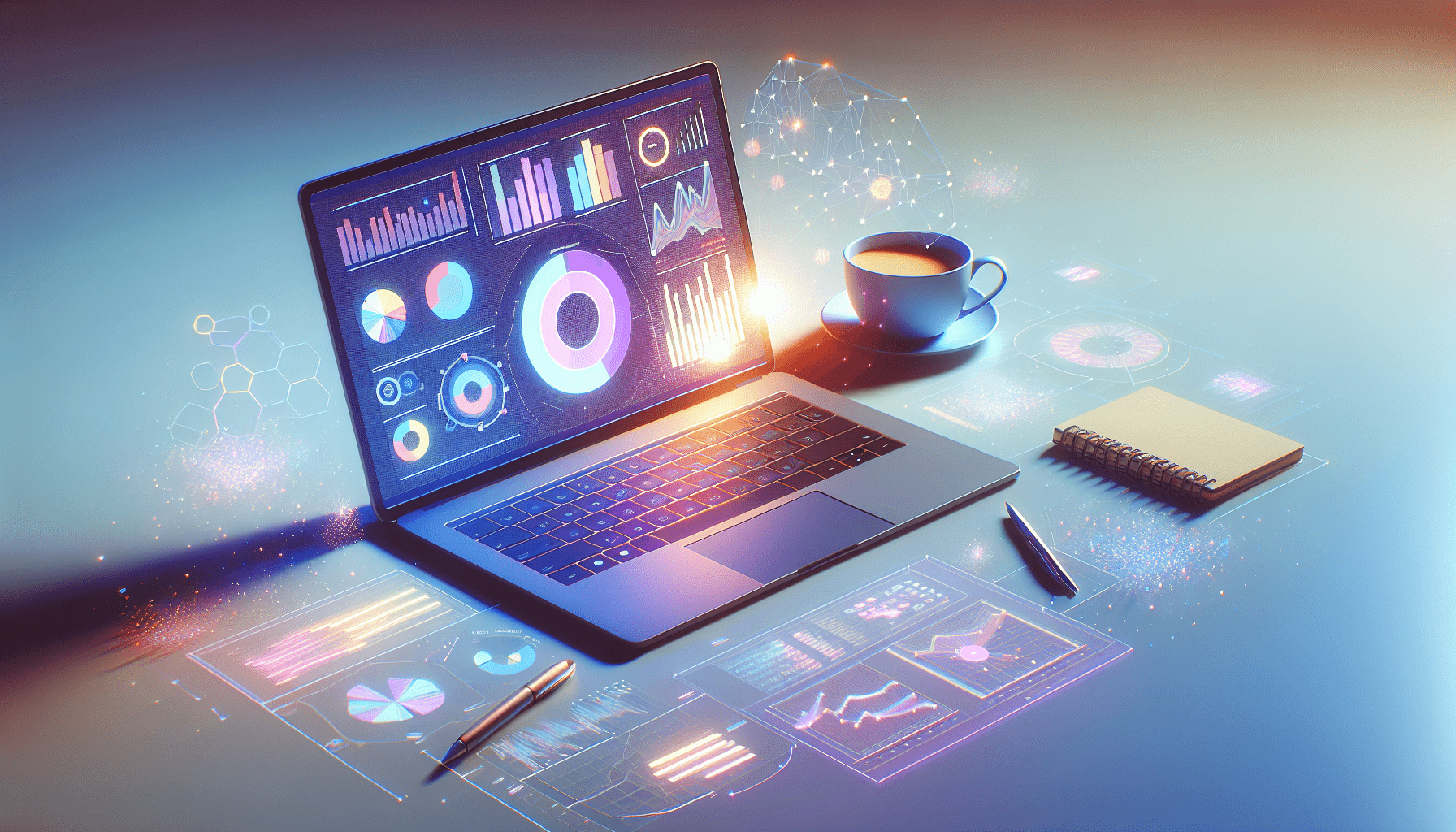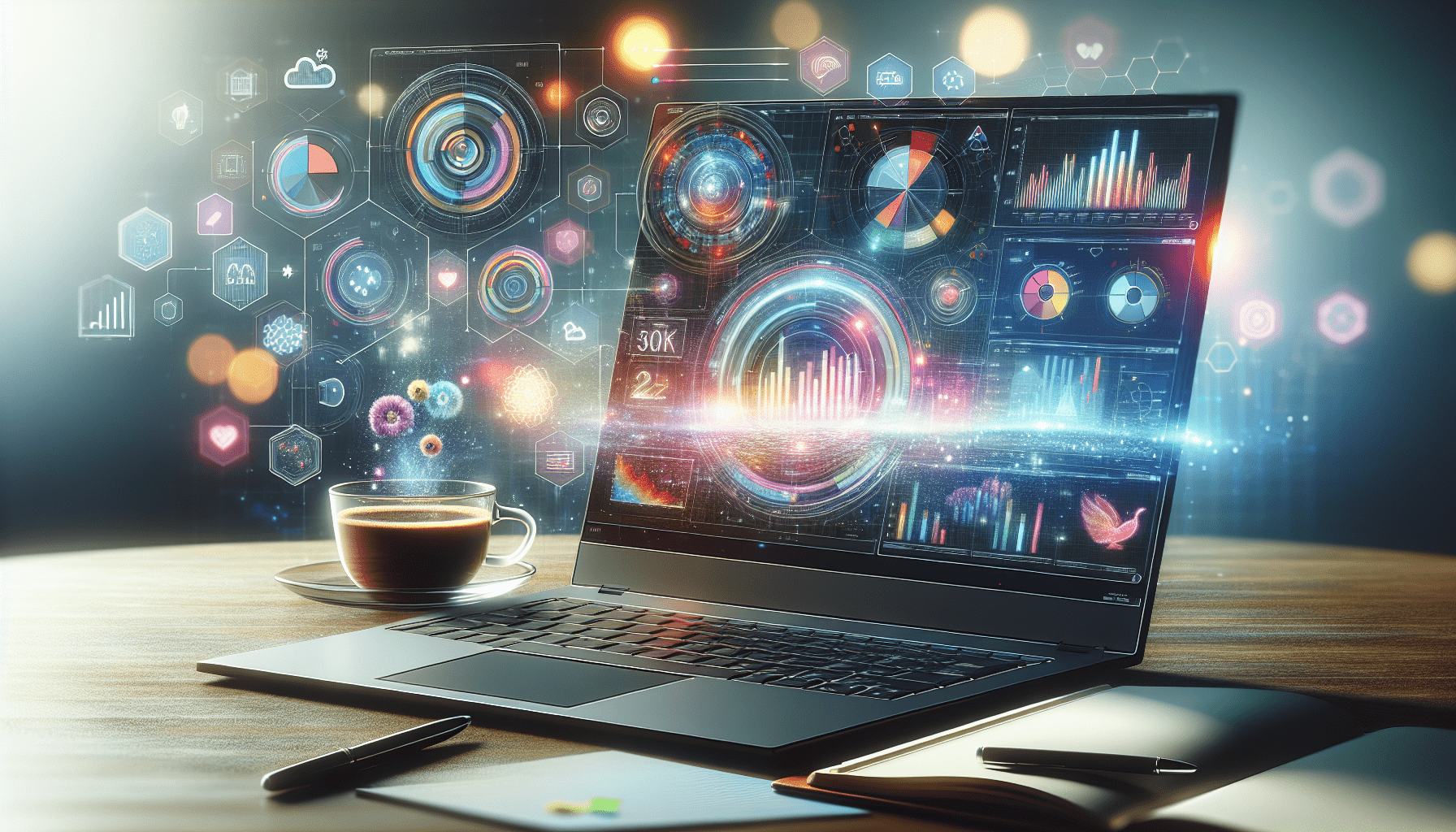Joining Microsoft Power BI User Groups and Communities
Joining Microsoft Power BI User Groups and Communities
Microsoft Power BI is a powerful business analytics tool that enables users to visualize data and share insights across their organizations, or embed them in apps or websites. With its rapidly growing popularity, many users have embraced the opportunity to dive deeper into the platform by joining Power BI user groups and communities. In this article, you will discover the many benefits of getting involved in these groups, the resources available to you, and how you can actively participate, all while enhancing your skills and networking with other Power BI enthusiasts.
The Importance of Community in Learning Power BI
Joining a community can significantly enhance your learning experience. When you engage with others who share your interests, you open yourself up to new ideas, diverse perspectives, and invaluable insights. Learning from your peers allows you to gain different viewpoints on complex issues, and it can help you discover features or capabilities of Power BI that you may not have encountered otherwise.
Moreover, the collaborative environment fosters knowledge sharing. When you and your peers discuss your challenges and triumphs, you’re not only empowering each other in your individual journeys but also building collective knowledge that can be beneficial for the larger community.
Finding the Right Power BI User Groups and Communities
There are numerous Power BI user groups and online communities worldwide. Whether you prefer in-person meetups or online forums, you can find a group that suits your needs and preferences.
Local User Groups
Many cities have local Power BI user groups that host regular meetings. These gatherings can be a fantastic way to connect with your local data community. You can participate in workshops, listen to guest speakers, and share your experiences with other Power BI enthusiasts. To find a user group near you, try searching on the Microsoft Power BI website or platforms like Meetup.com.
Online Communities
In addition to local groups, there are vibrant online communities dedicated to Power BI. One of the most popular places to connect with other users is the Microsoft Power BI Community forum. Here, you can ask questions, share your knowledge, and exchange ideas with thousands of other Power BI users from around the world. Other notable online spaces include LinkedIn groups, Reddit communities, and Microsoft Tech Community.
The Benefits of Joining User Groups
Joining Power BI user groups and communities offers an array of benefits that can enhance your experience with the software.
Networking Opportunities
When you join a user group, you’re not just learning about Power BI; you’re connecting with individuals who share similar interests. Networking can lead to valuable professional relationships, potential job opportunities, and collaborations on projects. Whether you’re a seasoned pro or just starting your journey, the connections you make in these communities can significantly impact your career trajectory.
Access to Resources and Knowledge Sharing
User groups often provide access to exclusive resources, including training sessions, webinars, and tutorials. These resources can deepen your understanding of Power BI and expose you to advanced features or use cases you may not have encountered on your own. Additionally, sharing experiences and solutions with your peers allows for rapid problem-solving and diverse strategies for tackling challenges.
Staying Updated on Power BI Innovations
Microsoft is continually updating and enhancing Power BI. User groups are a great way to stay informed about the latest features, updates, and best practices. By engaging in discussions and following community news, you’ll remain at the forefront of developments within Power BI, ensuring that you’re always leveraging the best tools available.
How to Get Started in User Groups
Getting involved in user groups and communities is simple and straightforward.
Research and Join
Start by researching local Power BI user groups or online forums that interest you. Look for groups that align with your expertise level and professional goals. Once you’ve identified a few options, don’t hesitate to join. Many groups welcome newcomers and offer introductory sessions to bring you up to speed.
Participate Actively
Once you’ve joined a group, it’s essential to participate actively. Attend meetings regularly, engage in discussions, and contribute your insights. Sharing your experiences—whether your successes or challenges—can foster open communication and knowledge sharing.
Leverage Available Resources
Most user groups provide access to a range of resources such as webinars, training materials, and documentation. Take advantage of these resources to deepen your knowledge and skills. Make it a point to participate in workshops or forums that cover topics of interest to you.
Tips for Maximizing Your Experience
To get the most out of your involvement in Power BI user groups and communities, consider some of these tips:
Set Clear Goals
Before diving in, define what you hope to achieve from joining these groups. Whether you want to learn specific features, develop networking connections, or find solutions to particular challenges, having clear goals can guide your participation and help you stay focused.
Share Your Knowledge
One of the best parts of being in a community is giving back. As you become more proficient with Power BI, share your findings, tips, or tricks with others. Teaching is one of the best ways to reinforce your learning, and it fosters a supportive atmosphere within the community.
Stay Open to Learning
Every interaction is an opportunity for learning. Whether it’s a technical discussion or a casual conversation, be open to new ideas and perspectives. Accept that you may not know everything and embrace the opportunity to learn from your peers.
Hosting Events and Sessions
As you grow more involved in Power BI user groups, consider taking on a more active role by hosting events or leading discussions.
Organizing Meetups
Consider organizing a meetup in your local user group. You could prepare a presentation on a specific Power BI feature, lead a hands-on workshop, or facilitate discussions on common pain points. Engaging your peers not only solidifies your understanding but also enhances the community experience.
Virtual Events
With the rise of remote work and online connections, virtual events have gained prominence. Organizing webinars or online workshops allows you to connect with Power BI users across the globe. Be sure to promote your events within your community and leverage social media to reach a larger audience.
Collaborating with Experts
Don’t hesitate to invite guest speakers to your events. Engaging industry experts can provide valuable insights that enrich the experience for all participants. Collaborating with knowledgeable individuals can also elevate the quality of discussions and presentations within your user group.
The Role of Social Media in Power BI Communities
Social media plays a significant role in today’s global communities. Platforms like Twitter, LinkedIn, and Facebook are pivotal in connecting Power BI users and sharing knowledge.
Engaging on Social Media
Many Power BI professionals and enthusiasts share insights, tips, and updates through social media. Follow relevant hashtags and accounts to stay updated on the latest discussions and trends. Engaging with these posts can also help you connect with other users who share your interests.
Joining LinkedIn Groups
LinkedIn is another excellent platform for professional networking. You can find dedicated Power BI groups where members share content, ask questions, and discuss the latest trends. Engaging with these groups can expand your network and open new avenues for collaboration.
Overcoming Challenges in User Groups
While joining user groups can be rewarding, you might encounter some challenges along the way.
Integrating into Established Communities
Step into established user groups can sometimes feel intimidating, particularly if you’re new to Power BI. Focus on being an active listener when you first join; pay attention to the dynamics of discussions and start contributing when you feel comfortable. Remember, every expert was once a beginner.
Managing Time Commitments
Balancing your time between work, personal life, and community involvement can be challenging. Set realistic expectations for your participation and prioritize. Engaging in forums, attending meetings, or reading articles can all happen on your schedule, so find a balance that works best for you.
Contributing to Open-source Projects
As you become more comfortable with Power BI and your user group, consider contributing to open-source projects related to the platform.
Enhancing Your Skills
Contributing to open-source projects not only polishes your technical skills but also gives you practical experience working on real-world projects. This experience can be invaluable when seeking new job opportunities or looking to advance in your career.
Collaborating with Others
Working on open-source projects offers a unique opportunity to collaborate with other Power BI users. You can share ideas, learn from one another, and contribute to something meaningful. This collaboration can further strengthen your network and skills.
Celebrating Community Wins
Every group has its successes, and celebrating these wins can foster a strong community spirit.
Acknowledge Contributions
Recognizing individual contributions helps build confidence and encourages active participation. If someone has implemented a successful Power BI solution, share their story within the community. Celebrating achievements can also enhance motivation and engagement.
Sharing Success Stories
Encourage members to share their success stories. Be it a project that transformed your department or an innovative visualization you built, sharing these stories can inspire others and promote collaboration within the group.
Future Trends in Power BI Communities
As with any technology, Power BI communities will continue to evolve. Staying attuned to future trends will keep you ahead of the curve.
Rise of Virtual Collaboration
The increase in remote and hybrid working models has accelerated virtual connections. Expect to see more online events and virtual communities focused on Power BI. Embracing these trends can provide new opportunities for learning and networking.
Growth of Data Literacy
As the importance of data continues to grow across industries, data literacy will become increasingly vital. Power BI communities will play a key role in driving this development, providing resources and support to help users gain the necessary skills to navigate the data frontier.
Conclusion
Joining Microsoft Power BI user groups and communities is a fantastic way to enhance your skills, network with like-minded individuals, and stay informed about the ever-changing landscape of data analytics. Embrace the opportunities presented to you through these communities, and you’ll find yourself becoming a more proficient Power BI user, surrounded by a supportive and knowledgeable network.
Now that you’ve learned about the importance of engaging in Power BI user groups and communities, we invite you to take action. Clap for this article, leave a comment sharing your experiences or questions, and subscribe to our Medium newsletter for more insights and updates on Power BI and data analytics! Happy exploring!