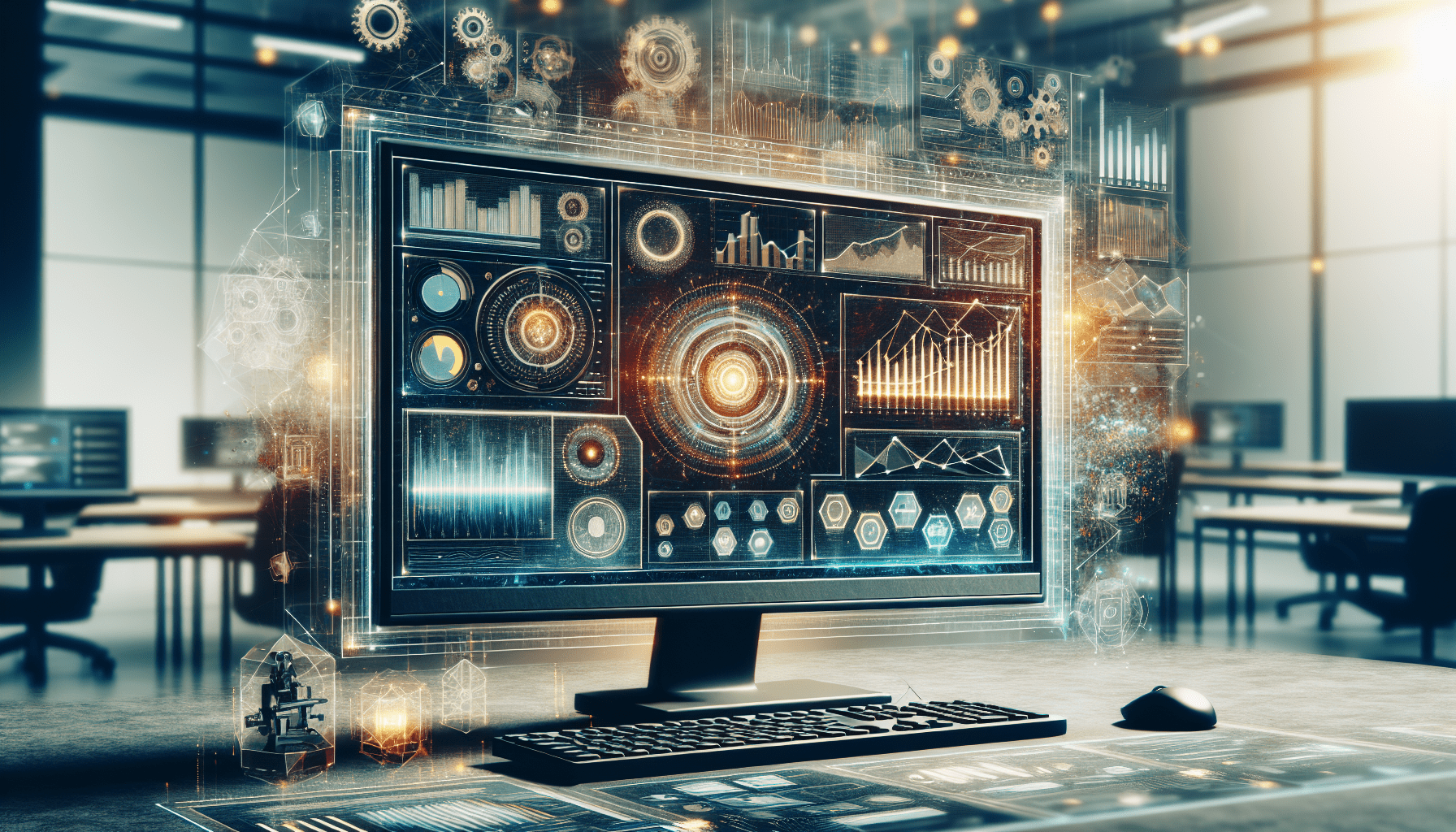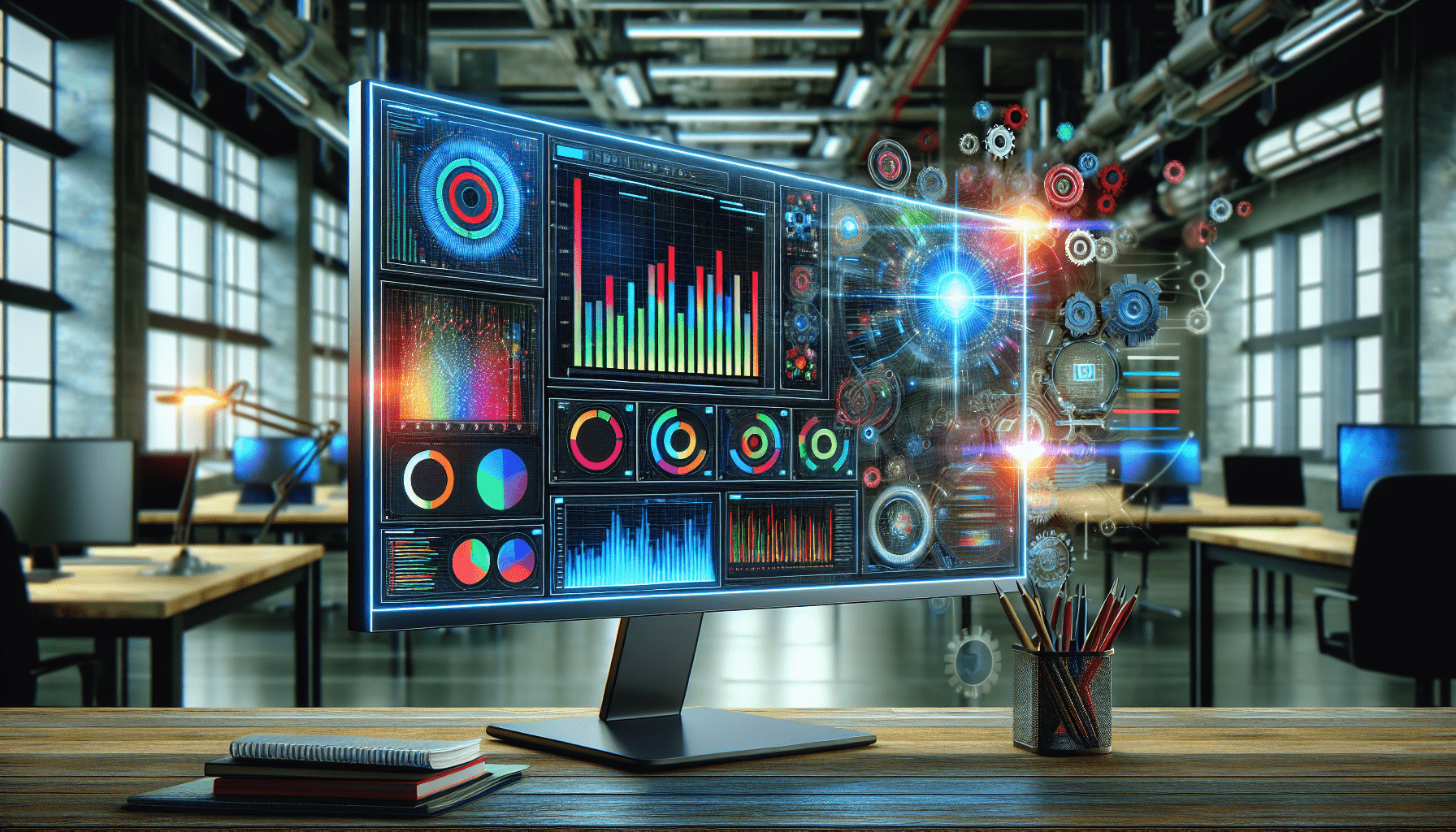Mastering Process Automation With Power BI
Mastering Process Automation With Power BI
In today’s fast-paced digital world, mastering process automation is essential for any business aiming for efficiency and productivity. Power BI, Microsoft’s robust business analytics tool, stands out as a powerful ally in this journey. In this article, we’ll explore how you can leverage Power BI for process automation and transform your data into actionable insights, making your work not only easier but also more effective.
Understanding Process Automation
Process automation refers to the technology-enabled automation of complex business processes and functions beyond just individual tasks. By automating processes, you can enhance the efficiency, reliability, and speed of operations. Imagine reducing the time you spend on repetitive tasks, which can lead to significant cost savings and improved service delivery. With Power BI, you can integrate data from various sources, visualize trends, and automate reporting—all key components of process automation.
When you automate your business processes, you’re not just cutting down on manual labor; you’re also minimizing human errors and ensuring consistency. For instance, generating weekly reports can be a tedious and time-consuming task when done manually. But with Power BI, you can set up automated reporting processes that refresh your data in real time, providing you with an up-to-date view of your business without lifting a finger.
The Role of Power BI in Data Analysis
Power BI plays a crucial role in data analysis and visualization. It enables you to connect to multiple data sources, clean and transform that data, and create stunning visual reports that make understanding your data a breeze. One of the standout features of Power BI is its ability to create custom dashboards tailored to your specific business needs.
You can drag and drop different visualizations into your dashboard to monitor the metrics that matter most to you. Whether it’s sales figures, customer engagement metrics, or operational efficiency indicators, Power BI allows you to customize your data story seamlessly. This tailored approach means that you can focus on what truly drives your business forward and make informed decisions quickly.
Additionally, Power BI’s ability to integrate with other Microsoft services, such as Excel and SharePoint, creates a cohesive workspace where your data-driven decisions can thrive. Imagine a scenario where your Excel spreadsheets are automatically updated, and Power BI visualizations reflect the latest changes, all without manual input. This integration empowers you to focus on analysis rather than data entry.
Getting Started with Power BI Training
To fully harness the power of Power BI for process automation, investing in training is essential. Fortunately, there are numerous online courses, webinars, and resources available that cater to various skill levels. Whether you’re a complete beginner or an experienced analyst looking to deepen your knowledge, you’ll find something tailored to your needs.
When starting your Power BI training, familiarize yourself with the tool’s basic functionalities, such as importing data, creating reports, and designing dashboards. Many platforms offer guided tutorials that walk you through these essential features. Once you’ve mastered the basics, you can delve into more advanced topics like DAX (Data Analysis Expressions) for sophisticated data manipulation or Power Query for data transformation.
While self-guided learning is valuable, consider participating in workshops or joining user communities. Engaging with others facing similar challenges can provide insights and encouragement. It’s also a great opportunity to network and learn from experienced Power BI professionals who can share best practices and tips.
The Benefits of Process Automation with Power BI
Embracing process automation with Power BI comes with a myriad of benefits that can significantly enhance your business operations. One of the most notable advantages is the time and effort saved through automated data handling. By reducing manual workloads, you free yourself to focus on strategic initiatives that can drive growth.
Moreover, automating processes can lead to improved accuracy. Since Power BI integrates directly with your data sources, the likelihood of human error during data entry and processing is minimized. This reliability ensures that your reports are always based on the most accurate information available, helping you make confident business decisions.
Automating reporting processes also means that stakeholders receive timely insights, enabling quicker response times to market changes or performance issues. With Power BI’s visualizations, your reports are not just numbers on a page; they tell a story. Being able to visually represent data makes it much easier to communicate insights to your team or management, fostering a data-driven culture.
Common Use Cases for Power BI Automation
There are numerous use cases for Power BI when it comes to process automation. Let’s explore a few prominent examples to illustrate its capabilities effectively.
For businesses that rely heavily on sales data, automating sales reports can provide real-time insights into sales performance and trends. By connecting Power BI to your CRM system, you can automate daily, weekly, or monthly reports that reflect the latest sales data, allowing your sales team to adjust their strategies efficiently.
In finance, budgeting and forecasting can be transformed through automation. Power BI can pull data from accounting software and provide automatic updates to financial dashboards, highlighting key performance indicators (KPIs) and variances against budget, helping finance teams make faster decisions.
In the HR sector, Power BI can automate recruitment reports by pulling data from job boards and applicant tracking systems. You can create dashboards to visualize application flow, track the effectiveness of different sourcing channels, and even gauge candidate demographics—all with minimal manual input.
How to Implement Process Automation with Power BI
Implementing process automation with Power BI requires a structured approach to ensure success. Here are the steps to guide you along the way.
-
Identify Processes to Automate: Start by analyzing your current workflows. Which tasks consume the most time? Which processes could benefit from automation? Prioritize these areas based on potential impact.
-
Gather Data Sources: Identify where your data resides. Power BI supports various data connectors, from flat files like Excel to databases like SQL Server. Ensure you have access to the data you need for your automation efforts.
-
Design Data Models: With Power BI, you can create data models that serve as the backbone of your reports. Organize your data in a way that enables efficient analysis, making use of Power BI’s relationships feature to connect different datasets.
-
Build Automated Reports: Use Power BI’s reporting features to design visualizations that meet your business needs. Save these reports as templates that can be automatically refreshed with new data, ensuring they remain up-to-date.
-
Monitor and Optimize: Once you’ve implemented your automation processes, monitor performance regularly. Gather feedback from users to make necessary adjustments. Power BI’s analytics features can help you understand how reports are being used and how effective they are in decision-making.
Best Practices for Using Power BI in Process Automation
To maximize your automation efforts with Power BI, adopting best practices is crucial. Here are some key tips to ensure you’re getting the most out of this powerful tool.
-
Start Small: Rather than automating everything at once, begin with one or two key processes. This focused approach allows you to refine your automation strategy and measure success effectively before expanding further.
-
Engage Stakeholders: Involve team members who will be using the automated reports from the beginning. By gathering their input, you can design reports that meet their specific needs, ensuring buy-in and adoption.
-
Maintain Data Quality: Automation is only as good as the data it relies on. Regularly audit your data sources to ensure accuracy and integrity. Implement data governance practices to maintain high data quality standards.
-
Utilize Power BI Features: Explore advanced features, such as DAX calculations, custom visuals, and data alerts. These capabilities can enhance your reports and provide deeper insights.
-
Keep Learning: Power BI is continually evolving with new features and capabilities. Stay updated by following Microsoft’s official Power BI blog, attending webinars, or engaging with the Power BI community online.
The Future of Process Automation with Power BI
As technology continues to evolve, the future of process automation in tools like Power BI looks promising. The integration of artificial intelligence and machine learning capabilities will further elevate the potential of data analytics. Imagine automated insights generated through predictive analytics, enabling you to anticipate trends and make proactive decisions.
Microsoft is already investing in AI features, such as natural language processing. This means you’ll soon be able to ask questions in plain English and receive visual analytics in response. Such capabilities could revolutionize how you interact with your data, making insights more accessible for everyone, regardless of their technical background.
As you become comfortable with process automation, the possibilities for innovation are limitless. By integrating Power BI into your operations, you can transform your business processes and position yourself ahead of the competition.
Conclusion: Take the Leap into Automation
Mastering process automation with Power BI not only enhances your efficiency but also empowers you to make informed decisions driven by real-time data. As you embark on this journey, remember that while learning new tools can be challenging, the rewards are immensely worth it. By streamlining processes, reducing errors, and creating visually compelling reports, you can significantly impact your organization’s success.
If you found this article helpful, I’d love for you to clap for it, leave a comment sharing your experiences or questions, and subscribe to my Medium newsletter for the latest updates on Power BI and process automation. Together, we can navigate this exciting landscape and take your data capabilities to new heights!