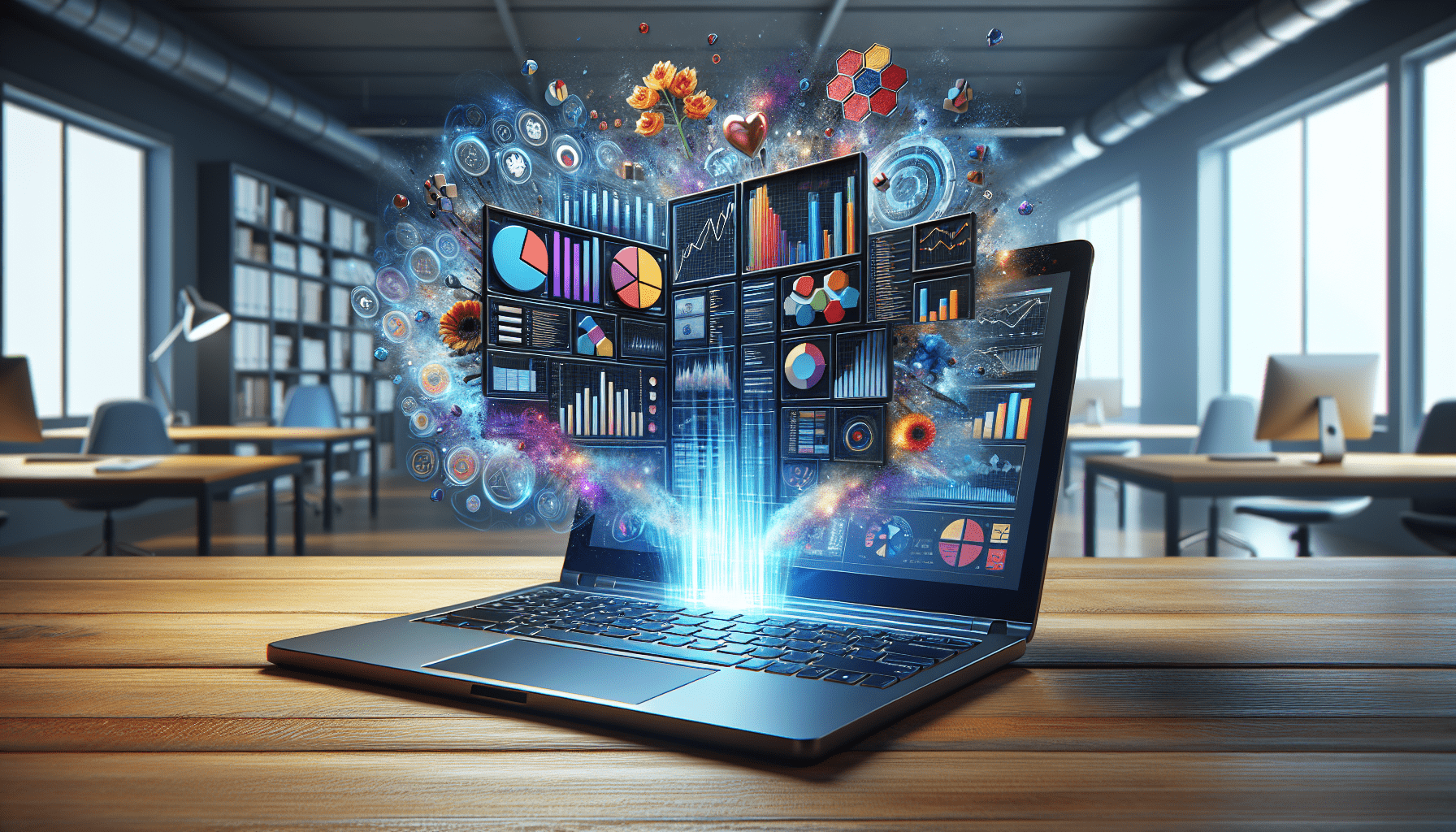Microsoft Power BI Training for Aspiring Freelancers
Microsoft Power BI Training for Aspiring Freelancers
Are you looking to break into the freelancing world and carve a niche for yourself in the growing field of data analytics? If so, you’re in the right place! Microsoft Power BI is a powerful business intelligence tool that has gained significant traction in recent years. Many businesses are leveraging data to drive decisions, and knowing how to use Power BI can give you a competitive edge. In this article, you’ll explore the ins and outs of Microsoft Power BI training and learn how to become a successful freelancer in this dynamic field.
Understanding Power BI
Before diving into training, it’s important to understand what Power BI is all about. At its core, Power BI is a suite of tools designed to analyze data and share insights. It transforms raw data into interactive dashboards and reports that are easy to understand. Think of it as your personal superhero for data visualization!
With Power BI, you can connect to a wide variety of data sources, whether it’s Excel spreadsheets, SQL databases, or cloud services. This means you’ll be able to work with data from almost anywhere! The ease of use and powerful functionality make it a favorite among business professionals looking to glean insights quickly. As a freelancer, mastering these skills can put you in a great position to help businesses make informed decisions.
Why Power BI is Crucial for Freelancers
As an aspiring freelancer, you’ll want to offer valuable services that are in demand. With the growing emphasis on data-driven decision-making in businesses, having Power BI skills can set you apart. Companies of all sizes are looking for professionals who can help interpret their data and present it in a meaningful way.
Freelancers with Power BI expertise can work across various industries, from finance to marketing. This flexibility not only allows you to diversify your portfolio but can also lead to more job opportunities. Moreover, your ability to convert complex datasets into visually appealing reports and dashboards is something many organizations are desperate for.
Benefits of Freelancing with Power BI Skills
- High Demand: The skills to visualize and analyze data are always sought after.
- Diverse Opportunities: Work with various clients across different industries.
- Flexibility: Set your own schedule and work from anywhere.
- Potential for Higher Earnings: Companies are willing to pay well for expertise in data analysis.
Starting Your Power BI Training Journey
Getting started with Power BI training is about finding the right resources and dedicating time to learn. There’s an abundance of tutorials, courses, and online training platforms available—so you’ll be well-equipped to dive in!
Identify Your Learning Style
First and foremost, think about how you learn best. Some people prefer self-paced online courses, while others might benefit from interactive workshops or live training sessions. Platforms like Coursera, Udemy, and Microsoft Learn offer various learning paths to fit your needs. Take the time to explore your options and pick the method that resonates with you most.
Online Courses and Tutorials
One of the easiest ways to learn Power BI is through online courses. Microsoft itself offers extensive resources for beginners, including free tutorials and documentation. Additionally, there are countless paid courses that provide a more structured learning experience.
As you go through these courses, make sure you’re engaging with the material. Don’t just passively watch videos; take notes, complete exercises, and experiment with Power BI on your own. The more actively you engage, the better you’ll retain the information.
Core Power BI Concepts to Focus On
Understanding the core features of Power BI is essential for your success. During your training, make sure to concentrate on the following concepts:
Data Connection and Transformation
You’ll learn to connect Power BI to various data sources and understand the importance of data cleansing and transformation. This is often the first step in any data analysis process, and mastering these skills will be crucial for your freelancing career.
Power BI uses a feature called Power Query to transform data. Familiarize yourself with it and practice importing data from different sources. Understanding how to clean and manipulate your data will be invaluable in delivering accurate results to your clients.
Data Modeling
Once your data is loaded and cleaned, the next step is creating a data model. This is where you’ll define relationships between different datasets and create a structure that allows you to analyze the information effectively.
Being adept in data modeling not only impacts how efficiently you can run analyses, but it also affects how intuitive your reports will be for end users. Don’t rush this stage; giving it the attention it deserves will pay dividends in the long run.
Visualization Techniques
Visualizations are the heart of Power BI and can make or break your report. Different types of visuals communicate information differently, and knowing which to use is key. Explore bar charts, pie charts, tables, maps, and more, and learn how to best represent varied datasets.
In addition to simply knowing the visual types, focus on telling a story with your data. Clarity and concise storytelling through visuals will make your reports significantly more impactful, increasing your chances of repeat business as a freelancer.
DAX (Data Analysis Expressions)
DAX is a formula language used in Power BI modeling, akin to what you might find in Excel. Learning DAX can feel daunting at first, but it’s crucial for performing advanced calculations, generating insights, and creating dynamic measures.
Invest time in mastering DAX functions as they play an essential role in building robust data models. Try to practice DAX through real-world scenarios to see its power in action.
Getting Hands-On Experience
Once you have a solid understanding of Power BI concepts, the next step is gaining hands-on experience. Theory is essential, but applying what you learn is where the real transformation happens.
Personal Projects
One of the best ways to solidify your learning is by working on personal projects. Choose a dataset that interests you—maybe something related to your hobbies or a trend in your industry—and create a report in Power BI. This not only practices your skills but also builds your portfolio.
Freelance Platforms
Consider creating a profile on freelance platforms such as Upwork, Freelancer, or Fiverr. Even if you don’t have previous experience, you can provide your personal projects as a portfolio to demonstrate your capabilities. Start with smaller gigs or offer competitive pricing to attract clients.
As you complete projects for clients, collect feedback and testimonials. Positive reviews will enhance your credibility, paving the way for more opportunities in the future.
Networking with Other Professionals
Networking can significantly impact your freelance career. Join online forums, LinkedIn groups, or local meetups focused on data analytics or Power BI. Engaging with other professionals in your area can lead to collaborations, new clients, and valuable insights into industry trends.
Advanced Power BI Skills to Master
Once you’re comfortable with the basics, consider diving deeper into advanced skills. These can set you apart from other freelancers and increase your marketability.
Power BI Service
Understanding Power BI Service is vital for collaboration and sharing your work with clients. Learn how to publish reports, set up dashboards, and manage workspaces effectively. This familiarity will enable you to present your findings to stakeholders clearly and track usage metrics to enhance your reports.
Row-Level Security (RLS)
If you plan to work with sensitive data, mastering Row-Level Security (RLS) will help you implement security measures that restrict data access. RLS allows you to ensure that users see only the data they’re permitted to view, which is crucial for maintaining confidentiality in business environments.
Power BI Embedded
For freelancers looking to provide integrated solutions, Power BI Embedded allows you to embed analytics into your applications. Gaining expertise in this area will expand the services you can offer and make your freelance work more versatile.
Marketing Yourself as a Power BI Freelancer
As you progress through your Power BI training and begin securing freelance work, you’ll want to develop your brand and market yourself effectively. This can truly make a difference, so let’s look into some key strategies.
Create a Professional Portfolio
Your portfolio is a crucial marketing tool. Showcase your best work, including reports, dashboards, and personal projects. Be sure to provide context for each piece, discussing what data you worked with, the problem you were solving, and the impact of your findings.
A strong portfolio not only demonstrates your ability but also tells a story about your thoughtful approach to data analytics.
Leverage Social Media
Social media is a powerful tool for freelancers. Build your presence on platforms like LinkedIn, Twitter, and even Instagram. Share insights from your projects, engage with industry discussions, and showcase your skills.
Highlight any certifications or courses completed, and don’t shy away from asking for referrals or recommendations. Networking through social platforms can foster connections that lead to new opportunities.
Engage in Content Creation
Consider starting a blog or YouTube channel where you discuss Power BI topics or share tutorials. This showcases your expertise and helps you connect with a broader audience. Sharing your knowledge can position you as a thought leader in the field and create opportunities for collaboration or job offers.
Continuous Learning and Certification
The world of data analytics is always evolving, so it’s essential to commit to continuous learning. Microsoft frequently updates Power BI with new features and functionalities.
Microsoft Certifications
Earning a Microsoft certification can bolster your credibility. The Microsoft Certified: Data Analyst Associate is a widely recognized credential showcasing your Power BI skills. Your commitment to continued education will make you stand out to clients looking for expertise.
Online Communities and Resources
Stay connected with online communities focused on Power BI and data analytics. Forums like Reddit, Microsoft Power BI Community, or even local user groups can provide ongoing support and resources. Don’t hesitate to ask questions or seek advice—many professionals are happy to help those starting out in the field.
Final Thoughts
Embarking on your journey as a Power BI freelancer can be incredibly rewarding. With the right training, a commitment to continuous learning, and an understanding of how to position yourself in the market, you can transform your data skills into a flourishing freelance career.
Remember, it won’t always be easy. Building a successful freelancing business takes time, patience, and dedication. But with Power BI in your toolkit, you’re certainly on the right path.
Explore online resources, connect with others, and continually seek opportunities to grow. As you gain experience and expertise, you’ll find that the possibilities are endless.
If you found this article helpful, please clap for it, leave a comment, and subscribe to my Medium newsletter for updates. Best of luck on your Power BI journey, and remember: the world of data is waiting for you to make your mark!