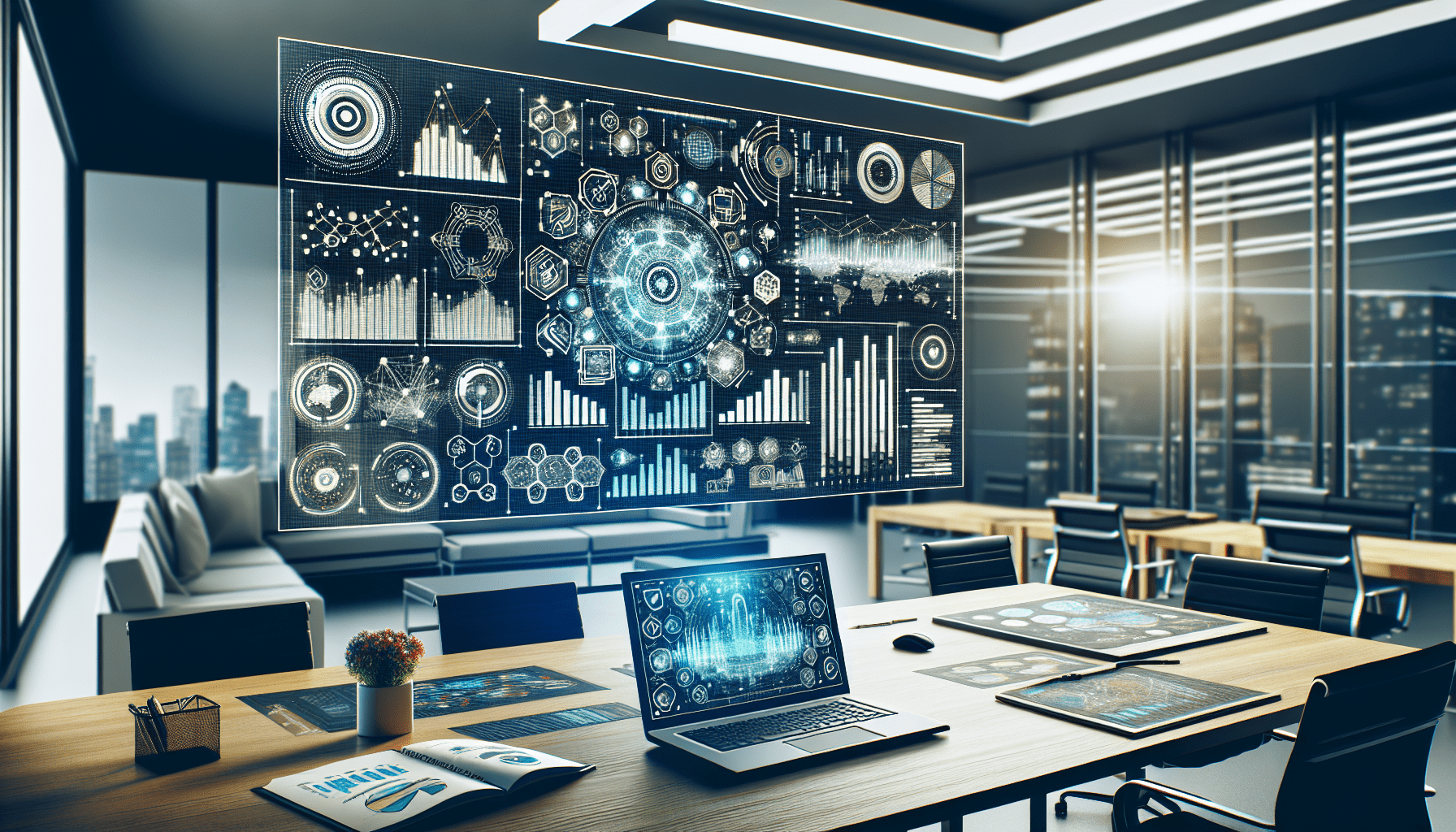Microsoft Power BI Training for Effective Data Management
Microsoft Power BI Training for Effective Data Management
In today’s data-driven landscape, the ability to handle and analyze data efficiently is crucial. Microsoft Power BI has emerged as a powerful tool that can help you manage data effectively. Whether you’re a data enthusiast, a business owner, or a data analyst, having the right training in Microsoft Power BI can make all the difference. In this article, we’ll take you through the essentials of Microsoft Power BI training and how it can enhance your data management skills.
What is Microsoft Power BI?
Microsoft Power BI is a business analytics service that provides interactive visualizations and business intelligence capabilities. With a simple interface that allows users to create their own reports and dashboards, you can transform raw data into insightful insights. Leveraging Power BI can help you gain a deeper understanding of your business performance, customer behavior, or market trends.
As you delve into Power BI, you’ll discover that it integrates seamlessly with other Microsoft products and numerous external services. This makes it an appealing choice for both small businesses and large enterprises. The flexibility of Power BI means that regardless of your data management needs, from simple reporting to complex data analysis, you can find ways to utilize it effectively.
The Importance of Microsoft Power BI Training
Investing in Microsoft Power BI training is a strategic move for anyone looking to enhance their data management skills. Understanding how to use Power BI efficiently can transform your approach to data analysis, reporting, and visualization. Here are a few reasons why training is essential:
Empower Your Decision-Making Skills
Effective decision-making relies heavily on reliable data. With Power BI training, you learn how to present data in meaningful ways that support your decision-making processes. By understanding how to create detailed reports and dashboards, you can note trends, patterns, and areas requiring attention.
Enhance Your Analytical Skills
Learning Power BI not only helps you manage data effectively but also enhances your analytical thinking. During training, you’ll learn how to connect to various data sources, clean and transform data, and create powerful visualizations. These skills will enable you to analyze data with confidence and provide insights that drive business growth.
Stay Competitive
In an era where data analysis is becoming increasingly vital, having Power BI training on your resume can give you a competitive edge in the job market. Organizations are actively seeking individuals who can effectively manage and analyze data. By equipping yourself with the skills taught in Power BI training, you position yourself as a valuable asset to any team.
Getting Started with Power BI Training
Starting your journey with Power BI can be exciting yet daunting. To ensure you get off on the right foot, here are important steps to consider when beginning your Power BI training.
Finding the Right Training Resources
With a plethora of online courses, tutorials, and books available, finding the right resources might be overwhelming. You should start your search by considering your preferred learning style. If you enjoy videos, platforms like YouTube or paid services like Coursera may serve you well. If hands-on practice is more your thing, explore training that offers real-world projects and challenges.
Setting Clear Goals
Before diving into Power BI training, take a moment to set clear and achievable goals. You might want to focus on improving your data visualization skills or learning how to create reports for specific business functions. By setting goals, you’ll have a roadmap that guides your learning process, ensuring you stay focused and motivated.
Practicing Regularly
Training is just the first step; practice is crucial to solidifying your knowledge. After completing modules or courses, take the time to explore Power BI on your own. Create reports, build dashboards, and play with data sets to gain confidence in your abilities.
Key Features of Microsoft Power BI
To make the most of your Power BI training, it is important to familiarize yourself with the tool’s key features. Below are some of the standout features that can greatly enhance your data management skills.
Data Connectivity
Power BI allows you to connect to various data sources, whether it’s a simple Excel spreadsheet or complex databases like SQL Server and Azure. This flexibility enables you to pull in all relevant data under one platform, streamlining your analysis and reporting processes.
Data Transformation
Often, data is not clean or in a useful format. Power BI offers robust tools for data transformation. With features like Power Query, you can easily clean, reshape, and merge your data sets. Learning how to use these transformation tools will enable you to present your data more effectively.
Interactive Visualizations
One of Power BI’s most significant strengths is its capability for creating stunning visualizations. You’ll discover how to turn complex data into easy-to-understand visuals that encapsulate the insights at a glance. The drag-and-drop interface allows you to experiment with different chart types and layouts quickly.
Collaboration and Sharing Tools
Power BI is designed to promote collaboration. Once you’ve created dashboards and reports, you can share them effortlessly with team members or stakeholders. Understanding these collaboration features will be crucial for making sure everyone has access to the data insights they need.
Mobile Accessibility
In an increasingly mobile world, having data at your fingertips is invaluable. Power BI provides mobile applications that allow you to access your dashboards and reports on-the-go. Training in this area will ensure that you can leverage mobile accessibility to make informed decisions wherever you are.
Managing Sensitive Data in Power BI
While Power BI is a powerful tool, it’s essential to recognize the importance of managing sensitive data effectively. As you embark on your training, pay special attention to best practices for dealing with sensitive information.
Understanding Data Sensitivity
Before you can manage sensitive data, it’s crucial to understand what constitutes sensitive information. This can range from personal identifiable information (PII) to confidential business data. Knowing what data is sensitive is the first step in creating a robust data management strategy.
Implementing Data Security Measures
Once you have identified sensitive data, the next step is to implement security measures. Power BI provides various security features such as role-level security, row-level security, and user authentication to ensure that access is granted only to authorized users. You should familiarize yourself with these security settings during your training.
Compliance with Regulations
Depending on your industry, various regulations may dictate how you handle sensitive data. Be sure to stay informed about compliance requirements relevant to your business, such as GDPR, HIPAA, or PCI-DSS. Your Power BI training should also cover how to position your organization to comply with these regulations.
Audit and Monitoring
Regularly auditing your data management processes is critical in maintaining data security. Power BI offers monitoring tools that can help you track who accesses your sensitive information and how they interact with it. Including monitoring in your training will help you establish a more secure data ecosystem.
Creating an Organizational Data Policy
Having a clear organizational data policy is vital for managing sensitive data effectively. Your Power BI training should guide you on how to create policies that outline how sensitive data will be handled, stored, and shared. Make sure to communicate these policies clearly to all team members to ensure everyone is on the same page.
Real-World Applications of Power BI Training
Understanding the practical applications of Power BI training can enhance your learning experience. Here are a few real-world scenarios where Power BI can be effectively utilized:
Business Reporting
One of the most common uses of Power BI is in business reporting. Organizations leverage the tool to create intuitive reports that tell a story about their operations. Companies can track KPIs, monitor sales trends, or analyze customer feedback through well-crafted dashboards.
Marketing Analytics
Power BI offers insights into marketing campaigns and customer engagement metrics. By analyzing data from multiple sources, you can glean valuable insights into which campaigns are performing well and where improvements are needed. Power BI can help you create marketing performance dashboards that are easy to understand and share with stakeholders.
Financial Forecasting
For finance professionals, Power BI can be a game-changer. From budgeting to forecasting, the tool allows finance teams to visualize expenses, revenue, and cash flow projections seamlessly. Training in this area can empower you to create actionable financial reports that influence decision-making.
Operations Management
Power BI can also be instrumental in optimizing operational efficiency. Organizations can track supply chain metrics, production outcomes, and logistical components in real-time. With your training, you’ll learn how to create dashboards that provide insights to streamline operational processes.
Human Resources Analytics
In HR, Power BI can be utilized for workforce analysis, employee performance tracking, and turnover metrics. By visualizing HR data, you can help decision-makers identify trends and patterns that inform talent management strategies.
Continual Learning and Community Involvement
Once you’ve completed your initial Power BI training, it’s essential to stay current and continue learning. The field of data analysis is constantly evolving, and so are the features within Power BI. Here are some ways to ensure continual growth:
Join User Groups
By participating in Power BI user groups, you can learn from others in the community, share best practices, and stay informed about the latest updates. User groups often provide opportunities for networking and mentorship that can further enhance your skills.
Attend Workshops and Conferences
Look for workshops or conferences focused on Power BI and data analytics. These events often feature industry experts who share innovative techniques and insights that can bolster your understanding of the software.
Engage with Online Communities
Online forums, such as Microsoft’s Power BI Community or data-focused platforms like Reddit, provide spaces to ask questions, share your projects, and learn from other users. Engaging with online communities can help you keep up to date with new features, tips, and techniques.
Explore Additional Resources
Once you feel comfortable with Power BI, explore other resources that can expand your skill set. Consider learning programming languages commonly used in data analysis, such as DAX (Data Analysis Expressions) or R. This will give you a deeper insight into data management.
Subscribe to Blogs and Newsletters
Stay informed about the latest trends and updates in the world of data analytics and Power BI. Many bloggers and organizations offer newsletters that provide valuable insights, tutorials, and advice for ongoing learning.
Conclusion
Achieving proficiency in Microsoft Power BI can greatly enhance your data management skills, empowering you to make informed decisions and contribute valuable insights within your organization. Through effective training, you will learn how to connect to data sources, visualize information compellingly, and manage sensitive data securely.
Remember that mastering Power BI is an ongoing journey, and taking proactive steps to continue your learning will pay off in both personal and professional growth. As you embark on this journey, consider each tool and feature you learn as a stepping stone toward becoming a data-savvy individual.
If you found this article helpful or insightful, please show your appreciation by clapping for it, leaving a comment, and subscribing to my Medium newsletter for more updates. Your support encourages me to create more content that can help you on your learning journey!