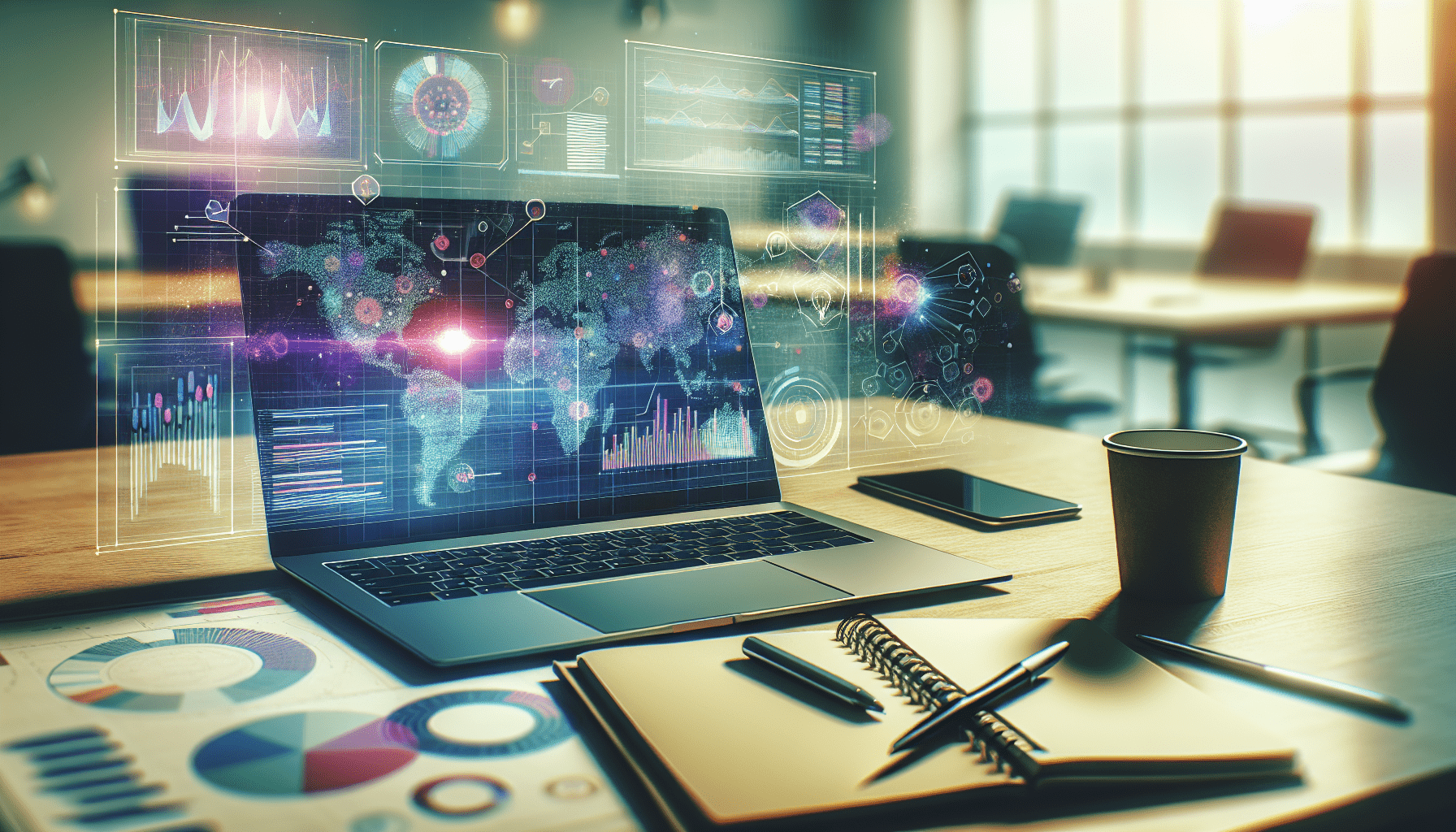Microsoft Power BI Training: Unlocking Your Potential
Microsoft Power BI Training: Unlocking Your Potential
Microsoft Power BI has become an essential tool for professionals looking to transform data into actionable insights. With its robust set of features, Power BI allows you to create interactive reports and dashboards, enhancing the way you visualize data. In this article, we’ll explore how Power BI training can empower you, unlock your potential as a data analyst, and provide you with resources to further enhance your skills.
The Importance of Data Analytics in Today’s World
In today’s data-driven world, organizations rely heavily on data analytics to inform decision-making processes. As a professional seeking to excel in the workforce, understanding how to interpret and manipulate data is incredibly crucial. Data analytics empowers you to uncover patterns, identify trends, and make predictions based on historical data. Companies are actively seeking individuals who can turn raw data into meaningful insights that drive business strategy. By pursuing Microsoft Power BI training, you effectively position yourself as a valuable asset in any organization.
What is Power BI?
Microsoft Power BI is an advanced business analytics tool that enables you to visualize your data and share insights across your organization or embed them in your app or website. It connects to various data sources, making it easy for you to retrieve and interact with your data in real-time. With user-friendly functionalities, Power BI caters to both beginners wanting to start with data visualization and seasoned analysts looking for sophisticated tools. Its suite of analytics features includes data modeling, data transformation, and the ability to create visually compelling reports, making it a versatile choice for all your analytical needs.
Benefits of Using Power BI
Understanding the benefits of using Power BI is essential as you embark on your journey. Firstly, Power BI offers a user-friendly interface that simplifies the data visualization process. You don’t need to be a tech guru to enjoy its capabilities. Secondly, Power BI is highly interactive; you can create dynamic reports that allow users to explore the data in real-time. Thirdly, the tool integrates smoothly with other Microsoft applications, making it accessible for those already using Office 365. Finally, Power BI is scalable, catering to both small businesses and large enterprises, thereby making it a perfect choice for a wide range of users.
Getting Started with Power BI Training
When you decide to pursue Power BI training, it’s important to have a structured approach. Start by familiarizing yourself with the Power BI environment. This includes understanding the different components: Power BI Desktop, Power BI Service, and Power BI Mobile. Each of these platforms has unique features that support your analysis in different ways.
Choosing the Right Training Program
The next step is to choose the right training program that suits your learning style, pace, and goal. There are various options available, ranging from online courses to in-person workshops. Online platforms like Coursera, Udemy, and Microsoft Learn offer a plethora of resources that you can access at your convenience. You can even find free courses that cover the basics and get you started on the right foot.
Setting Goals for Your Power BI Training
As you embark on your training, it’s important to set specific goals. Whether you want to master data modeling, learn DAX (Data Analysis Expressions), or become proficient in creating visually appealing dashboards, having well-defined objectives will keep you motivated throughout your learning journey. Feel free to adjust them as you progress; setting smaller milestones allows for continuous improvement and keeps you engaged.
Key Features of Power BI
Understanding the key features of Power BI can significantly enhance your training experience and overall effectiveness when using the software. Each feature serves a purpose, adding valuable functionalities to your data analytics process.
Data Connectivity and Transformation
One of the standout features of Power BI lies in its ability to connect with multiple data sources, including Excel spreadsheets, on-premise databases, and cloud services. When you start your training, take the time to learn about Power Query, a powerful tool within Power BI that makes data transformation a breeze. From cleaning your data to transforming it into the desired format, Power Query allows you to prepare your data for analysis quickly and efficiently.
Data Modeling Capabilities
Power BI’s data modeling capabilities will elevate your skills tremendously. In the training process, focus on understanding relationships, hierarchies, and calculated columns. Building a solid data model will make your reports more intuitive and insightful. You’ll learn how to relate different data sources and create a data structure that enhances navigation and interaction for users.
DAX for Advanced Reporting
Once you’ve mastered the basics, turning your attention to DAX (Data Analysis Expressions) is crucial. This formula language empowers you to perform calculations, create measures, and manipulate data models. Dive into tutorials that cover fundamental DAX syntax, as well as more complex measures that allow for sophisticated calculations. By strengthening your DAX skills, you’ll be able to generate insights that surpass typical reporting capabilities.
Hands-On Practicing: The Best Way to Learn
Efficiency in Power BI arises from hands-on practice. As you move through your training, consistently apply what you’ve learned. Create sample reports and dashboards using publicly available datasets to practice your new skills.
Engage with Real-World Scenarios
Understanding theoretical concepts can only get you so far; engaging with real-world scenarios significantly enriches your learning experience. Look for case studies or examples that highlight how various industries have successfully implemented Power BI to solve their data challenges. This contextual knowledge will help you better understand the practicality and application of your training.
Explore Power BI Community Resources
Joining the Power BI community can be incredibly beneficial. Numerous forums and online communities exist where you can ask questions, share knowledge, and receive support from fellow Power BI users. Websites like Microsoft Power BI Community and the Power BI subreddit are fantastic places to interact with other users and further your learning experience.
Advanced Training and Certification Opportunities
Once you feel comfortable with the basics of Power BI, consider advancing your skills through specialized training and certification opportunities.
Microsoft Certified: Data Analyst Associate
Obtaining the Microsoft Certified: Data Analyst Associate certification not only validates your skills but also enhances your employability. The certification focuses on preparing you to help businesses maximize the value of their data assets using Power BI. Official Microsoft training resources and exam prep materials can assist you as you work toward this goal.
Specialized Workshops and Bootcamps
Many platforms offer advanced workshops or bootcamps that focus on specialized topics, such as Power BI embedded analytics or advanced visualization techniques. These intensive programs often provide in-depth training over a short period, ideal for those looking to escalate their learning.
Staying Updated: The Evolving Nature of Power BI
As technology continues to evolve, so does Power BI. Staying updated with the latest features, tools, and best practices is essential as you continue your learning journey. Microsoft frequently releases updates and enhances existing features based on user feedback, ensuring the platform remains competitive and relevant.
Follow Microsoft Blogs and Releases
Keep an eye on official Microsoft blogs where product updates and new feature announcements are shared. By staying in the loop, you will harness the latest advancements in Power BI, helping you adapt quickly and leverage new functionalities in your work.
Participate in Webinars and Online Workshops
Look out for webinars and online events hosted by industry experts and Microsoft officials. Many events provide insights into the latest features or showcase how businesses utilize Power BI to drive success. Attending these sessions will expand your knowledge while connecting you with other professionals in the field.
Real-Life Applications of Power BI
Understanding how Power BI is applied in real-world scenarios can enhance your training experience and familiarize you with potential career applications.
Business Intelligence in Organizations
In many organizations, Power BI serves as the backbone of their business intelligence efforts. Financial teams use it to analyze sales data and forecast revenue, while marketing departments create dashboards to track campaign performance. By pursuing Power BI training, you’ll learn how pivotal these insights are in shaping effective business strategies.
Healthcare Data Analysis
The healthcare industry is also leveraging Power BI for analytics and reporting. Hospitals and clinics use the tool to improve patient care by tracking health outcomes and managing resources effectively. This highlights how your Power BI skills can be applied in various sectors, underscoring its versatility as a tool for data analysis.
Education Sector Progress Tracking
Educational institutions use Power BI to track student performance and engagement, aiding in performance improvement strategies. Developing your skills in Power BI can help you contribute meaningfully in sectors where data analysis is needed for continuous growth and improvement.
Building a Network of Professionals
Networking is a key component in any career, and Power BI offers plenty of opportunities to connect with fellow professionals.
Engage on Social Media Platforms
Consider joining groups on LinkedIn, Facebook, or other professional networks where Power BI users frequently share insights, tips, and experiences. These platforms allow you to engage with professionals at all levels, expanding your network and perhaps even leading to job opportunities.
Attend Power BI User Groups
Many cities have Power BI user groups where professionals gather to discuss best practices, share insights, and learn new techniques. Attending these community events allows you to share your learning experiences while drawing on the knowledge from experts in the field.
Overcoming Challenges in Power BI Training
Like any learning journey, you may encounter challenges along the way as you immerse yourself in Power BI training.
Technical Hurdles and Solutions
You might experience technical difficulties when connecting to different data sources or facing errors in DAX formulas. If you find yourself getting frustrated, remember that learning is a process. Take a step back, consult community forums, or seek help from your trainers.
Time Management
Finding the time to engage in training while juggling professional and personal commitments can be challenging. Create a structured schedule that allocates specific times for your Power BI training. Dedicating even small amounts of time regularly can yield great progress over time.
Final Thoughts
In summary, Microsoft Power BI training opens up a world of opportunities for you in the data analysis field. By equipping yourself with the skills required to deploy this powerful tool, you position yourself as a knowledgeable and valuable asset in nearly any industry you choose to work in. Embrace the resources available to you and remember to engage with the community; your journey in mastering Power BI will be as rewarding as it is challenging.
Now that you’ve gleaned valuable insights about Power BI training, consider clapping for this article if you found it helpful. We’d love to hear your thoughts in the comments below. Also, don’t forget to subscribe to my Medium newsletter for more great content about unlocking your potential with tools like Power BI!