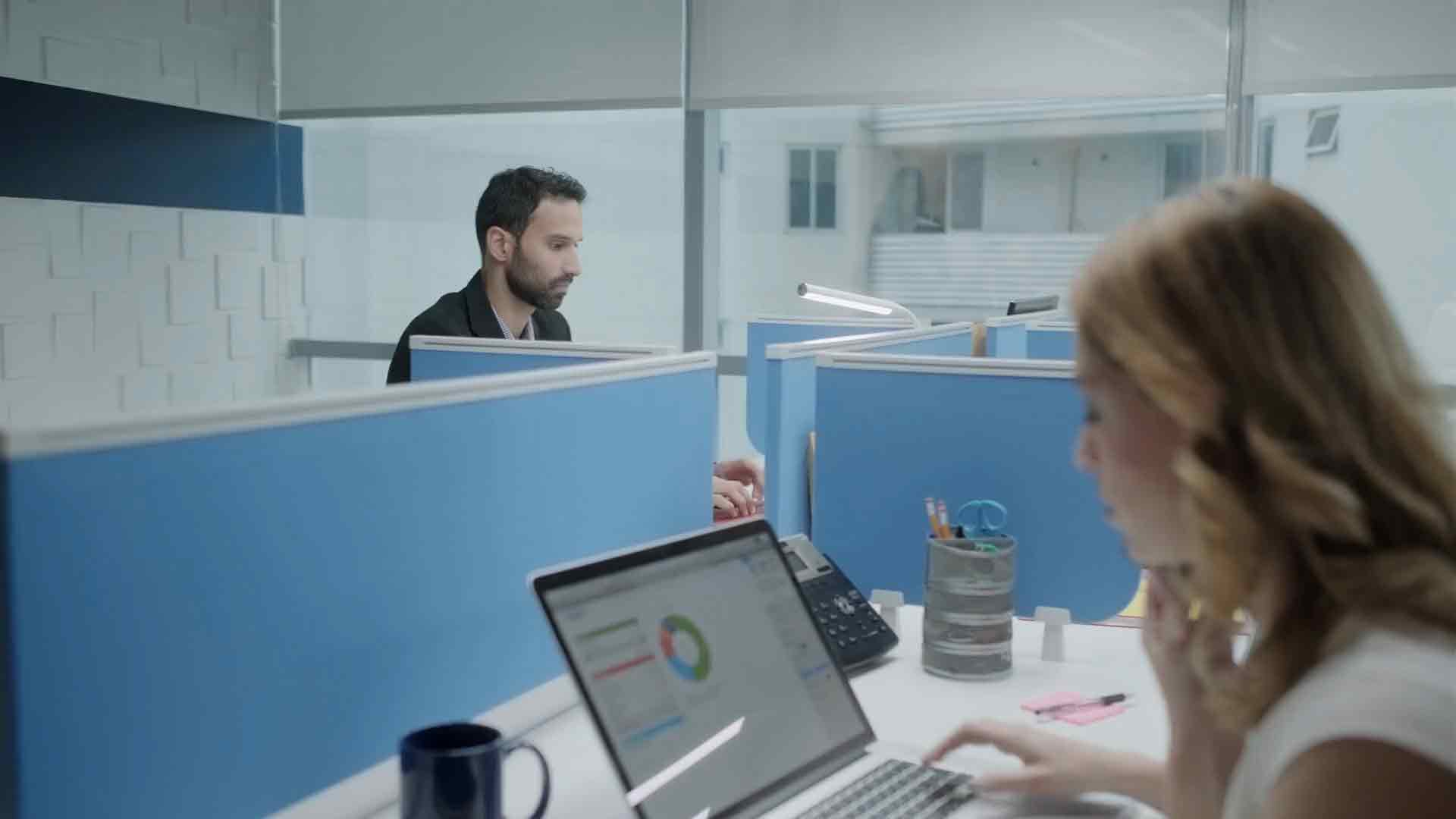Optimizing Data Models: Techniques for Reducing Data Model Size and Improving Query Performance
Optimizing Data Models: Techniques for Reducing Data Model Size and Improving Query Performance
Introduction
Did you know that over 50% of database performance issues stem from poorly optimized data models? Imagine cutting your query times in half while reducing your storage costs—what impact could that have on your business?
In today’s data-driven world, optimizing your data models isn’t just a technical task—it’s a business imperative. This post will guide you through essential techniques for reducing the size of your data models and improving query performance, ultimately leading to faster insights and more efficient data management.
Preview of Content: In this comprehensive guide, you’ll discover:
- Best practices for normalizing and denormalizing data models.
- How to use indexing strategies effectively.
- The role of data types in model optimization.
- Techniques for partitioning and sharding large datasets.
- Advanced query optimization tips to enhance performance.
Table of Contents
- Normalization and Denormalization: Striking the Right Balance
- Indexing Strategies: Speed Up Your Queries
- Data Types Optimization: Making Every Byte Count
- Partitioning and Sharding: Managing Large Datasets
- Advanced Query Optimization Tips: Boosting Performance
Normalization and Denormalization: Striking the Right Balance
When it comes to designing a database schema, one of the key considerations is striking the right balance between normalization and denormalization. Both techniques have their own set of advantages and drawbacks, and choosing the right approach depends on the specific needs of your application and the nature of your data. Let’s explore these concepts in detail to understand how to use them effectively to optimize your data models.
What is Normalization?
Normalization is the process of organizing data in a database to minimize redundancy and improve data integrity. This technique involves dividing a database into two or more tables and defining relationships between the tables. The main goals of normalization are to eliminate duplicate data, ensure data consistency, and make the database structure more efficient for data retrieval and maintenance.
Benefits of Normalization
- Reduces Data Redundancy: By breaking data into smaller, related tables, normalization ensures that the same data is not stored in multiple places, reducing redundancy.
- Improves Data Integrity: Normalization enforces data integrity by using constraints and relationships, ensuring that the data remains accurate and consistent across the database.
- Facilitates Maintenance: A well-normalized database is easier to maintain because updates and changes need to be made in only one place, reducing the risk of errors.
What is Denormalization?
Denormalization, on the other hand, is the process of merging data from multiple tables into one, reducing the complexity of joins and improving read performance. While denormalization can lead to some level of data redundancy, it can be beneficial for certain types of applications, especially those that prioritize read operations over write operations.
Benefits of Denormalization
- Improved Read Performance: Denormalization can speed up data retrieval operations by reducing the number of joins required, making it ideal for read-heavy applications.
- Simplified Query Logic: Queries are often simpler in a denormalized database because data that would otherwise be spread across multiple tables is consolidated into a single table.
- Optimized for Specific Use Cases: Denormalization is particularly useful in OLAP (Online Analytical Processing) systems where read operations are frequent and complex queries are common.
Striking the Right Balance
Deciding between normalization and denormalization is not always straightforward. It requires careful consideration of the specific requirements of your application. Here are some factors to consider when determining the right balance:
- Nature of the Application: If your application is read-heavy, such as a reporting system or data warehouse, denormalization may offer performance benefits. For write-heavy applications, normalization can help maintain data integrity and reduce anomalies.
- Query Patterns: Understanding the common query patterns in your application can help you decide. Frequent joins in normalized tables may degrade performance, suggesting a case for denormalization.
- Storage and Maintenance Costs: Denormalization may increase storage requirements due to data redundancy, which could be a factor if storage costs are a concern. Normalized databases, while efficient in storage, might incur higher computational costs for complex joins.
Best Practices for Using Normalization and Denormalization
Here are some best practices to help you decide when to normalize and when to denormalize your database:
- Normalize by Default: Start with a normalized database schema to ensure data integrity and reduce redundancy. This approach provides a solid foundation for managing data efficiently.
- Denormalize for Performance: Consider denormalization when specific read-heavy queries are identified as bottlenecks. Use selective denormalization to optimize these queries without compromising the overall structure.
- Monitor and Iterate: Continuously monitor the performance of your database queries. Use performance metrics to identify when the balance between normalization and denormalization needs adjustment.
In conclusion, the key to optimizing your data models lies in understanding the trade-offs between normalization and denormalization and applying them judiciously based on the specific needs of your application. By striking the right balance, you can achieve both efficient data storage and high-performance query execution.
Indexing Strategies: Speed Up Your Queries
Indexes are one of the most powerful tools you can use to improve the speed and efficiency of your database queries. By creating appropriate indexes, you can dramatically reduce the time it takes to retrieve data from your database. However, not all indexes are created equal, and choosing the right strategy is crucial for maximizing performance. This section explores various indexing strategies and how to implement them effectively.
1. Understanding Indexes
An index is a data structure that improves the speed of data retrieval operations on a database table. Think of it like a roadmap for your database; it helps the database engine quickly locate the data it needs without scanning every row in a table.
2. Types of Indexes
Different types of indexes are suited for different scenarios. Here are the most commonly used types:
- B-Tree Indexes: The default and most common type of index in many databases. They are ideal for range queries and support both equality and range searches.
- Hash Indexes: Best suited for equality comparisons. Hash indexes are faster than B-Tree indexes for exact matches but are not suitable for range queries.
- Bitmap Indexes: Useful in data warehousing environments with low cardinality columns. They are efficient in performing multiple OR conditions and are often used in analytics queries.
- Full-Text Indexes: Designed for text search purposes. They allow for complex querying on text columns and support advanced search capabilities like stemming and fuzzy matching.
- Composite Indexes: Indexes that cover multiple columns. Useful when queries involve multiple columns in the WHERE clause. Choosing the right column order is crucial for maximizing the benefit of composite indexes.
3. Creating and Maintaining Indexes
Creating an index is straightforward, but maintaining it requires strategic planning. Here are some best practices:
- Analyze Query Patterns: Understand the most frequent and resource-intensive queries. Create indexes that optimize these queries.
- Avoid Over-Indexing: While indexes can speed up read operations, they can also slow down write operations. Avoid creating too many indexes on tables with frequent INSERT, UPDATE, or DELETE operations.
- Regularly Monitor and Rebuild Indexes: Index fragmentation can degrade performance over time. Regularly monitoring and rebuilding fragmented indexes is crucial for maintaining query performance.
4. Covering Indexes
A covering index is an index that includes all the columns a query needs, eliminating the need for the database engine to access the table directly. Covering indexes can significantly reduce I/O operations and improve performance.
To create a covering index, include all columns used in the SELECT, WHERE, and JOIN clauses in the index definition.
5. Indexing for Joins
Indexes can also improve the performance of join operations. When designing indexes for joins, consider the following:
- Index Join Columns: Ensure that the columns used in join conditions are indexed. This speeds up the retrieval of matching rows from both tables.
- Use Composite Indexes for Multiple Joins: When multiple columns are involved in a join, a composite index on those columns can be more efficient than multiple single-column indexes.
6. Conclusion
Effective indexing is a balance between improving query performance and managing the overhead of maintaining the indexes. By understanding the types of indexes available and applying best practices in their creation and maintenance, you can significantly speed up your queries and enhance the overall performance of your database.
Next, we’ll explore how optimizing data types can further refine your data model and contribute to improved performance.
Data Types Optimization: Making Every Byte Count
When it comes to optimizing your data models, one often overlooked aspect is the choice of data types. Selecting the appropriate data type for each column in your database can significantly impact both the storage requirements and the performance of your queries. Every byte saved in data storage can translate into faster data retrieval, reduced memory usage, and lower storage costs, which is why understanding and optimizing data types is critical.
Understanding Data Types
Data types define the kind of data that can be stored in a column and dictate how much space each entry will consume. Common data types include:
- Integer (e.g., INT, SMALLINT, TINYINT): Used for numeric values without decimals. The size of an integer type can vary, with larger types consuming more bytes.
- Floating Point (e.g., FLOAT, DOUBLE): Used for numeric values with decimals. These are larger in size compared to integer types and are less precise.
- Character (e.g., CHAR, VARCHAR): Used for text data. The difference between CHAR and VARCHAR lies in how storage is allocated; CHAR is fixed-length, while VARCHAR is variable-length.
- Date and Time (e.g., DATE, TIMESTAMP): Used for date and time values. These types have varying sizes depending on the precision required.
- Binary (e.g., BLOB, BINARY): Used for binary data, such as images or encrypted data.
Strategies for Data Type Optimization
Optimizing data types involves selecting the smallest possible type that can adequately represent your data without causing truncation or loss of precision. Here are some key strategies:
1. Choose the Smallest Appropriate Data Type
For numeric values, consider using smaller integer types (e.g., TINYINT, SMALLINT) if the range of possible values is limited. For instance, if a column only stores values from 0 to 255, using a TINYINT instead of a regular INT can save up to 3 bytes per entry. This saving can be significant in large tables with millions of rows.
2. Use Fixed-Length Types for Fixed-Length Data
When the data length is predictable and consistent, using fixed-length data types like CHAR can lead to faster retrieval times because the database can calculate the location of each entry directly. For instance, a column storing two-letter state codes (like ‘CA’ for California) would be better optimized using CHAR(2) rather than VARCHAR(2).
3. Optimize for NULL Values
Columns that allow NULL values require additional storage. Consider whether a NULL value is truly necessary for a column. If possible, use NOT NULL constraints to save space. Additionally, using default values instead of NULL can reduce storage and improve performance.
4. Leverage Specialized Data Types
Many database systems offer specialized data types optimized for specific uses. For example, PostgreSQL offers JSONB for storing JSON data efficiently, while MySQL has ENUM types that can be used for columns with a limited set of possible string values. Using these specialized types can save space and enhance performance for particular data patterns.
Impact of Data Type Optimization on Performance
Optimizing data types not only reduces storage requirements but also enhances query performance. Smaller data types mean less data is read from disk into memory during queries, leading to faster execution times. This optimization becomes particularly crucial for large-scale databases where even minor efficiency gains can result in significant performance improvements.
By carefully considering and optimizing your data types, you can ensure that every byte counts, ultimately leading to faster, more cost-effective, and efficient data management.
Partitioning and Sharding: Managing Large Datasets
As the volume of data grows, managing large datasets efficiently becomes a critical challenge. Two powerful techniques to handle massive datasets are partitioning and sharding. These methods help in distributing data across various storage systems, enhancing performance, and ensuring scalability. In this section, we’ll explore these techniques in detail, discussing their importance, methods, and best practices for implementation.
What is Partitioning?
Partitioning involves dividing a large dataset into smaller, more manageable pieces called partitions. Each partition is stored separately, but all partitions collectively represent the complete dataset. Partitioning can improve query performance by limiting the amount of data scanned during a query, as only relevant partitions need to be accessed.
Types of Partitioning
- Range Partitioning: Divides data based on a specific range of values, such as dates or numerical ranges. For example, sales data could be partitioned by month or year.
- List Partitioning: Categorizes data into predefined lists. For example, data can be partitioned based on a specific attribute like region or product type.
- Hash Partitioning: Uses a hash function to determine the partition where each data record should reside. This method distributes data evenly across partitions, reducing the risk of data skew.
- Composite Partitioning: Combines two or more partitioning methods. For example, data could be first range-partitioned by date and then sub-partitioned by region.
What is Sharding?
Sharding, often referred to as horizontal partitioning, is a technique for dividing data across multiple databases or servers, known as shards. Each shard contains a subset of the data, typically distributed based on a shard key, such as a user ID. Sharding is particularly useful for distributing data across multiple nodes to balance load and enhance system availability.
Benefits of Sharding
- Improved Performance: By distributing data across multiple servers, sharding allows for parallel query execution, which significantly enhances performance and reduces query response times.
- Scalability: Sharding enables horizontal scaling, allowing databases to handle large volumes of data and high traffic loads by adding more servers to the cluster.
- Fault Tolerance: In a sharded environment, if one shard fails, the other shards can continue to operate, thus improving the overall fault tolerance of the system.
Sharding Strategies
Choosing the right sharding strategy is crucial for achieving the desired performance and scalability. Common strategies include:
- Key-Based Sharding: Distributes data based on a predefined key, such as a user ID. This method ensures that all related data is stored together, reducing the need for cross-shard queries.
- Range-Based Sharding: Similar to range partitioning, this strategy involves dividing data based on specific ranges. It is useful for datasets where data access patterns are predictable and range-based.
- Directory-Based Sharding: Maintains a lookup table (directory) that maps data records to their corresponding shards. This approach offers flexibility but requires additional overhead for maintaining the directory.
Best Practices for Partitioning and Sharding
Implementing partitioning and sharding requires careful planning and consideration of various factors. Here are some best practices:
- Understand Your Data and Query Patterns: Analyze your data access patterns and choose the partitioning or sharding strategy that minimizes the number of partitions or shards accessed per query.
- Monitor and Optimize: Regularly monitor performance metrics and adjust partitioning or sharding strategies as needed. This includes rebalancing data across partitions or shards to avoid hotspots.
- Plan for Future Growth: Design your partitioning and sharding strategies to accommodate future data growth without requiring a major overhaul. This may involve using dynamic partitioning schemes or elastic sharding.
Conclusion
Partitioning and sharding are essential techniques for managing large datasets efficiently, offering significant benefits in terms of performance, scalability, and fault tolerance. By carefully selecting the appropriate strategies and following best practices, you can optimize your database to handle growing data volumes and evolving business needs.
Advanced Query Optimization Tips: Boosting Performance
Optimizing queries is crucial for maintaining the performance and efficiency of your database. Even with well-structured data models and effective indexing, poorly written queries can negate all other optimization efforts. In this section, we’ll explore advanced techniques that can help you write more efficient queries, reduce resource consumption, and significantly improve response times.
1. Use of Indexes Effectively
Indexes are one of the most powerful tools for query optimization, but their misuse can lead to performance degradation. Here are some advanced tips for using indexes effectively:
- Composite Indexes: Use composite indexes for queries that involve multiple columns in the WHERE clause. Ensure that the columns used in the composite index match the order of their appearance in the query’s WHERE clause.
- Covering Indexes: A covering index is an index that contains all the columns needed to satisfy a particular query, eliminating the need to access the table. Utilize covering indexes to improve performance for read-heavy applications.
- Index Maintenance: Regularly monitor and maintain indexes by rebuilding or reorganizing them based on fragmentation levels. This can prevent performance degradation over time.
2. Optimize Joins
Joins can be performance bottlenecks, especially in complex queries. Optimizing join operations involves choosing the correct type of join and structuring your queries to minimize the amount of data processed.
- Index Nested Loop Joins: Use this when joining a small table with a large, indexed table. Ensure that the small table is the outer loop and the large table is the inner loop.
- Hash Joins: Ideal for situations where the tables are large and there are no suitable indexes. Hash joins can be more efficient than nested loops, especially for large datasets.
- Sort-Merge Joins: Useful when both tables are already sorted on the join column. This join type can be faster than other types when the data is pre-sorted.
3. Avoiding Expensive Operations
Expensive operations such as full table scans, correlated subqueries, and unnecessary DISTINCT clauses can severely impact query performance. Here are some strategies to avoid them:
- Minimize Full Table Scans: Ensure that your queries are using indexes effectively to avoid full table scans. Use
EXPLAINplans to identify any queries that are scanning entire tables. - Rewrite Correlated Subqueries: Correlated subqueries can be very slow because they execute once for each row processed. Rewrite these as JOINs wherever possible to enhance performance.
- Limit the Use of DISTINCT: The DISTINCT clause can be resource-intensive. Use it only when necessary, and try to achieve the same result through alternative methods, like using GROUP BY.
4. Query Caching
Database systems often support query caching, which can drastically reduce response times for frequently executed queries. However, there are strategies to make the most out of query caching:
- Use Query Cache Hints: Some databases allow you to use hints to control whether a query should be cached or not. Use these hints to ensure that only frequently run and resource-intensive queries are cached.
- Invalidate Cache Carefully: Understand the cache invalidation strategy of your database. Improper invalidation can lead to stale data or reduced cache effectiveness.
5. Analyze and Tune Queries
Regularly analyzing and tuning queries is a best practice for maintaining optimal database performance. Utilize built-in tools and methods provided by your database system to analyze and optimize your queries:
- Use the
EXPLAINCommand: The EXPLAIN command can show how a query will be executed, including details about joins, indexes, and sorting operations. Use this information to refine your queries for better performance. - Performance Monitoring Tools: Leverage tools like SQL Server Profiler, MySQL Query Analyzer, or PostgreSQL’s pg_stat_statements to monitor and analyze query performance over time.
- Query Optimization Tools: Many databases come with built-in tools or extensions for automatic query optimization suggestions. Use these to get recommendations for further improvements.
By implementing these advanced query optimization techniques, you can significantly enhance the performance of your database system, reduce server load, and provide a faster, more responsive experience for your users.