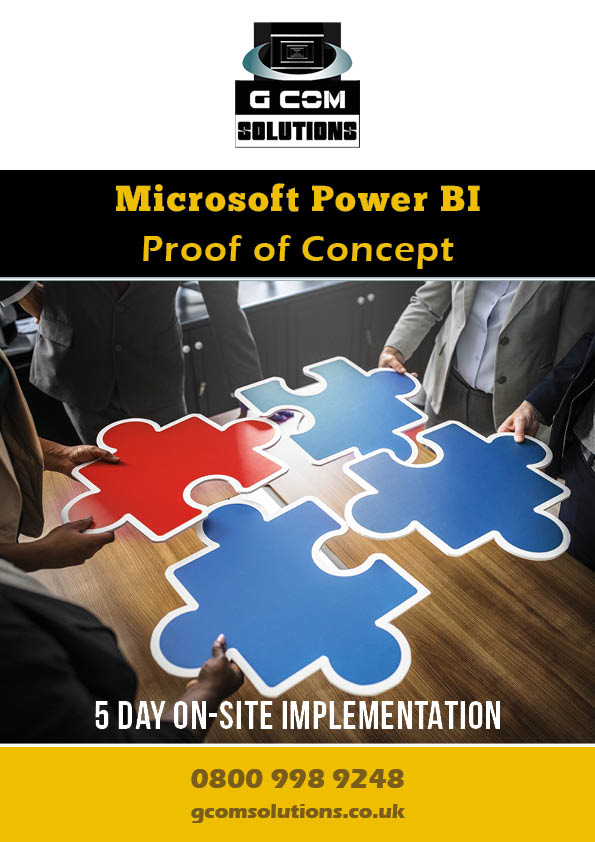- You are here:
- Home »
- Power BI Proof of Concept (5-10 Days)
Power BI Proof of Concept (5-10 Days)

This one-week proof of concept, consisting of consultancy and training, aims to supply organizations with a fully functional solution which can be used to demonstrate the viability and benefits of adopting Microsoft Power BI as an enterprise-level reporting tool.
The actual program adopted will be tailored to meet the requirements of each organization; however, the following schedule should provide a good idea of our approach.
Power BI Tenant Setup
We will assist you in preparing a Power BI tenant for the project. We will explain the various techniques for creating users and assigning privileges to them. We will explain how to change tenant settings to conform to your organizational policies.
Creation of Sample Dataset
Creation of a sample dataset consisting of data with which all stakeholders can identify. This would typically comprise data from one or more of the following data sources.
- SQL Server database
- Analysis Services cube
- Excel tables
- CSV files
Configuration of on Premises Data Gateway
If, like most organisations, you plan to use Power BI to analyse on-premises data, you will need an on-premises data gateway to connect to your data sources and refresh datasets uploaded to the Power BI service. Features which can be demonstrated and deployed include the following:
- Installation and configuration of an on premises data gateway cluster
- Adding data sources to the gateway cluster in the Power BI service
- Configuration of data refresh schedules
- The use of a data gateway to refresh datasets containing on-premises file sources
- The use of a gateway to refresh data imported from SQL Server databases
- Using a gateway to connect to a SQL Server database in DirectQuery mode
- Using a gateway to make a live connection to an Analysis Services database
Report Creation
We will create one ore more reports demonstrating key features of Power BI and the capabilities of both built-in and custom visuals. Reports will showcase the following features:
- The ability to drill down into hierarchical data using a variety of visuals.
- The ability to drill through to pages providing more detailed insights on a particular aspect of the data.
- The control of the interaction between visuals, so that, as a user interacts with a visual, other visuals on the page respond in the most logical manner.
- The use of bookmarks to add a narrative element to reports.
App Workspaces
We will create several app workspaces and demonstrate their use for collaborating on the creation of reports and as repositories for definitive datasets.
Apps
We will publish one or more apps and demonstrate the different types of content which can be included and how to assign privileges to app consumers.
Dashboard Creation
We will create dashboards providing summary information for specific groups of users within your organization. These dashboards will showcase the following features:
- The use of dashboards as a launchpad or table of contents to which the user can continually return as they explore an app.
Standardization of Data Preparation
You will be able to demonstrate how inconsistencies and duplication of effort can be avoided by the creation of Power BI files containing only datasets. These files will be uploaded to the Power BI service as definitive datasets. Multiple reports can then be built from the appropriate dataset, reducing the number of datasets in circulation within the organization.
Standardization of Report Creation
You will be able to demonstrate how the creation of reports can be streamlined and standardized using Power BI templates and parameters. You will create a template file containing branding and common report elements and DAX calculations, but no data. Each time one of these templates is used, its content can be modified by supplying different values for the parameters associated with it.