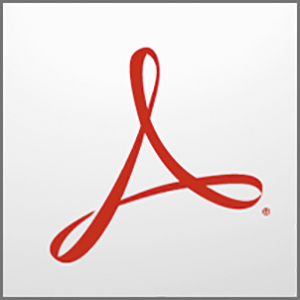- Home
- »
- Scheduled Online Courses
- »
- 1-Week Intensive PowerApps Training Course
1-Week Intensive PowerApps Training Course
£4,975.00
Our 1 Week Intensive PowerApps Training Course offers comprehensive coverage of both basic and advanced features of Microsoft PowerApps. This comprehensive PowerApps training course is designed for users who are new to PowerApps, but who intend to use the program extensively in their business workflows.
Description
Looking for an intensive PowerApps Training Course? Our 1 Week Intensive PowerApps Training Course offers comprehensive coverage of both basic and advanced features of Microsoft PowerApps. This comprehensive PowerApps training course is designed for users who are new to PowerApps, but who intend to use the program extensively in their business workflows. You should consider taking this course when your company has recently adopted, or are about to adopt PowerApps; and you will be playing a pivotal role in ensuring that your organization derives the greatest possible benefit from self-service business automation.
This intensive PowerApps Training workshop consists of three courses: PowerApps Introduction (2 days), PowerApps Intermediate (1 day) and PowerApps Advanced (2 days).
Private Instructor-Led Online Courses
We can run this PowerApps training course as an instructor-led online course. Our online classes are small, with a maximum of ten delegates and each person is given remote access to a computer in our training centre and provided with lots of opportunities to practice all of the techniques being taught.

Course Outline
PowerApps Introduction
Getting Started
What is Microsoft PowerApps? PowerApp subscriptions; PowerApps data connectors; Records and tables; Canvas apps vs model-driven apps; Using the PowerApps Desktop Editor
Data Sources
Connecting to Excel tables; Connecting to SharePoint lists; Connecting to SQL Server; Connecting to on-premises data; Installing and configuring a data gateway
Working with Galleries
Customizing gallery layout; Customizing gallery layout; Specifying sort and search columns; Displaying a scroll bar
Forms and Cards
Edit form and display form controls; Showing and hiding forms ; Adding and manipulating cards; Using pre-defined cards; Reordering cards; Unlocking cards; Modifying the Display Name property; Modifying the Data Field property; Setting the Update property; Setting the Required property
Working with Other Controls
Understanding controls and properties; Labels and text inputs; Drop downs, combo boxes and list boxes; Column charts and pie charts; The Add picture control; The Date picker control
PowerApps Formulas
Control properties and formulas; Values, operators and functions; Manipulating user input; Using formulas for conditional formatting; Using formulas to perform actions
PowerApps Variables
Overview of variables; When to use variables; Creating and removing variables; Working with global variables; Working with context variables
Sharing Apps
Publishing an app; Sharing with individuals; Sharing with security groups; Granting co-worker permission
Power BI Integration
Overview of Power BI integration; Sharing and security; Using the Power BI tile control; Using the PowerApps custom visual; Embedding an app in a Power BI dashboard tile
PowerApps Intermediate
Solutions
Solutions overview; Default solutions; Managed and unmanaged solutions; Creating solutions; Importing solutions; Contextual commands
Model-Driven Apps
Model-driven apps overview; Creating a model-driven app; Power Apps table designer; The Site map designer; The Form designer; The View designer; The Workflow designer; Publishing a model-driven app; Sharing a model-driven app
PowerApps Portal Studio
Editing webpages; Editing webpage components; Editing source code; Working with web templates
Portal Themes
Enabling basic themes; Changing your portal theme ; Creating a new theme; Copying a preset theme; Using Sass variables
Collections
Overview of collections; The Collect and ClearCollect functions; Single and multi-column selections; Displaying a collection; Removing items from a collection
Embedding Apps
Licensing implications of embedding; Embedding an app in a Power BI dashboard; Embedding apps in SharePoint; Embedding apps in Teams
Accessibility
Creating content for screen readers; Hiding Content from screen readers; Accessibility control arrangement; Using the AccessibleLabel property; The Live property; The Role property; The TabIndex property; Gauging colour contrast; Find accessibility issues; Errors, warnings, and tips
PowerApps Advanced
Validating User Input
Utilizing the Error property of forms; The IsMatch function; The Match function; The MatchAll function
Error Handling
Utilizing the Error property of forms; Formula-level error management; Using the IfError function; The Errors function; Evaluating the ErrorKind
Using Signals
Overview of PowerApps signals; The Acceleration signal; The Compass signal; The Location signal; Creating an on-the-road app
Building Offline Apps
Overview of offline apps; Considerations and limitations; Testing the Connection signal; The SaveData function; The LoadData function
Using Rules
Overview of rules; Creating conditions; Creating actions; Updating and modifying rules; Testing rules
Creating Components
What is a component? Components in canvas apps; Creating components; Creating custom properties; Using the output property; Adding a component to a screen; Creating a component library; Component library permissions; Importing from a component library; Importing and exporting components; Updating components; Working with component library; Create an example component library; Update a component library
Optimization and Best Practices
Optimizing the OnStart property; Caching data; Using delegation; Using Delayed Load; Working with large datasets; Updating apps by republishing; Referencing and reusing complex formulas; Using Explicit Column Selection; Testing browser compatible; Anticipating client-side memory; Anticipating firewall issues; Optimizing SQL Server connections; Optimizing SharePoint connections; Optimizing Dataverse connections; Optimizing Excel connections
AI Builder
What is AI Builder; AI Builder licensing; Object detection; Prediction; Category classification; Form processing; Business card reader
Contact Us
Private Instructor-Led Online Training
If you have several staff members that need to complete this training, we can arrange a private instructor-led online training course tailored to the requirements of your organisation. Each person is given remote access to a computer in our training centre and provided with lots of opportunities to practice all of the techniques being taught remotely. This means that your staff can attend a course either in the office or from home.

Training Location for Scheduled Courses
All of our scheduled public courses are now run online. When we resume the running of our in-person scheduled training courses, they will take place at the following address:
Tower Bridge Business Centre
46-48 East Smithfield
London E1W 1AW
Tel: 0800 998 9248
Additional information
| Date | Private Tutor-Led Online Training (Up to 10 delegates) |
|---|