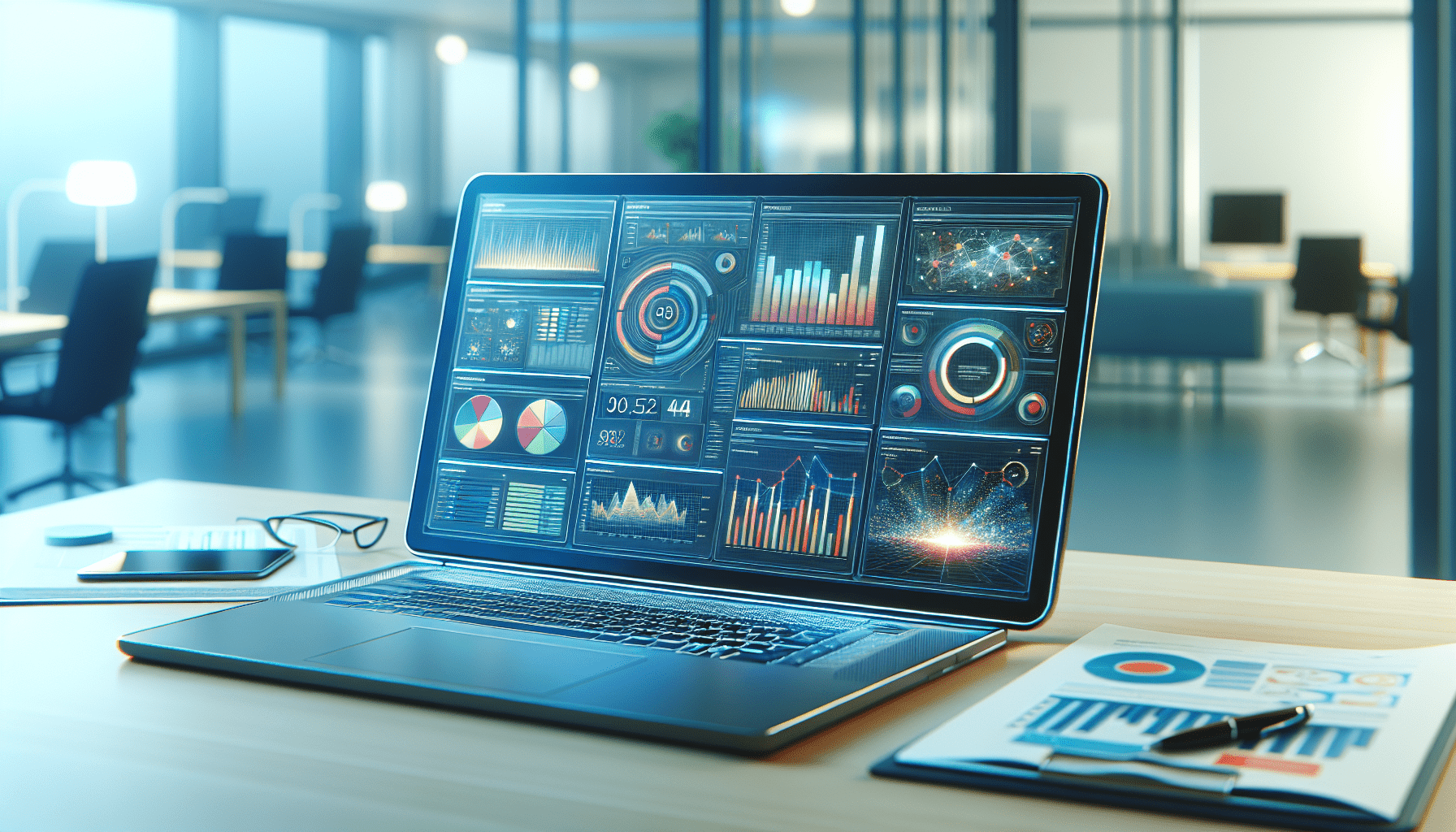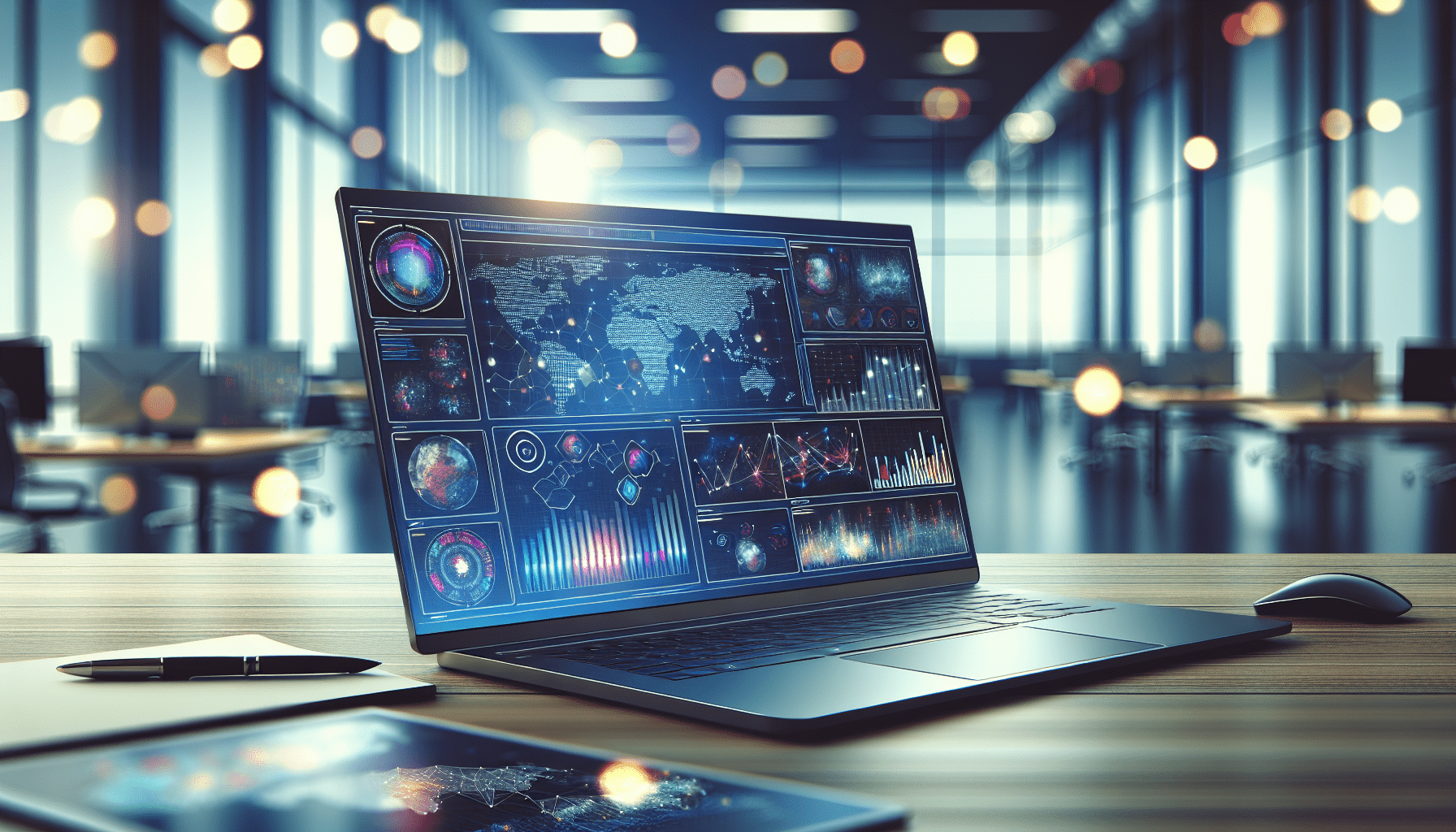Scaling a Business with Power BI: Strategies for Effective Analytics
Scaling a Business with Power BI: Strategies for Effective Analytics
As you embark on your journey to scale your business, it’s essential to harness the power of data. Microsoft Power BI stands out as a valuable tool that can help you analyze data and make informed decisions. This article is designed to guide you through strategies for leveraging Power BI to scale operations and drive business growth. By the end, you’ll not only understand the fundamentals of Power BI but also gain insights on how to use it effectively.
Understanding Power BI: What You Need to Know
Before diving into the strategies, it’s crucial to grasp what Power BI is and why it matters in business analytics. Power BI by Microsoft is a suite of business analytics tools that deliver insights throughout your organization. It allows you to connect to various data sources, visualize your data, and share insights across your team—no matter where they are located.
With its user-friendly interface and powerful data analysis capabilities, Power BI transforms raw data into meaningful information that can influence your business decisions. As you begin to scale your business, understanding and leveraging these insights will give you a competitive edge in your industry.
Harnessing Data for Business Growth
In today’s digital age, data is often referred to as the new oil. However, it’s not enough to have data; you need to know how to use it effectively. Power BI empowers you to take that data and convert it into actionable insights.
You can connect various data sources—from spreadsheets and databases to cloud services—allowing you to visualize and analyze all relevant data in one place. With this capability, you can identify market trends, customer behaviors, and operational efficiencies that you might not have noticed otherwise. As you harness this data, you’ll find opportunities to streamline processes, improve customer experiences, and make data-driven decisions that foster growth.
Setting Up Power BI for Your Business
To get started with Power BI, the first step is installation. You may choose between Power BI Desktop, Power BI Service (the cloud-based version), and Power BI Mobile, based on your specific needs. If you are planning on doing significant data analysis, Power BI Desktop is your best bet, as it offers advanced features that allow for deeper data modeling and complex visualizations.
After installation, connecting your data sources is next. Make sure you collect data from all relevant platforms, such as CRM systems, ERP software, and social media channels. Building these connections will enable you to create a holistic view of your operations. Once your data is connected, you can start creating reports and dashboards that visualize your findings.
Creating Engaging Dashboards
A powerful aspect of Power BI is its ability to create visually stunning and highly informative dashboards. As you craft your dashboards, keep in mind the following practices:
-
Keep It Simple: Your dashboard should present key metrics prominently without overwhelming viewers. Use clear charts and graphs to highlight critical trends and KPIs.
-
Tailor to Your Audience: Think about who will be using the dashboard. A sales-focused dashboard might emphasize revenue growth and lead conversion rates, while an operations dashboard could highlight efficiency metrics.
-
Update Regularly: As your data sources get updated, ensure that your dashboards refresh accordingly. This will keep your insights current and useful.
With well-structured and informative dashboards, you can promote a data-driven culture within your organization that encourages decision-making backed by solid evidence.
Strategic Data Modeling in Power BI
Data modeling is a vital aspect of making the most out of Power BI. It involves transforming raw data into a format that can be easily analyzed and understood.
In Power BI, you can create relationships between different datasets, enabling you to analyze trends and patterns across various data points. For instance, linking sales data to marketing campaigns allows you to see what marketing efforts are driving sales and where you might need to allocate more resources.
Effective data models can also include using calculated columns and measures to derive new insights. For example, you can calculate year-over-year growth or forecast future trends based on historical data. Thoughtful data modeling helps ensure that your analysis provides the insights you need to drive strategic decisions.
Leveraging AI and Machine Learning
One of the exciting advancements in Power BI is its integration of artificial intelligence (AI) and machine learning features. These tools can help you uncover patterns, predict outcomes, and generate insights that might not be immediately apparent through standard analysis.
By utilizing AI capabilities, you can automate data analysis, forecast future trends, and enhance your decision-making processes. Using natural language queries, you can simply ask Power BI to provide insights, making analytics even more accessible.
Incorporating these advanced techniques not only enhances your reports but positions your business to remain competitive in an increasingly data-driven world.
Collaborating with Your Team
As you grow your business, collaboration becomes key. Power BI allows for easy sharing of dashboards and reports across your organization, ensuring that everyone is on the same page.
You can set permissions so that appropriate team members have access to necessary data while maintaining data security. This feature supports transparency, as all team members can view and make decisions based on the same data set.
Encourage your team to actively engage with the dashboards you create. By fostering an environment where data is openly discussed, you’re more likely to make collaborative decisions that drive growth.
Real-Life Examples: Success Stories
To illustrate the power of Power BI in scaling business operations, let’s take a look at some success stories.
Example 1: Retail Company
A retail company implemented Power BI to analyze customer purchasing trends across multiple locations. By visualizing sales data in real time, they identified which products were trending and adjusted their inventory accordingly. The result was a 15% increase in sales over the holiday season, as they could respond quickly to customer demand.
Example 2: Manufacturing Firm
A manufacturing firm faced challenges with production efficiency. By using Power BI to analyze machine performance data, they were able to pinpoint downtime causes and implement changes that improved their overall production efficiency by 20%.
These examples highlight the capacity of Power BI to transform how businesses operate, enabling them to quickly capitalize on insights to improve performance and scaling.
Integrating Power BI with Other Tools
Power BI doesn’t operate in a vacuum; it’s more effective when integrated with other tools and services. For instance, using Power BI in conjunction with Microsoft Excel, Azure SQL Database, or SharePoint can amplify your data analysis capabilities.
These integrations allow you to pull data from various sources seamlessly, enhancing the depth of your analysis. Additionally, combining Power BI with productivity tools like Microsoft Teams can enable real-time discussions and decision-making based on analytical insights.
Training and Skills Development
To fully capitalize on Power BI’s capabilities, it’s important to invest in training for yourself and your team. Microsoft offers a variety of resources, including tutorials, webinars, and certification programs.
Consider creating a culture of continuous learning where everyone in your organization feels empowered to explore and utilize Power BI to its fullest potential. A well-trained workforce will ensure that you leverage the data available to you optimally, driving performance and scalability.
Measuring Success with Analytics
As you implement Power BI into your business processes, measuring success becomes crucial. By identifying key performance indicators (KPIs), you’ll be able to quantify the impact of your analytics.
Setting specific, measurable KPIs helps ensure that everyone in the organization understands the goals and what success looks like. You can track these KPIs through your Power BI dashboards, allowing for ongoing assessment and adjustment of strategies as necessary.
By regularly reviewing performance metrics, you can identify areas for improvement and promote data-driven adjustments that further your business goals.
The Future of Analytics for Your Business
As you look to the future, it’s important to be aware of emerging trends in analytics. The landscape of AI, machine learning, and data analysis will continue to evolve rapidly. Staying informed about these changes can help you adapt your strategies accordingly.
Engaging with the analytics community, attending seminars, and continuing to enhance your skills will keep you and your business ahead of the curve. Power BI provides a robust platform that evolves with your business, allowing you to scale effectively.
Conclusion
Microsoft Power BI is not just a tool; it’s a pathway to informed decision-making and business growth. By understanding how to leverage its capabilities, you can transform your data into actionable insights that help you scale your operations effectively.
From creating engaging dashboards to employing AI-driven analytics, you can implement strategies that position your organization for success. Remember, the key to maximizing Power BI is continuous learning and collaboration among your team.
As you embark on this analytics journey, don’t forget to celebrate your successes, learn from your experiences, and remain adaptable in the face of change. Harness the power of Power BI to not only scale your business but to drive meaningful growth and foster a culture of data-informed decisions.
If you found this article helpful, please clap, leave a comment, and subscribe to my Medium newsletter for more insightful updates!