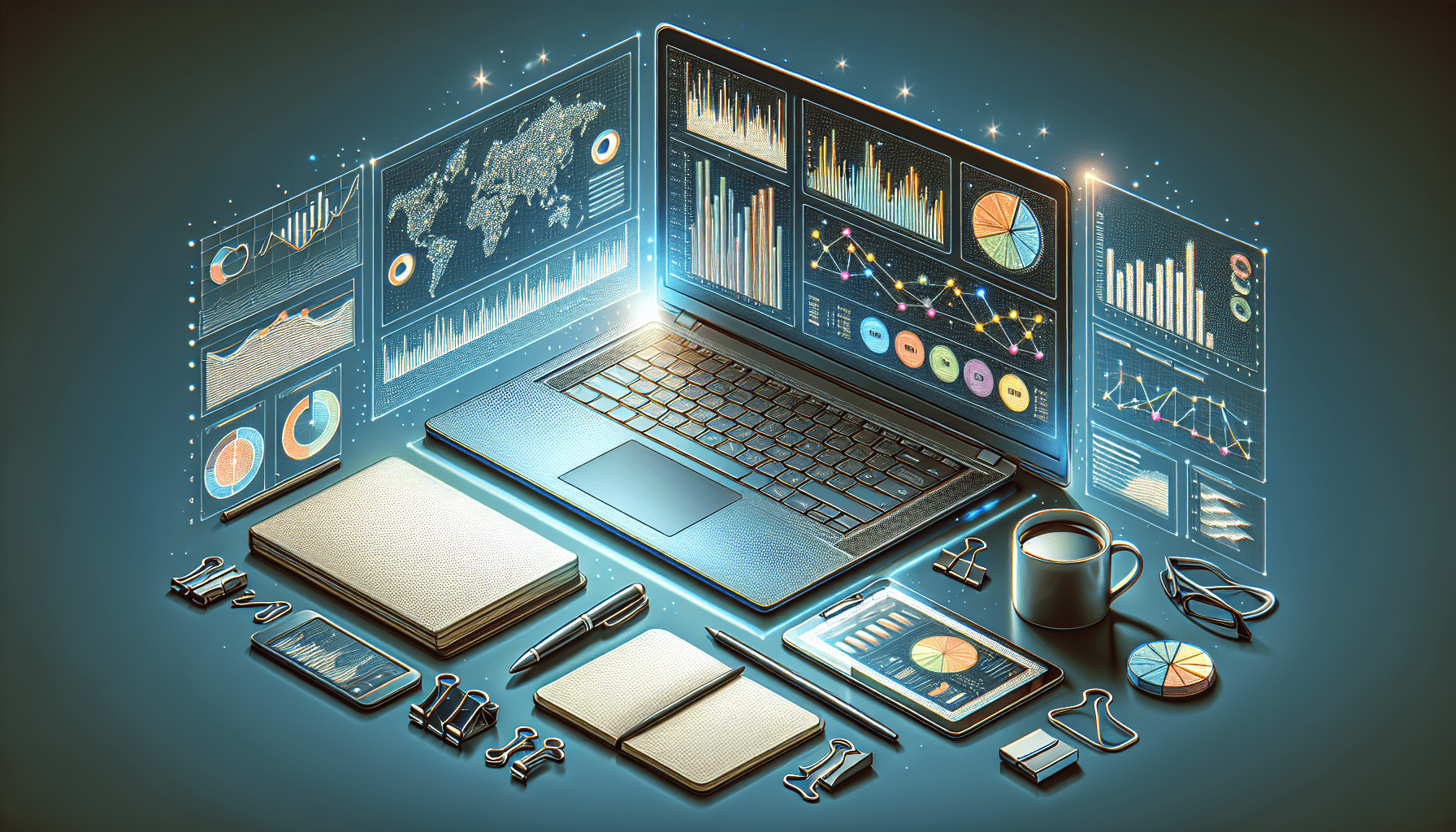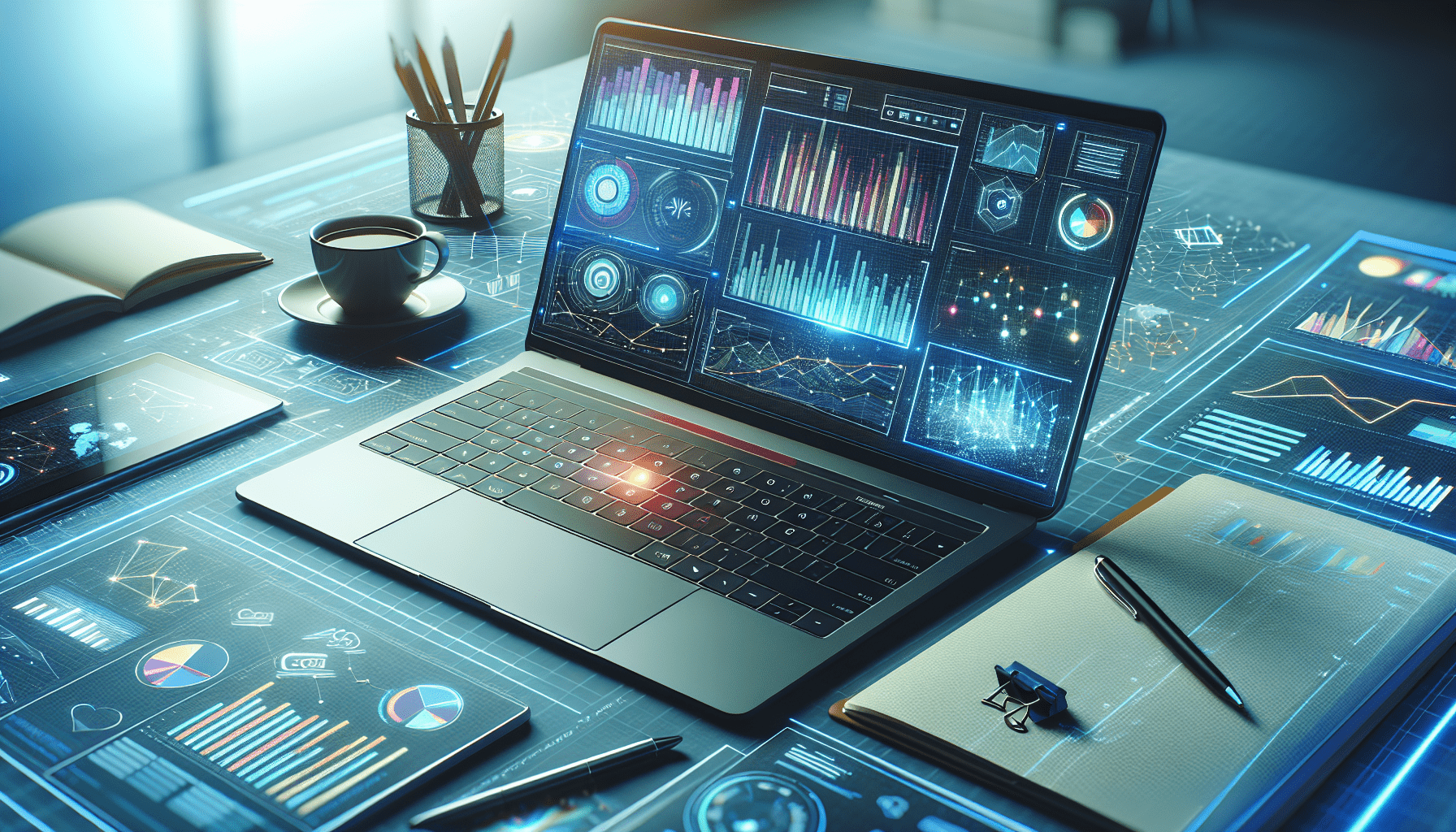Staying Updated with Power BI Updates: Mastering the Latest Features
Staying Updated with Power BI Updates: Mastering the Latest Features
In the ever-evolving world of data analytics, mastering tools like Microsoft Power BI is key to harnessing the full potential of your data. Power BI is loaded with features that can help you visualize your data more effectively, enabling deeper insights and better decision-making. However, as with any technology, staying updated with the latest features and updates is essential for getting the most out of this powerful platform. In this article, you’ll discover how to keep up with Power BI updates, master the latest features, and ultimately enhance your analytical capabilities.
The Importance of Staying Updated
The technological landscape is constantly shifting, and Microsoft Power BI is no exception. With regular updates and feature releases, it can be a challenge to keep your knowledge current. Staying updated can lead to improved performance and efficiency, as new features are often crafted to optimize the user experience and address previous limitations. Think about it— by not keeping up with new developments, you might be missing out on tools that could save you time, enhance your visualizations, or simplify data manipulation.
Moreover, being familiar with the latest features can enable you to create reports and dashboards that are more interactive and compelling, helping you tell a story with your data. Ultimately, staying updated isn’t just about keeping up with trends; it’s about continuously improving your skills and maximizing the impact of your work.
Understanding Power BI Updates
Power BI updates typically fall into a few categories, including new features, enhancements to existing features, and bug fixes. One of the primary ways Microsoft communicates these updates is through their official blogs and release notes. By diving into these resources, you can gain a comprehensive overview of what’s new, what’s changed, and what has been fixed.
But how do you keep track of all these updates effectively? You can subscribe to the Power BI Blog and Release Notes, which are excellent resources for learning about each update in detail. Additionally, joining communities such as the Power BI Community Forum can provide insights and discussions regarding the latest features and how they are being utilized by other users. Engaging with the community ensures that you’ll be part of a supportive network that can help you master the platform at every turn.
Utilizing Microsoft Training Resources
Microsoft offers a wealth of training resources designed to help users navigate new features and updates in Power BI. These resources cater to various skill levels and learning preferences, making it easier for you to find something that works for your specific needs. Whether you’re a beginner or an experienced user, there are learning paths available that ensure you won’t miss out on any key features.
By taking advantage of these training programs, you’ll not only master new features but also strengthen your existing knowledge base. If you’re someone who prefers hands-on learning, consider enrolling in interactive Power BI workshops or online courses offered through platforms like Microsoft Learn. Many of these resources are free and provide a structured way to learn everything from basic functionalities to advanced analytical techniques. This continuous learning approach will empower you to fully leverage Power BI’s capabilities.
Following Power BI on Social Media
In today’s digital age, social media has become an indispensable tool for professionals seeking to stay updated. Following Power BI’s official accounts on platforms like Twitter, LinkedIn, and Facebook allows you to receive real-time updates about new features, events, and user tips. Engaging with posts and comments not only keeps you informed but also connects you with other users who share similar interests in data visualization and analytics.
Consider setting up alerts or notifications for Power BI social media accounts. This ensures you never miss a crucial announcement or tip that could affect your work. Engaging with the broader Power BI community online can be a fruitful endeavor that facilitates learning and sharing insights, tips, and best practices.
Exploring the Power BI Community
Engaging with the Power BI Community is one of the best ways to stay updated. It is a hub for users to connect, share ideas, and ask questions. By actively participating, you not only get access to the latest information regarding updates but also gain insights into how others are utilizing these features.
You can find various forums and discussion boards where users share their experiences and solutions to challenges. Joining user groups (both online and in-person) can provide a sense of belonging, as you’ll be surrounded by like-minded individuals who share your passion for data. Consider sharing your experiences as well; teaching others is an excellent way to further solidify your own understanding of Power BI.
Engaging in Webinars and Live Events
Microsoft frequently organizes webinars and live events where they introduce new features, share best practices, and provide tips for optimizing your use of Power BI. Attending such events not only keeps you updated but also gives you the chance to hear directly from Microsoft experts and thought leaders.
You can find various resources where you can register for these events, often posted on the Power BI Blog or the Microsoft Events page. Many of these sessions are recorded, allowing you to view them at your convenience if you can’t attend live. Make it a habit to explore these opportunities, as they can greatly enhance your understanding and confidence in using Power BI.
Monthly Updates and Release Notes
Power BI provides a structured approach to updates, with regular monthly releases that include a significant number of features and fixes. Keeping an eye on the monthly update announcement is crucial for your knowledge. These updates typically include everything from minor enhancements to major new features, along with detailed release notes.
To make the most of these monthly updates, it’s beneficial to allocate time each month for a thorough review. Take notes on features that align with your work and explore how they can be integrated into your existing projects. This proactive approach empowers you to stay symmetrical with the latest enhancements, ensuring that your reports and dashboards remain cutting-edge.
Experimenting with Beta Features
Another fantastic way to stay updated with Power BI is to experiment with beta features. Microsoft often allows users to test new functionalities before they are officially released. Enrolling in these programs can give you early access and opportunities to provide feedback that shapes future updates.
By trying out beta features, you not only familiarize yourself with cutting-edge enhancements but also support Microsoft in refining their offerings. This level of engagement could very well enhance your Power BI proficiency and set you apart as a proactive user within your network.
Leveraging Documentation and Online Help
Microsoft provides comprehensive documentation for Power BI that covers everything from installation to advanced functionalities. This resource is invaluable for staying informed about existing features and updates as you work through your Power BI projects.
Whenever you encounter a new feature or uncertainty in your current workflow, consulting the official documentation can provide clarity and guidance. It’s also a good idea to keep bookmarks of specific documentation pages for features you regularly use, making it easier to access detailed explanations when needed.
Mastering DAX and Power Query Updates
As you delve deeper into Power BI, you’ll find that mastering Data Analysis Expressions (DAX) and Power Query is essential. Updates in these areas can significantly influence how you manipulate and analyze your data. Staying updated with changes in DAX functions and Power Query capabilities will undoubtedly bolster your skills.
Consider dedicating time to practice new DAX functions as they become available, and explore new Power Query transformations. This focused approach to learning enables you to incorporate the latest analytical methodologies into your reports effectively. Engaging with online forums focused on DAX and Power Query can also provide additional insights and tips from other users.
Building a Learning Community
There’s immense value in creating or joining a learning community focused on Power BI. This could be a local user group, study cohort, or online forum where members motivate and share knowledge about the latest features and best practices. By collaborating with others, you’re not only inspired, but you also have a support system for troubleshooting issues and exploring new ideas.
If you don’t already have access to such a group, consider initiating one. The goal is to create a safe space for learning and exploration where everyone can contribute, ask questions, and participate in discussions without the pressure of expertise levels.
Consistent Practice and Application
As with any skill, consistent practice is crucial for mastering Power BI and keeping up with its updates. Allocate dedicated time each week to work on projects, experiment with new features, or simply play around with visualizations. Utilize sample datasets or your real data to experiment and apply what you’ve learned from updates, webinars, or community discussions.
This hands-on approach not only solidifies your understanding but also helps you retain information that might otherwise be forgotten. The more you practice, the easier it will be for you to seamlessly incorporate new features and optimizations into your reports and dashboards.
Setting Up Alerts for New Features
Finally, another proactive way to stay updated is by setting up alerts for new features and updates directly in Power BI. As you make reports and dashboards, you can tailor notifications to let you know when relevant updates are released. This means you can swiftly adapt your workflow to include any new tools or changes that may enhance your reporting capabilities.
Take a few moments to explore the settings and customization options in Power BI; you might find helpful ways to be notified about the latest features in a way that suits your preferences.
Conclusion
Staying updated with Microsoft Power BI is an ongoing and multifaceted process. By utilizing available resources, engaging with the community, consistently practicing, and actively learning about new updates, you will ensure that you are not only keeping pace with the changes but also mastering the platform in an effective manner.
As technology continues to evolve, so too will your ability to analyze and visualize data. Commit yourself to continuous learning and exploration, and you will be amazed at how this will enhance your skills and impact your work in analytics.
If you found this article helpful, please clap for it, leave a comment with your thoughts or experiences, and don’t forget to subscribe to my Medium newsletter for more updates! Happy analyzing!