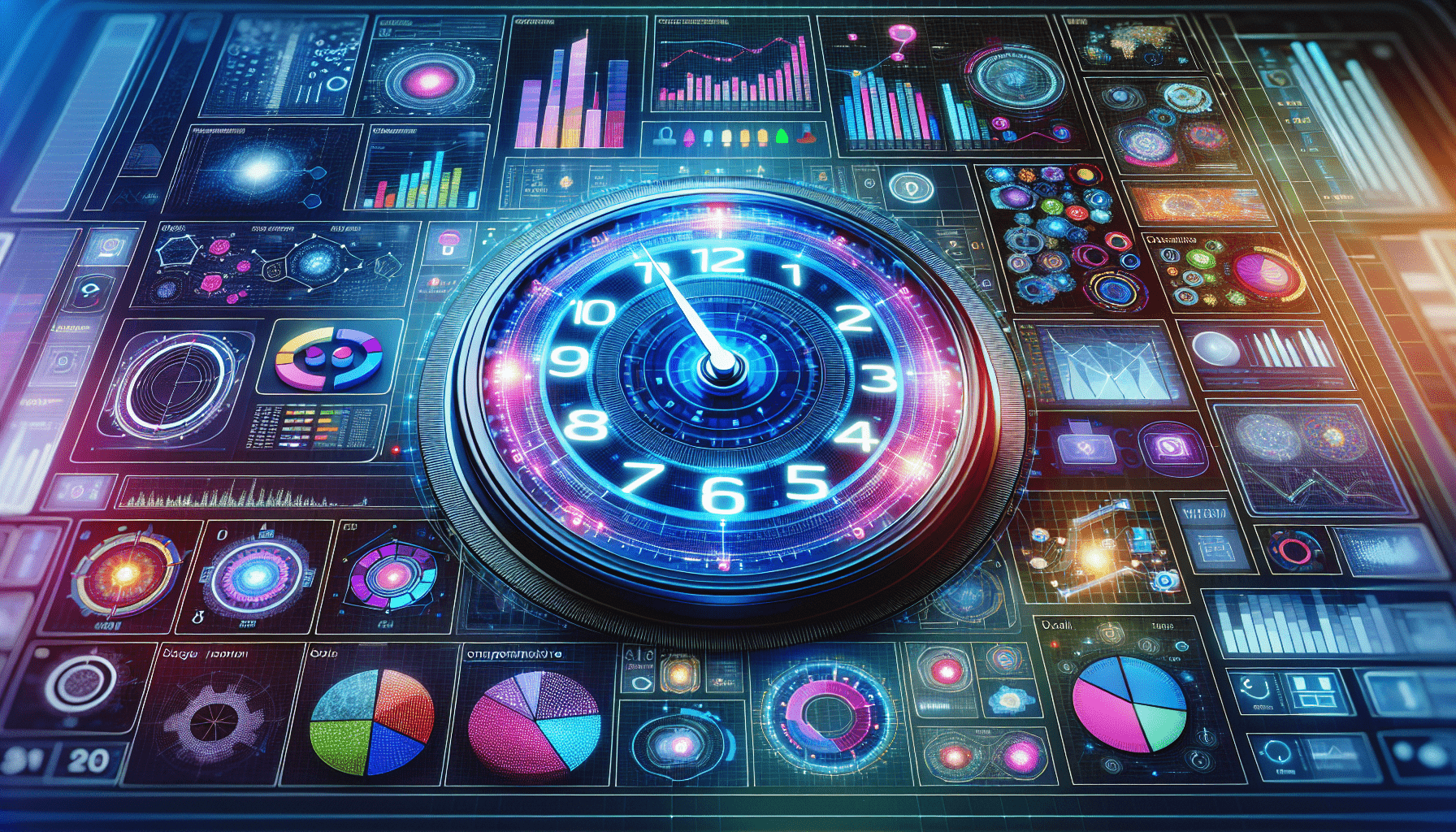Techniques for Managing Time and Productivity in Power BI Projects
Techniques for Managing Time and Productivity in Power BI Projects
Managing time and productivity in Power BI projects is essential for delivering high-quality reports and dashboards on deadline. Whether you are a seasoned data analyst or just getting started, understanding how to effectively manage your workload can drastically improve your performance. In this article, you’ll discover various techniques that can help you stay organized, focused, and efficient while managing multiple Power BI projects.
Understanding Power BI and Its Importance
Power BI is a powerful business analytics tool from Microsoft that helps you visualize your data and share insights across your organization. With its wide range of features, including interactive dashboards, data modeling, and real-time analytics, Power BI plays a pivotal role in helping businesses make data-driven decisions. As a user, understanding the tools and their capabilities can help you maximize their potential in your projects.
By mastering Power BI, you’ll be able to provide your stakeholders with actionable insights that enhance productivity and efficiency in their operations. This knowledge is particularly useful when juggling multiple projects, as each report requires unique considerations while still adhering to common practices in data management.
Setting Clear Goals and Objectives
Managing multiple Power BI projects begins with setting clear and achievable goals. When you embark on a new project, defining your objectives not only clarifies your desired outcome but also clarifies the scope of the work involved. Start by asking yourself questions such as:
- What key metrics do I need to analyze?
- What insights do stakeholders expect?
- What is the timeline for completion?
By setting clear goals, you can better prioritize tasks and allocate your time effectively. You’ll find it easier to keep your focus sharp, which can prevent you from feeling overwhelmed as deadlines approach.
Prioritizing Tasks
Once your goals are established, it’s vital to prioritize your tasks accordingly. Knowing which elements of your project require immediate attention can significantly enhance your productivity. Utilizing methods like the Eisenhower Matrix—the technique that differentiates between what is urgent and what is important—can also help streamline your workflow.
When prioritizing, focus on deadlines, the complexity of the tasks, and the need for collaboration with other team members. Tasks that have a higher impact should be prioritized to ensure that you’re utilizing your time effectively. Remember, it’s always better to concentrate on a few high-value tasks than to spread yourself too thin.
Creating a Structured Timeline
A well-structured timeline can serve as a roadmap that guides your project from start to finish. When managing multiple Power BI projects, consider using tools like Gantt charts to visualize timelines and key milestones. By breaking your project down into smaller phases, you can set deadlines for each stage, allowing for flexibility in managing unexpected challenges that may arise.
Additionally, incorporating buffers in your timeline for unforeseen delays can help reduce stress and maintain productivity. If a particular phase takes longer than expected, you’ll be less likely to panic knowing you’ve planned for some leeway.
Task Management Tools
Utilizing task management tools can help you keep track of your workload and deadlines seamlessly. Tools like Trello, Asana, or Microsoft Planner can enhance your collaborative efforts, helping you centralize communication and project updates. These platforms allow you to assign tasks, set deadlines, and track progress in real time, which can be incredibly beneficial when working on multiple projects.
You can categorize tasks based on different Power BI projects, ensuring that you have a clear overview of what needs to be done and what has already been completed. In the long term, this can help reduce chaos and foster a more organized working environment.
Block Scheduling for Focused Work
When working on Power BI projects, it’s crucial to create uninterrupted work sessions. One effective technique for doing this is known as block scheduling. By dedicating specific time blocks for focused work on Power BI tasks, you can enhance your concentration while minimizing distractions.
During these focused sessions, try to eliminate all potential distractions—whether that’s turning off notifications, finding a quiet workspace, or using apps that limit access to social media. By engaging fully with your project during these time slots, you’re more likely to produce high-quality work in a shorter period.
Effective Use of Power BI Features
Power BI is packed with features that can help streamline your work. Becoming proficient in using these features can tremendously increase your productivity when managing multiple projects. For instance, learn how to use data model relationships effectively or how to create reusable templates for common reports.
Additionally, explore shortcuts and tips for features you use frequently. This knowledge can save you valuable time and enhance your overall efficiency in data visualization. The more comfortable you become with Power BI’s features, the quicker you can complete complex projects.
Collaboration and Communication
When you’re handling multiple projects, maintaining clear lines of communication with your team and stakeholders is essential. Regular updates and discussions can provide clarity, alignment, and direction, reducing the chances of miscommunication. To streamline communication, consider scheduling weekly check-ins or using communication tools like Microsoft Teams or Slack for real-time updates.
Don’t hesitate to reach out for feedback as you progress. Engaging your stakeholders in the process will help identify potential issues early on, allowing you to make adjustments before they become more significant problems. Effective collaboration can be the key to ensuring that all team members are on the same page and that each project runs smoothly.
Continuous Learning and Skills Development
As you work on Power BI projects, continually honing your skills will streamline your productivity. Consider investing time in training resources such as online courses, webinars, or workshops. There are countless platforms offering Power BI training, which can rapidly enhance your understanding of new features, best practices, and advanced techniques.
By staying up to date with the latest updates in Power BI and improving your skill set, you’ll be better equipped to handle different types of projects efficiently. Continuous learning not only boosts your productivity but also positions you as a valuable asset within your organization.
Monitoring Progress and Making Adjustments
Regularly assessing your progress throughout a Power BI project is vital. This monitoring allows you to identify areas where you may need to make adjustments or allocate more resources as necessary. Utilize project management tools to track performance metrics against your initial goals.
If you notice a particular task is taking longer than expected or a goal seems unrealistic, take a step back and re-evaluate your approach. Being adaptable and willing to pivot can significantly improve the outcomes of your projects. Keeping an eye on progress can also help you celebrate small wins, which is particularly important for motivation.
Dealing with Challenges and Setbacks
Every project comes with its own set of challenges. Whether it’s data quality issues, unexpected changes in requirements, or technical setbacks, knowing how to deal with challenges effectively is crucial. Keeping a problem-solving mindset can help you navigate unforeseen obstacles with ease.
You might want to consider documenting common challenges and how you responded to them for future reference. This practice can provide valuable insights that will assist you when similar situations arise in future Power BI projects. Always remember that setbacks are part of the learning process—you’ll become more adept at managing them the more projects you undertake.
Work-Life Balance
Finally, it’s essential to ensure that you maintain a healthy work-life balance while managing multiple Power BI projects. Overworking can lead to burnout, which, in turn, can affect your productivity and creativity. Make it a priority to set boundaries between your work and personal life, and schedule time for self-care and relaxation.
Incorporating breaks into your workflow can rejuvenate your mind and help maintain your focus. Activities like taking a walk, meditating, or even engaging in a hobby can recharge your mental batteries and enhance your well-being. Remember, a healthy mind leads to better work output!
Conclusion
Managing your time and productivity effectively in Power BI projects isn’t just about getting the work done. It’s about creating a sustainable approach that allows you to deliver high-quality results while maintaining your personal well-being. By setting clear goals, prioritizing tasks, utilizing the right tools, and continuously enhancing your skills, you can ensure success across multiple projects.
Don’t forget to continuously monitor your progress and be adaptable when facing challenges. Embrace learning opportunities and foster effective collaboration with your team, and you’ll see noticeable improvements in both your efficiency and the quality of your work.
If you found the information in this article helpful, I encourage you to clap, leave a comment, and subscribe for updates on my Medium newsletter. Your engagement means a lot and helps foster a community of learning and sharing. Happy data visualization!