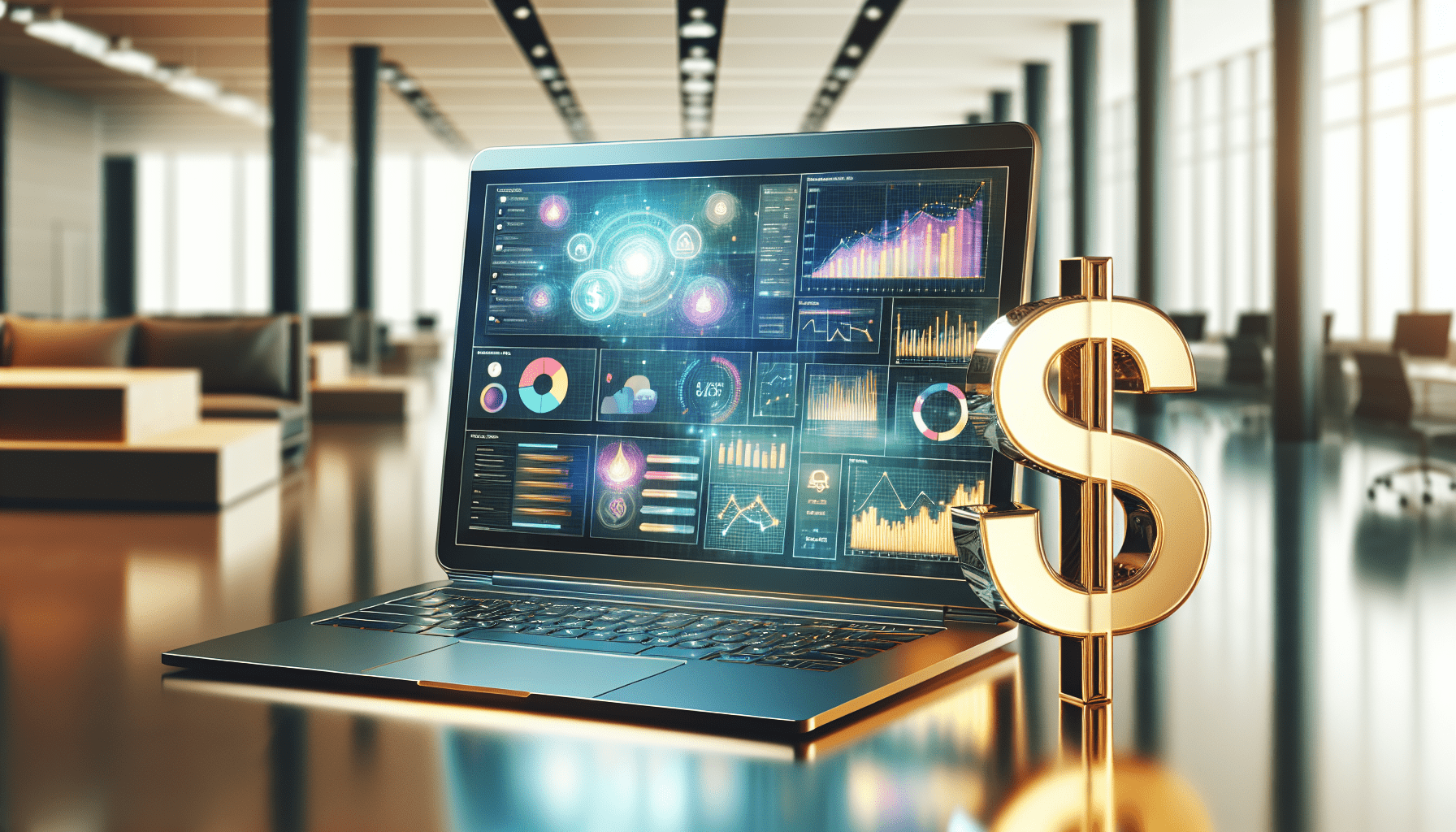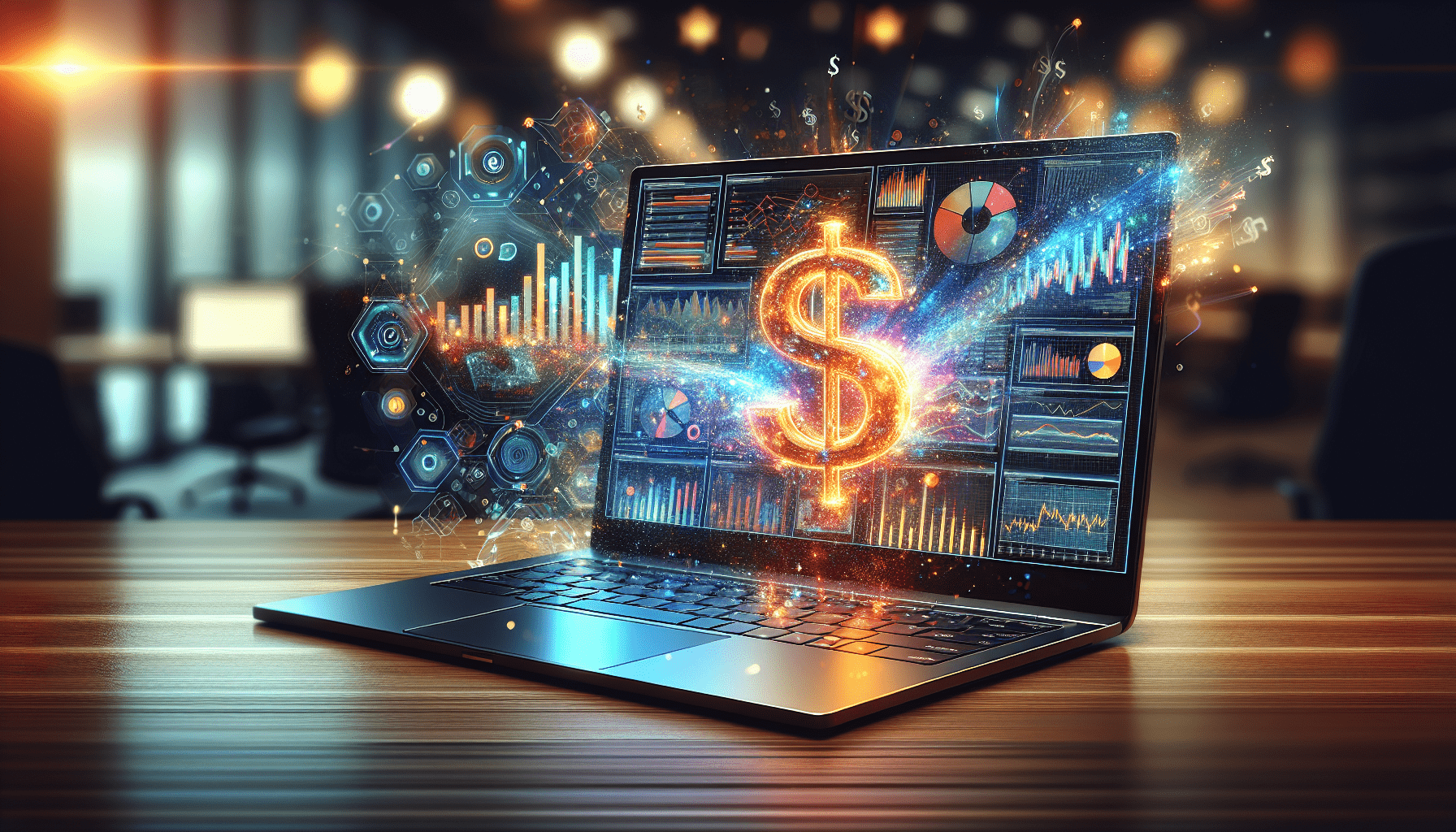Using Power BI to Attract Investors with Compelling Data Presentations
Using Power BI to Attract Investors with Compelling Data Presentations
In today’s digital landscape, attracting investors requires not just a good pitch but also compelling data presentations that tell a powerful story. Microsoft Power BI can be an invaluable resource in this endeavor. This powerful analytics tool allows you to visualize your data in a clean, digestible format that can captivate potential investors and convey the insights they need to make informed decisions. In this article, you will learn how to leverage Power BI to create engaging presentations that will showcase your business’ value and potential.
Understanding the Importance of Data in Investment Decisions
Investors thrive on data. They analyze trends, performance metrics, and historical data to assess whether an investment is worth pursuing. As someone seeking investment, it’s crucial that you present your data comprehensively. This not only involves showcasing past accomplishments but also predicting future performance based on solid data analysis. By using Power BI, you can transform your raw data into visually engaging presentations that make your business case compelling.
For you, this means that utilizing data effectively can significantly influence investor confidence. Power BI provides the tools you need to highlight key performance indicators (KPIs) and growth metrics. By presenting this information in an easily digestible format, you help investors visualize your business’s future and gain interest in supporting it.
The Basics of Power BI
Before diving into the creating presentations, it’s essential to understand the basics of Power BI. Power BI is a business analytics tool by Microsoft that enables you to visualize your data and share insights across your organization. It can also connect to various data sources, including Excel, databases, cloud services, and more. This versatility makes it perfect for gathering all your relevant data into one platform where you can analyze and present it effectively.
Getting started with Power BI is user-friendly, as it offers a range of pre-built templates and visualization options. Familiarizing yourself with these features will be beneficial as you embark on crafting compelling data presentations that can impress potential investors.
Crafting Your Data Narrative
One of the most important aspects of creating compelling data presentations is the ability to weave a narrative. Investors aren’t just looking for numbers; they want to understand the story behind those numbers. This is your opportunity to showcase both the strengths of your business and how you plan to navigate challenges ahead.
Start with an introduction that sums up your business’s mission and vision. Following this, integrate the relevant data into your narrative. Power BI enables you to create interactive reports that can help highlight specific points in your story. By guiding investors through your data narrative, you can make a more memorable impression.
For example, if you’re showcasing revenue growth over the past few years, illustrate not only the numbers but factor in how strategic decisions led to that growth. The combination of storytelling and data visualization can be powerful, helping potential investors connect on an emotional and intellectual level.
Utilizing Visualizations to Enhance Understanding
Powerful visuals can elevate your data presentation from ordinary to extraordinary! Power BI offers a plethora of visualization options, such as graphs, charts, and maps, enabling you to present complex data simply and effectively. When you create visuals that are not just aesthetic but also functionally informative, you’re giving your investors a tool to grasp key insights quickly.
Think carefully about which visualization best represents your data. For example, a line chart might be ideal for showing growth over time, while a pie chart could effectively display market share. Experiment with different visual styles to find what resonates best with your message.
Creating interactive dashboards in Power BI allows your audience to explore specific details themselves rather than merely passively receiving information. This form of engagement can spark questions and discussions with potential investors, offering you a broader canvas on which to elaborate your business proposition.
The Role of Interactivity in Presentations
In traditional presentations, the information often flows one way—from the presenter to the audience. However, with Power BI, you can cultivate an interactive environment. This means that investors can manipulate data visuals to view different segments that they’re interested in or drill down into details they want to investigate further.
This interactivity can enhance user engagement and promote a better understanding of your data. By allowing potential investors to interact with the information firsthand, you demonstrate transparency and confidence in your business metrics. Remember, their experience with your data can leave a lasting impression that could determine their level of interest in your venture.
Showcasing Key Performance Indicators (KPIs)
Key Performance Indicators (KPIs) are crucial metrics for assessing your company’s performance and future potential. It’s essential to identify which KPIs are the most relevant to your audience and showcase them effectively using Power BI. Examples of KPIs could include revenue growth, customer acquisition cost, churn rate, and profit margins.
Power BI allows you to create dynamic dashboards to highlight these KPIs in real time. By presenting KPIs alongside their historical data, you can provide context for their significance. This way, investors not only see the current metrics but also grasp the trends over time—a critical factor in helping them make persuasive decisions.
Also, ensure you contextualize KPIs with data from your industry to benchmark your performance against competitors. This comparison can highlight your business’s strengths and underscore the areas where you lead, creating a stronger case for investment.
Storytelling with Predictive Analytics
Power BI goes beyond just presenting historical data. With its predictive analytics capabilities, you can forecast future performance based on past trends. This aspect allows you to craft a narrative that showcases not only where you have been but where you are going.
To illustrate the value of predictive analytics, consider creating visualizations that highlight projected sales growth or customer base expansion over the next few years. Presenting these projections with accompanying data can suggest potential ROI to investors, making them more likely to invest in your vision.
Employ various forecasting techniques within Power BI to back your claims. When potential investors see solid data supporting your predictions, they’ll feel more secure in believing in your business’s future.
Tailoring Your Presentation for Different Investors
Different types of investors may have varying focuses and preferences when it comes to data. Some may be more interested in financial metrics, while others might want to dig into operational efficiency or customer engagement stats. It’s essential to tailor your Power BI presentations according to your audience’s interests.
Before your presentation, research the investors that you will be pitching to. Understand their backgrounds and previous investments, which can help you identify what data points will resonate most.
Once you identify their focus, customize your Power BI dashboard to highlight those areas. This tailored approach does two significant things: first, it demonstrates your understanding of their investment preferences; and second, it helps you present your business in a light that aligns closely with what they value.
Engaging with Real-time Data Insights
One of Power BI’s finest features is its capability to expose real-time data insights. Investors are often looking for the latest information to help them gain a clear, current understanding of your business landscape. By integrating real-time data feeds in your Power BI dashboard, you can ensure that your insights are up-to-date and reflective of the market.
Real-time analytics can help in various scenarios—from understanding market trends as they happen to tracking recent sales and consumer behavior changes. Presenting this data helps to convey your business’s adaptability and responsiveness to market demands.
Moreover, you can use this data to highlight how you might adjust strategies based on current operations or performance. This aspect demonstrates a proactive rather than reactive approach to management. Investors will appreciate your awareness of the need to stay ahead in a fast-paced business environment.
Making Room for Feedback and Questions
Creating an effective presentation isn’t just about delivering information; it’s also about engaging in a dialogue. Incorporating time for questions and feedback can foster a more interactive atmosphere during your presentation. After showcasing your Power BI visuals, invite potential investors to pose questions or share their insights.
This two-way communication can uncover valuable perspectives that may not have crossed your mind. Additionally, showing that you are open to feedback highlights your willingness to learn and adapt—a trait investors often look for in entrepreneurs.
Highlighting Your Competitive Advantage
Every business has a unique selling proposition (USP) that sets it apart from competitors. When presenting to potential investors, it’s vital to highlight your competitive advantage using compelling data visuals. What makes your business unique? Is it proprietary technology, a strong brand, or perhaps customer loyalty?
Using Power BI, present data that substantiates your claims. For instance, if your USP is superior customer service, visualizing customer satisfaction scores, retention rates, and reviews can help paint a compelling picture. By grounding these claims in data, you bolster your credibility and make the case for why your business deserves investment.
Showcasing Your Team and Culture
Investors don’t just invest in ideas; they invest in people. Presenting information about your team alongside data analytics can create a full picture of your business. Use Power BI to showcase the expertise and experiences of your team members, as well as the organizational culture that supports innovation and performance.
Create visuals that highlight team accomplishments, expertise, and how their skills relate to your business’s success. Include data related to employee engagement and retention, which can provide insights into your company’s culture. When you show that you have a talented and dedicated team behind your operations, it can significantly increase your appeal to potential investors.
The Power of Case Studies and Real-World Applications
Incorporating case studies or real-world applications into your presentation can further reinforce the data you provide. Use Power BI to visualize these case studies and demonstrate how your product or service has delivered results for clients.
Whether you’re presenting customer success stories or showcasing specific project outcomes, organizing this information in a visual format can enhance its impact. Demonstrating tangible results not only reinforces your data but also illustrates the value of your offering.
In essence, case studies give your audience concrete examples of how your business can operate successfully in the real world, further solidifying their belief in your potential for growth.
Ensuring Clarity and Avoiding Information Overload
While showcasing compelling data is essential, clarity should not be sacrificed for the sake of filling information. One common pitfall many presenters face is flooding their slides with too much data. Remember, less is often more.
In Power BI, simplify your visuals to focus on key points. Use visuals that highlight the most relevant data rather than displaying every available metric. Aim to create a clean, straightforward layout that guides your audience through your narrative step by step.
By being selective in the data you present, you ensure that your audience remains focused and can easily absorb your message. Striking the right balance of information can amplify the effectiveness of your presentation.
Practicing Your Presentation Skills
No matter how data-rich your presentation is, successful delivery depends on your presentation skills. Practicing your pitch will help you convey confidence and ensure that your enthusiasm for your business shines through.
Consider using mock presentations in front of friends or colleagues, seeking their feedback to refine your delivery. Pay attention to your pacing, ensure you are clear in your explanations, and be prepared to handle questions smoothly. Your familiarity with the Power BI visuals will also help you navigate the presentation without getting lost in the data.
Remember, how you present yourself can greatly affect how potential investors perceive your business. With practice, you can enhance your ability to communicate your insights effectively.
Follow Up and Maintain Engagement
After your presentation, the communication shouldn’t end there. Following up with investors is an essential part of the engagement process. Send a thank-you email that includes a brief summary of key takeaways from your presentation along with a link to your Power BI dashboard, if possible.
This approach not only shows gratitude but also provides an opportunity for investors to revisit your data and insights. Encourage them to reach out with questions or requests for further information; continued engagement can be key to sealing the deal.
Conclusion
When it comes to attracting investors, compelling data presentations can make all the difference. By utilizing Microsoft Power BI, you can create interactive and visually engaging reports that tell the story of your business and its potential. Remember to craft a narrative, tailor your presentation to your audience, and leverage the power of visuals and interactivity to capture their attention.
As you master the art of using Power BI, keep your focus on clarity and engagement. With practice and a thoughtful approach, you can transform your data into a persuasive case for investment.
So, are you ready to dive into Power BI and present your data in a way that captivates potential investors? Don’t forget to clap for this article, leave a comment with your thoughts, and subscribe to my Medium newsletter for more updates on harnessing data for your business success!