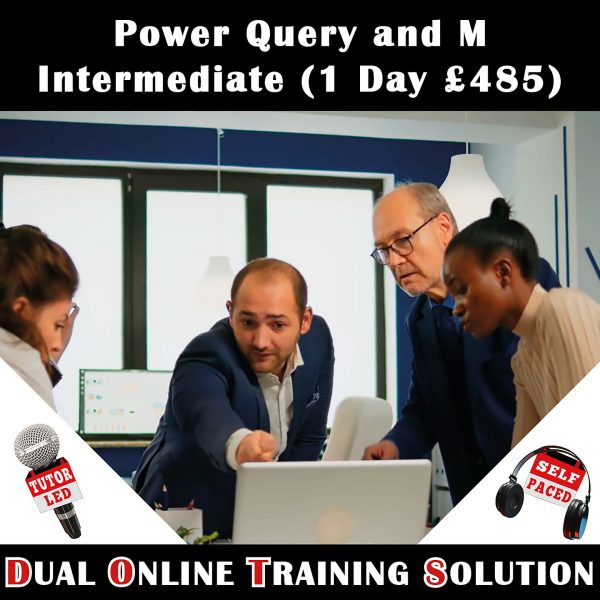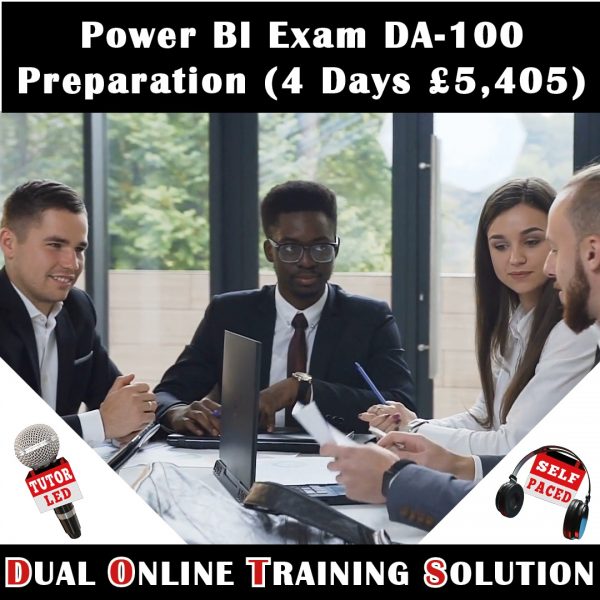- Home
- »
- Dual Online Training Solution
- »
- D.O.T.S. Power BI Intermediate
D.O.T.S. Power BI Intermediate
£485.00 – £13,500.00
This is the Dual Online Training Solution (D.O.T.S.) version of our Power BI Intermediate training course. This course is designed for users who are already familiar with Power BI and are looking to broaden their horizons when it comes to designing reports and dashboards. The course delves deeper into the Query Editor and the DAX language; it discusses Excel and PowerPoint integration; and whows delegates how to use custom visuals to construct interactive data narratives for their audience.
Description
This is the Dual Online Training Solution (D.O.T.S.) version of our Power BI Intermediate training course. This course is designed for users who are already familiar with Power BI and are looking to broaden their horizons when it comes to designing reports and dashboards. The course delves deeper into the Query Editor and the DAX language; it discusses Excel and PowerPoint integration; and whows delegates how to use custom visuals to construct interactive data narratives for their audience.
Our Dual Online Training Solution provides your staff with two modes of training: live instructor-led training is followed with three year’s access to the self-paced version of the same course. The material covered in the live training will be very similar to that covered in the self-paced video training. So, the self-paced training provides a very effective form of post-training reinforcement.
Course Outline
Parameters and Templates
Benefits of parameters and templates; Creating parameters; Parameter value types; Parameterizing data sources; parameterizing filters; Creating a template; Using a template
Power Query Functions
Converting a query to a function; Understanding function syntax; Invoking a function
DAX Time Intelligence
Calendar tables; Power BI Auto Date/Time feature; The TOTALYTD function; Specifying end of fiscal year;
Calculating running totals; the SAMEPERIODLASTYEAR function; the PARALLELPERIOD function; Using the DATEADD function for maximum flexibility
What If Parameters
Creating a what-if parameter; Specifying limits; Referencing the parameter measure; Incorporating parameter values in your model
Excel Integration
Analyze in Excel; Installing Power BI Publisher for Excel; Creating pivot table reports from Power BI data sources; The importance of data types; Error – The field that you are moving cannot be placed in that PivotTable area; Pinning Excel content to a Power BI dashboard
Custom visuals
Overview of custom visuals; Chiclet Slicer; Timeline; Advanced Time Slicer; Hierarchy Slicer; Synoptic Panel; Waffle Chart; Percentile Chart; Box and Whisker; Histogram; Bullet Chart; KPI Indicator; GlobeMap; Table Heatmap; WordCloud
Business narration
Planning narratives; Self-running narratives; Interactive narratives; Using the Pulse chart visual; Using the Scroller visual; Using Narratives for Power BI; Using video clips in your visuals
PowerPoint integration
Constructing a narrative in PowerPoint, Using export to PowerPoint, Embedding live reports into a PowerPoint presentation
Scheduled Instructor-Led Online Courses
We run this scheduled Power BI training course regularly as a public, instructor-led online course. Our online classes are small, with a maximum of eight delegates and each person is given remote access to a computer in our training centre and provided with lots of opportunities to practice all of the techniques being taught.

Training Location for Scheduled Courses
All of our scheduled public courses are now run online. When we resume the running of our in-person scheduled training courses, they will take place at the following address:
Tower Bridge Business Centre
46-48 East Smithfield
London E1W 1AW
Tel: 0800 998 9248
Private Instructor-Led Online Training
If you have several staff members that need to complete this training, we can arrange a private instructor-led online training course tailored to the requirements of your organisation. Each person is given remote access to a computer in our training centre and provided with lots of opportunities to practice all of the techniques being taught remotely. This means that your staff can attend a course either in the office or from home.

Additional information
| Date | 15 May 2024 (Tutor-led, Online), 19 June 2024 (Tutor-led, Online), 24 July 2024 (Tutor-led, Online), 15 August 2024 (Tutor-led, Online), 11 September 2024 (Tutor-led, Online), 9 October 2024 (Tutor-led, Online), 6 November 2024 (Tutor-led, Online), 4 December 2024 (Tutor-led, Online), Private Training for up to 10 Users, Private Training for up to 20 Users, Private Training for up to 30 Users, Private Training for up to 40 Users, Private Training for up to 50 Users, Private Training for up to 60 Users, Private Training for up to 70 Users, Private Training for up to 80 Users, Private Training for up to 90 Users, Private Training for up to 100 Users |
|---|