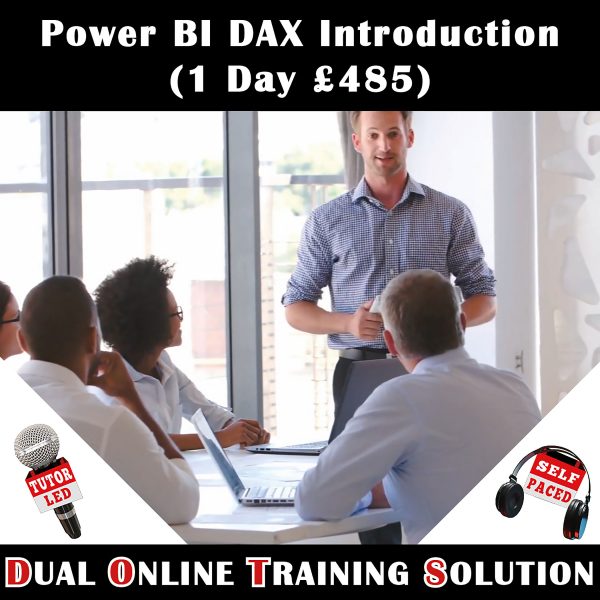- Home
- »
- Dual Online Training Solution
- »
- D.O.T.S. Power BI Introduction
D.O.T.S. Power BI Introduction
£880.00 – £22,350.00
This is the Dual Online Training Solution (D.O.T.S.) version of our basic tutor-led online Power BI training course. On this training course, you will learn all the essentials features of Microsoft’s competitively-priced, cloud-based business analytics BI platform. This Introductory Power BI training course aims to familiarize subscribers to Power BI and Power BI Pro with the key features and operations of the Power BI service, as well as with the use of Power BI Desktop to prepare reports.
Description
This is the Dual Online Training Solution (D.O.T.S.) version of our Power BI Introduction course. On this training course, you will learn all the essentials features of Microsoft’s competitively-priced, cloud-based business analytics BI platform. This Introductory Power BI training course aims to familiarize subscribers to Power BI and Power BI Pro with the key features and operations of the Power BI service, as well as with the use of Power BI Desktop to prepare reports.
Our Dual Online Training Solution provides your staff with two modes of training: live instructor-led training is followed with three year’s access to the self-paced version of the same course. The material covered in the live training will be very similar to that covered in the self-paced video training. So, the self-paced training provides a very effective form of post-training reinforcement.
Course Outline
Getting started
The key components of Power BI; What is Power BI Desktop; The Power BI service; Power BI free vs Power BI Pro; Power BI vs Excel add-ins; Dashboards, reports and datasets
Connecting to software services
Understanding content packs for services; Google Analytics content pack; Salesforce content pack; Microsoft Dynamics CRM content pack
Getting data into Power BI
Connecting to data sources in the Power BI service; Connecting to data sources in Power BI Desktop; Importing excel workbooks; Importing Access databases; Connecting to SQL Server
Cleaning up and transforming data
Using the Query Editor; Creating a query; Understanding query steps; Automatically generated steps; Removing query steps; Modifying query steps; Renaming columns; Reordering and removing columns; Changing data types; The close & apply command
Data modelling
Working in data view; Working in relationship view; Auto-detection of table relationships; Creating table relationships manually; Setting cardinality; Cross filter direction
Using DAX
Creating Calculated columns; Creating measures; Understanding row context; Understanding filter context; The SUMX function; The CALCULATE function; The ALL function; The FILTER function; Using time intelligence functions
Creating reports
Working in report view; Creating tables and key metrics; Working with matrixes; Filtering data with slicers
Creating visualizations
Creating column and bar charts; Creating line and area charts; Creating scatter charts; Treemap visualizations; Using charts as slicers; Using maps with geographical data; Using custom visuals in your reports
Publishing content
Publishing Power BI Desktop reports; Printing and exporting dashboards and reports; Creating Groups in the Power BI service; Creating content in app workspaces; Assigning groups to app workspaces; Publishing apps; Sharing dashboards with your organization; Publishing reports to the web; Embedding a report in a web page
Creating Power BI Mobile Content
Optimising visuals for small viewports; Creating a phone version of a dashboard; Creating phone-optimised reports
Consuming and customizing content
Browsing group content; Using content packs; Creating read-only versions; Using Quick Insights in Power BI; Creating dashboards from your reports; Querying with natural language; Creating custom Q & A suggestions
Refreshing content
Setting up a personal gateway; Customizing dataset refresh settings; Scheduling a refresh frequency; Setting up enterprise gateways; Managing enterprise gateways; Adding and removing data sources, Creating live connections to data
Scheduled Instructor-Led Online Courses
We run this scheduled Power BI training course regularly as a public, instructor-led online course. Our online classes are small, with a maximum of eight delegates and each person is given remote access to a computer in our training centre and provided with lots of opportunities to practice all of the techniques being taught.

Training Location for Scheduled Courses
All of our scheduled public courses are now run online. When we resume the running of our in-person scheduled training courses, they will take place at the following address:
Tower Bridge Business Centre
46-48 East Smithfield
London E1W 1AW
Tel: 0800 998 9248
Private Instructor-Led Online Training
If you have several staff members that need to complete this training, we can arrange a private instructor-led online training course tailored to the requirements of your organisation. Each person is given remote access to a computer in our training centre and provided with lots of opportunities to practice all of the techniques being taught remotely. This means that your staff can attend a course either in the office or from home.

Additional information
| Date | 13-14 May 2024(Tutor-led, Online), 17-18 June 2024(Tutor-led, Online), 22-23 July 2024(Tutor-led, Online), 13-14 August 2024(Tutor-led, Online), 9-10 September 2024(Tutor-led, Online), 7-8 October 2024(Tutor-led, Online), 4-5 November 2024(Tutor-led, Online), 2-3 December 2024(Tutor-led, Online), Private Training for up to 10 Users, Private Training for up to 20 Users, Private Training for up to 30 Users, Private Training for up to 40 Users, Private Training for up to 50 Users, Private Training for up to 60 Users, Private Training for up to 70 Users, Private Training for up to 80 Users, Private Training for up to 90 Users, Private Training for up to 100 Users |
|---|