Category Archives for Power BI
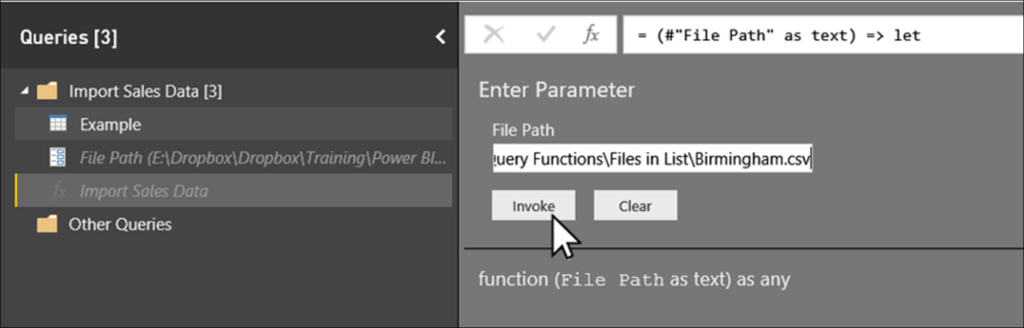
Power BI MCSA Certification Training Tips – Part 12: Power Query Custom Functions
To obtain your MCSA: BI Reporting you need to pass two exams: 70-778 (Analyzing and Visualizing Data with Power BI) and 70-779 (Analyzing and Visualizing Data with Excel). However, there is a huge overlap between the two exams resulting from the common BI features found in both Power BI and Excel: namely data modelling using […]
Continue reading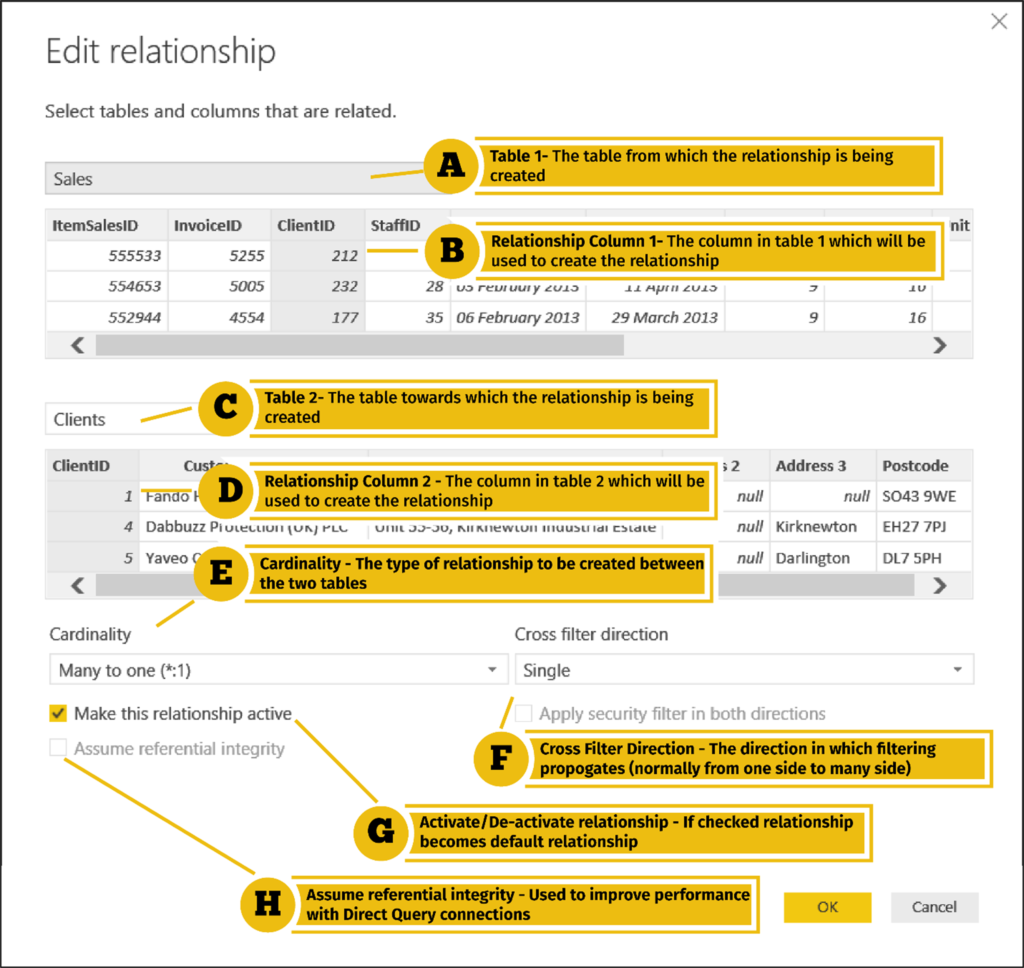
Managing Relationships in Power BI
When creating reports in Power BI, you will typically create a data model that has several tables. To provide meaningful results, these tables must be linked; so that they can behave like a single unified dataset. This linkage is achieved by creating relationships between tables that share common attributes. Relationships enable us to analyze and […]
Continue reading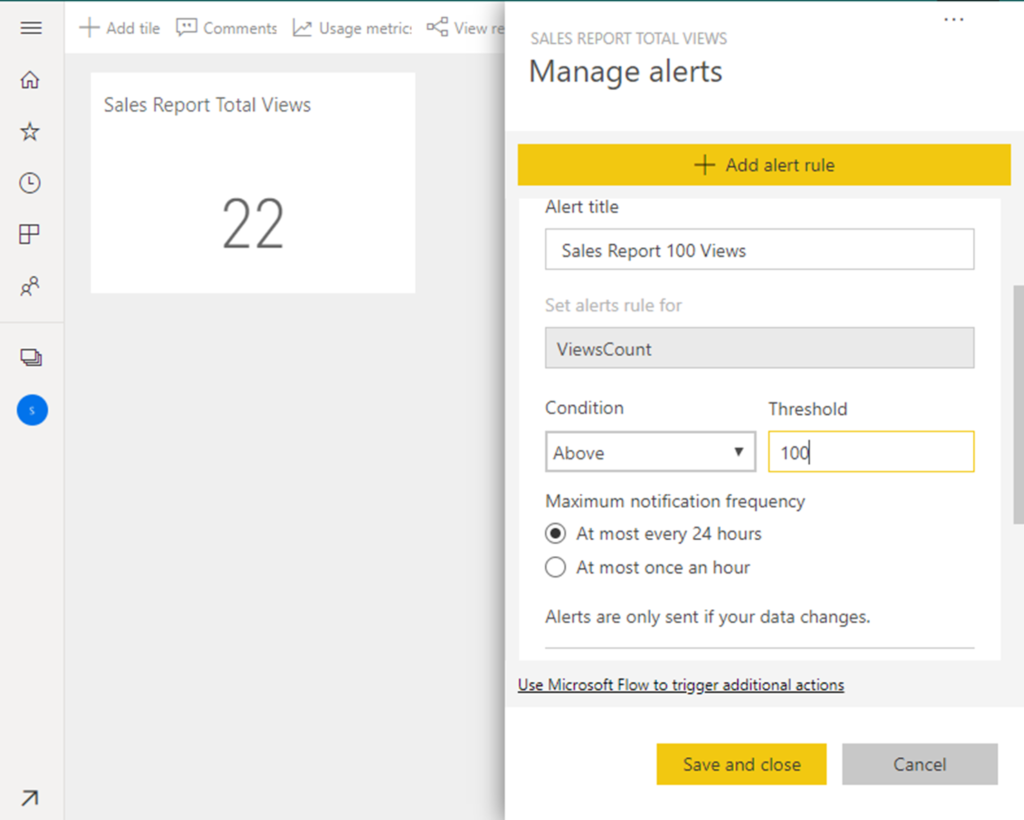
Dashboard Alerts on Power BI Usage Metrics
Within each Power BI tenant, usage metrics are available not just for administrators, but for all content-creators. A usage metric report can be generated for any individual dashboard or report. In this blog post, we will see how you can combine usage metric reporting with Power BI alerts feature to get notified when one of […]
Continue reading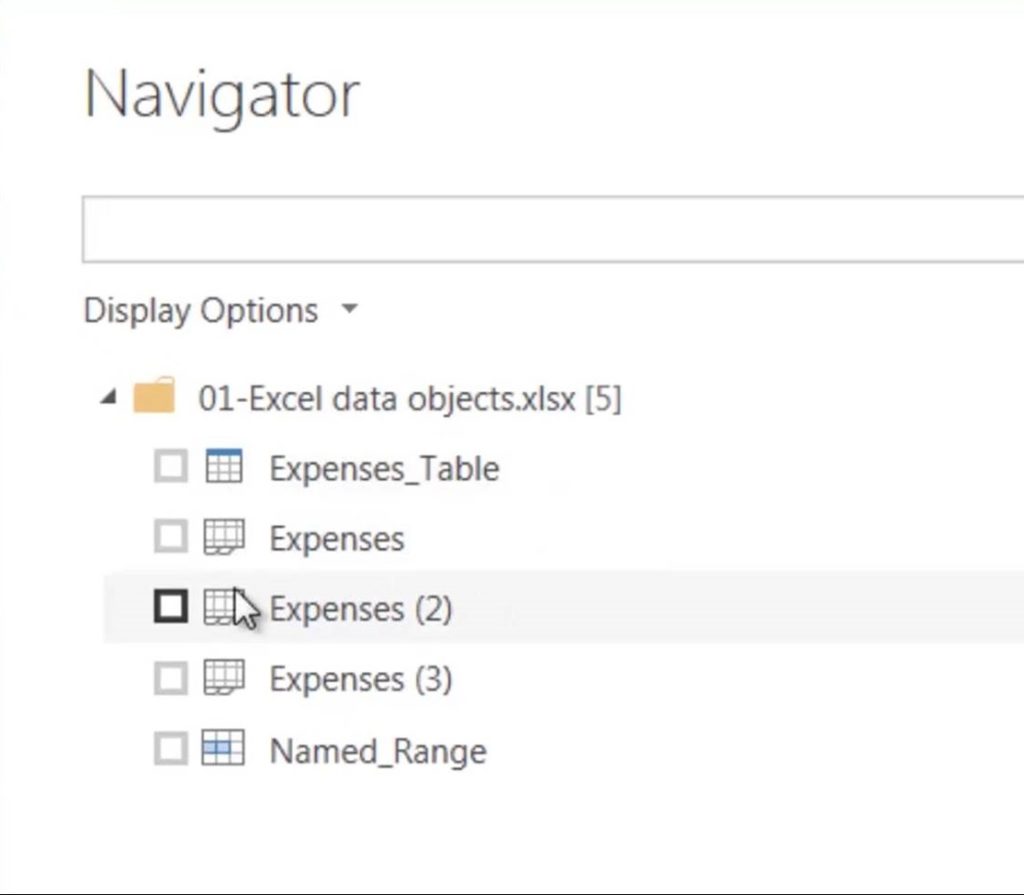
Power BI MCSA Certification Training Tips – Part 11: Connecting to Excel Data
To obtain your MCSA: BI Reporting you need to pass two exams: 70-778 (Analyzing and Visualizing Data with Power BI) and 70-779 (Analyzing and Visualizing Data with Excel). However, there is a huge overlap between the two exams resulting from the common BI features found in both Power BI and Excel: namely data modelling using […]
Continue reading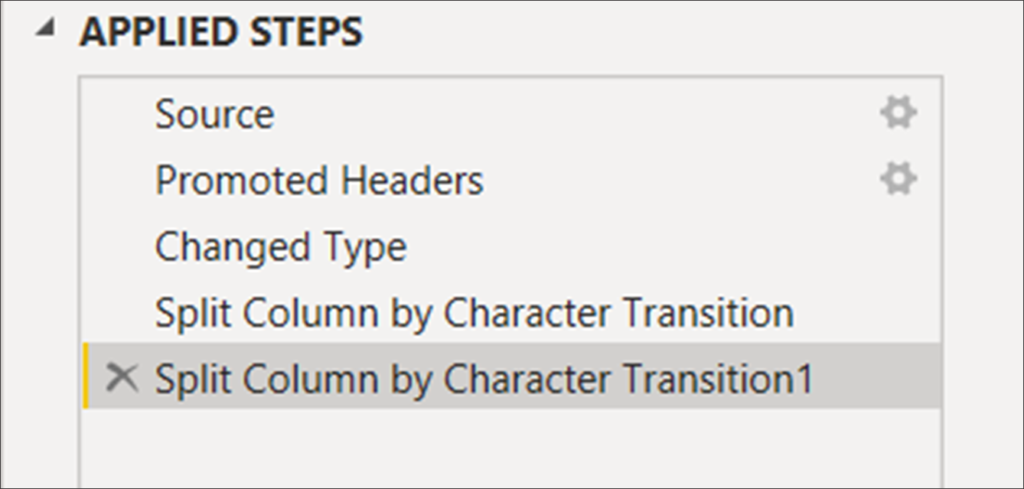
Power BI MCSA Certification Training Tips – Part 10: Split Columns by Digit to Non-digit
To obtain your MCSA: BI Reporting you need to pass two exams: 70-778 (Analyzing and Visualizing Data with Power BI) and 70-779 (Analyzing and Visualizing Data with Excel). However, there is a huge overlap between the two exams resulting from the common BI features found in both Power BI and Excel: namely data modelling using […]
Continue reading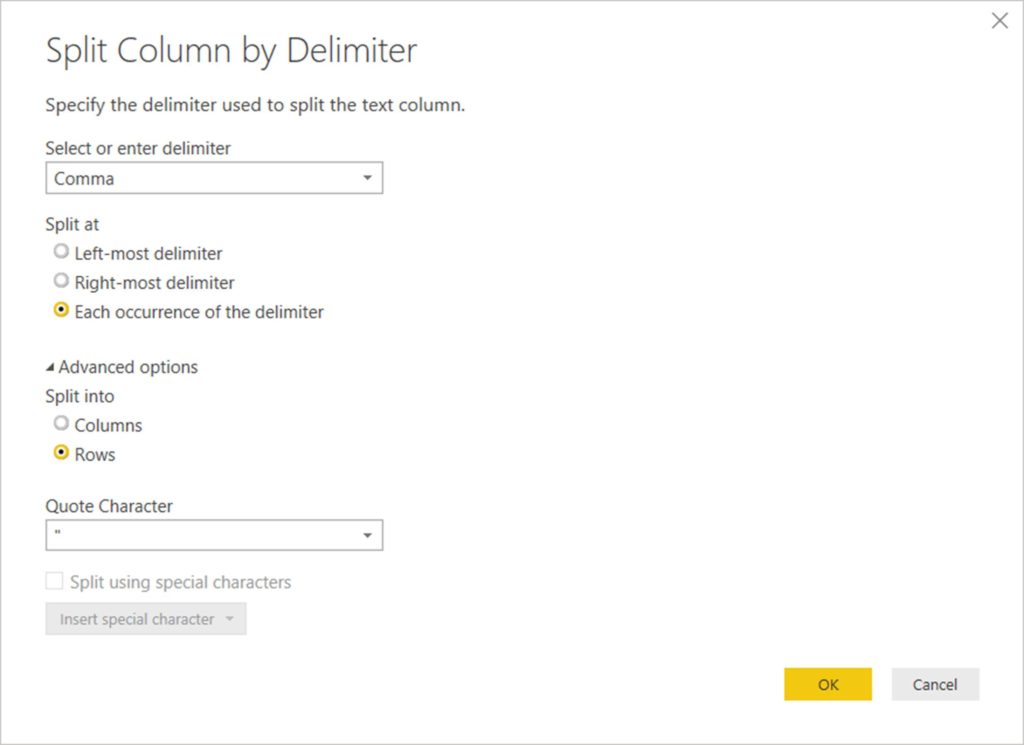
Power BI MCSA Certification Training Tips – Part 9: Split into Rows vs Columns
To obtain your MCSA: BI Reporting you need to pass two exams: 70-778 (Analyzing and Visualizing Data with Power BI) and 70-779 (Analyzing and Visualizing Data with Excel). However, there is a huge overlap between the two exams resulting from the common BI features found in both Power BI and Excel: namely data modelling using […]
Continue reading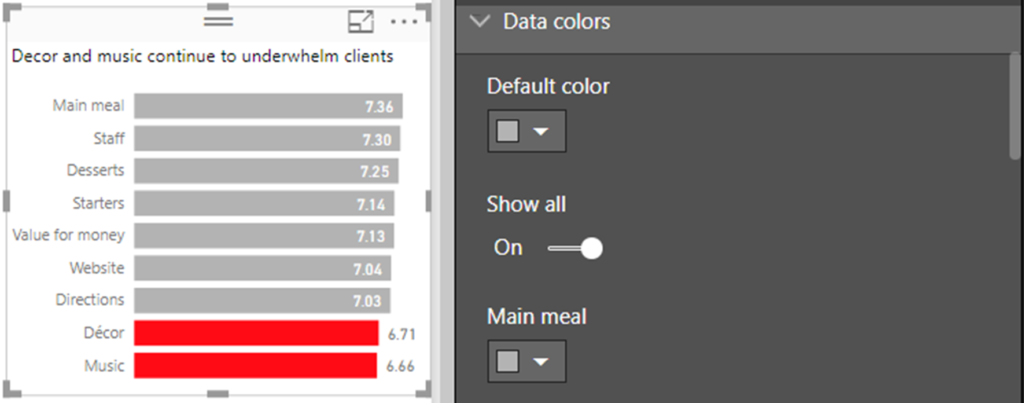
Power BI Business Narration
(G Com Solutions provide Power BI Training in London and throughout the UK.) Power BI reports can be very detailed and consist of many pages. Inevitably, there will be particular insights which it is important that consumers of the report do not miss. In the Power BI world, business narration means taking a journalistic approach […]
Continue reading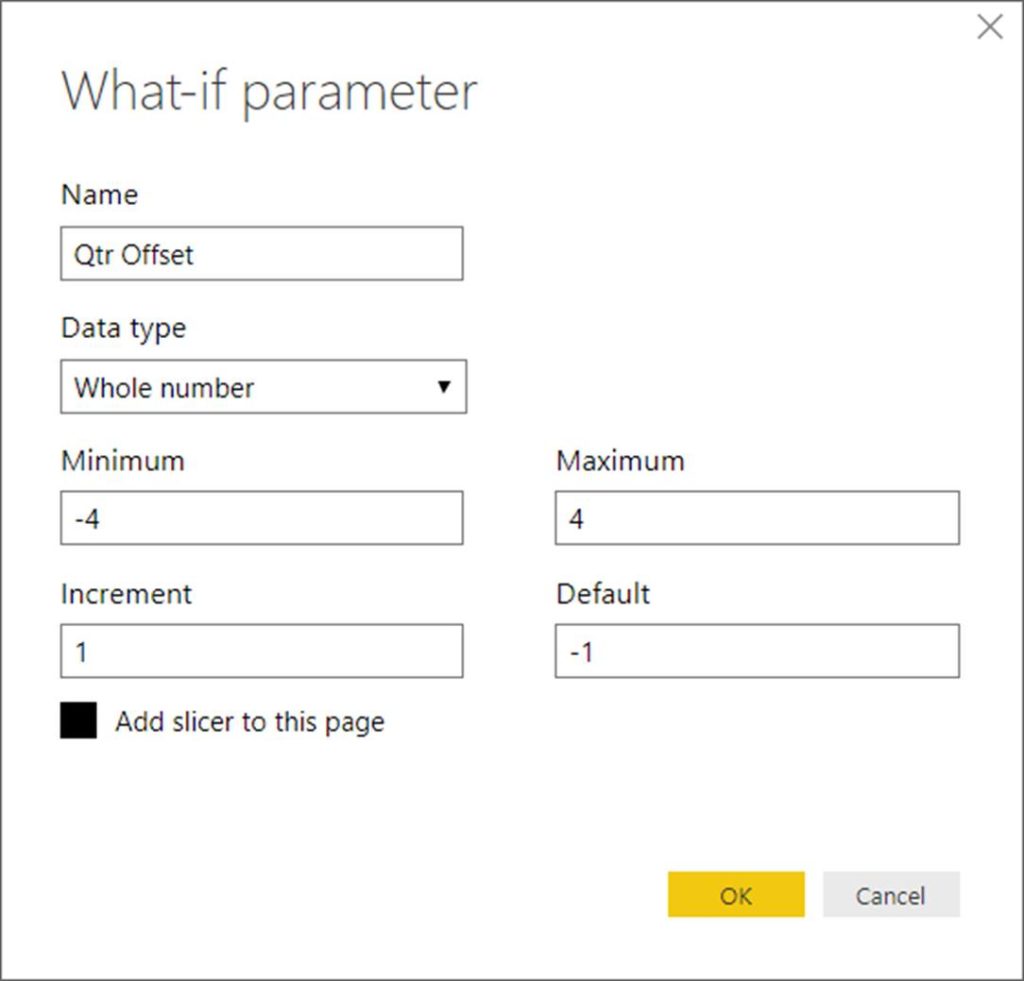
Power BI MCSA Certification Training Tips – Part 8: What-if Parameters
To obtain your MCSA: BI Reporting you need to pass two exams: 70-778 (Analyzing and Visualizing Data with Power BI) and 70-779 (Analyzing and Visualizing Data with Excel). However, there is a huge overlap between the two exams resulting from the common BI features found in both Power BI and Excel: namely data modelling using […]
Continue reading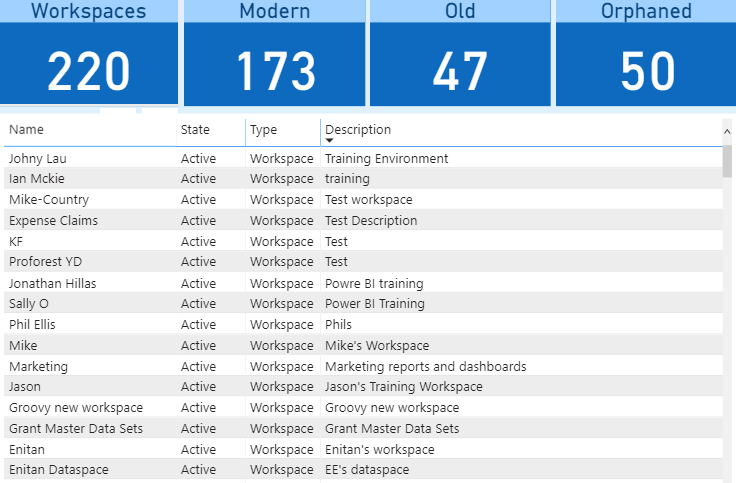
Monitoring Power BI Workspaces Using the Admin Portal and PowerShell
G Com Solutions supply Power BI Training in London and throughout the UK. Workspaces play a pivotal role in Power BI collaboration and sharing workflows. The ability to create app workspaces is controlled in the tenant settings: Admin Portal > Tenant Settings > Workspace Settings. This ability can be enabled/disabled for The entire organization, or […]
Continue reading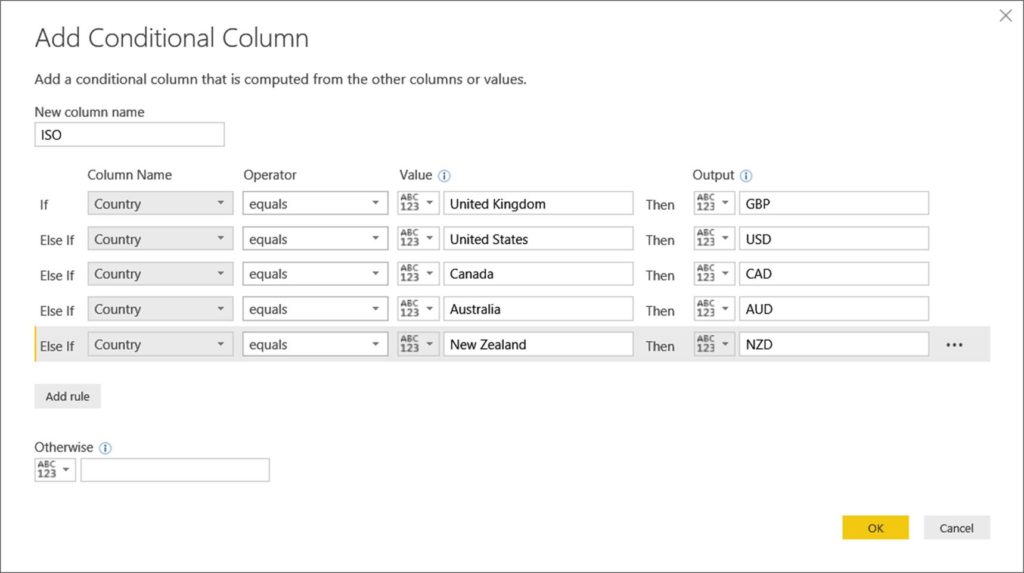
Power BI MCSA Certification Training Tips – Part 7: If statements and Conditional Columns
To obtain your MCSA: BI Reporting you need to pass two exams: 70-778 (Analyzing and Visualizing Data with Power BI) and 70-779 (Analyzing and Visualizing Data with Excel). However, there is a huge overlap between the two exams resulting from the common BI features found in both Power BI and Excel: namely data modelling using […]
Continue reading