Category Archives for Blog
Advanced Power BI Online Training
Power BI is a powerful business intelligence tool that enables users to create interactive visualizations and reports. If you’ve already mastered the basics of Power BI, it’s time to take your skills to the next level with Advanced Power BI Online Training. In this article, we’ll explore what Advanced Power BI Online Training is, why it’s important, and where you can find the best courses.
Continue reading
What is Power BI?
What is Power BI? A Comprehensive Guide to Business Intelligence with Microsoft Power BI As technology has evolved, so has the amount of data generated by businesses. Companies now have vast amounts of data available to them, but this data is useless unless it can be analyzed and transformed into actionable insights. This is where […]
Continue reading
New Power BI Dual Online Training Solution (D.O.T.S.)
New for 2022, G Com Solutions are now offering customers the opportunity to purchase both instructor-led and self-paced training as a complementary package. Our Dual Online Training Solution (D.O.T.S.) provides your staff with two modes of training: live instructor-led training is followed with one-year’s access to the self-paced version of the same course. The material […]
Continue reading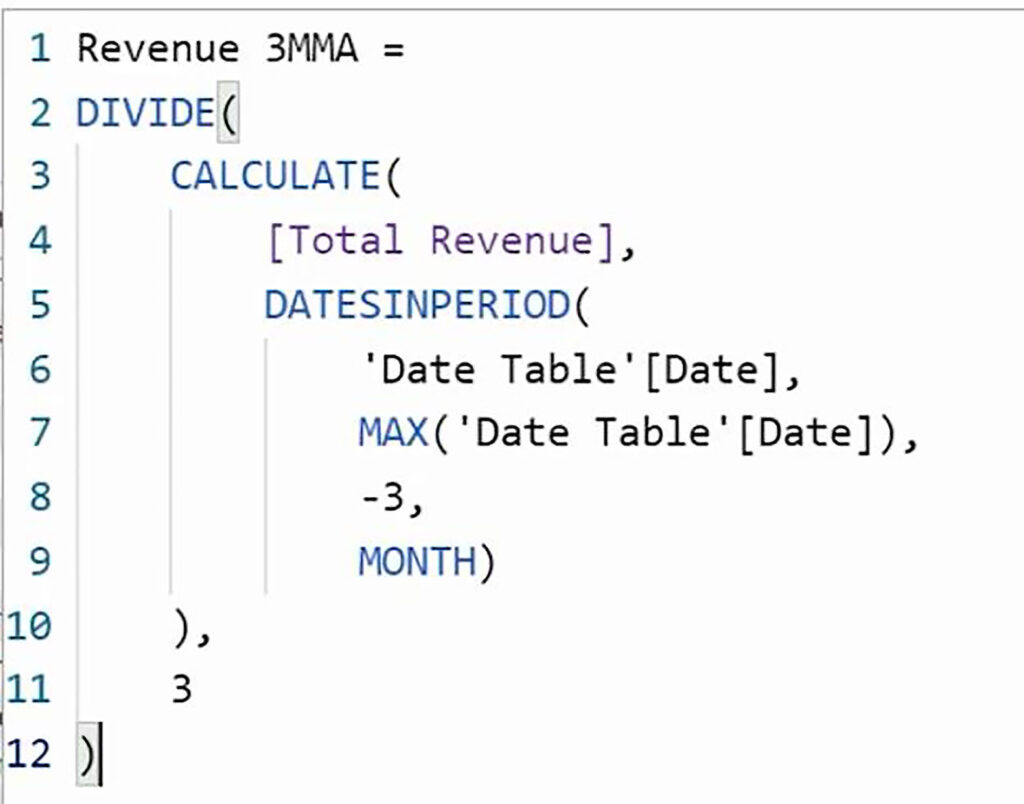
The DAX DATESINPERIOD Function
The DAX DATESINPERIOD function is very useful where you want to perform a calculation within a fixed time period, for example, a quarter, a month a year, but always relative to the current period. We will take two examples of its usage. Firstly, to work out a moving annual total, and secondly, to work out […]
Continue reading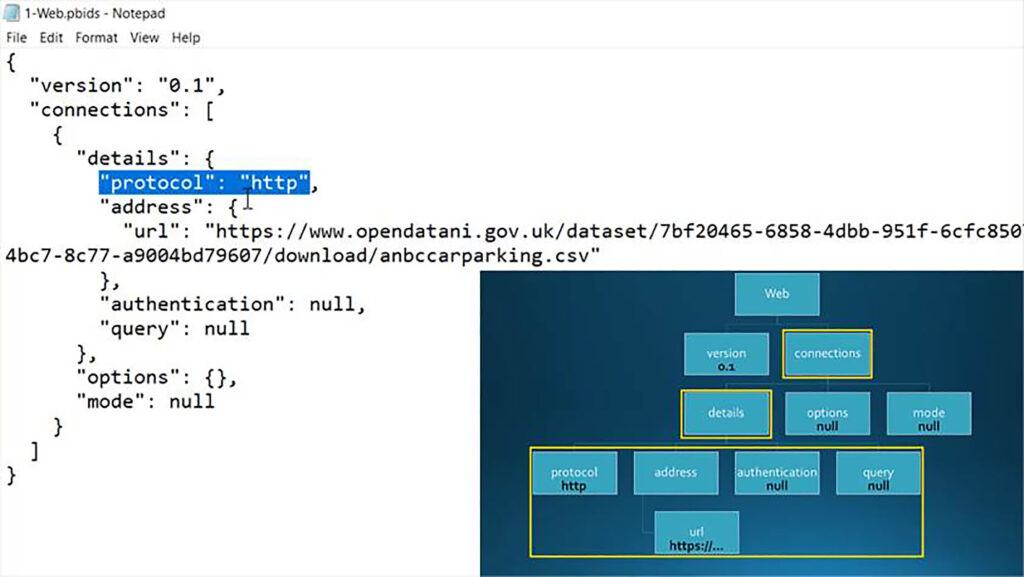
Power BI DA-100 Exam Tips
Get data from different data sources
Use or create a PBIDS file
In this series of blog posts, we will be examining some of the key features of Power BI Desktop, Power Query and the Power BI Service needed to pass exam DA-100: Analyzing Data with Microsoft Power BI. In this Power BI training post, we will examine DA-100 exam – Get data from different data sources: […]
Continue reading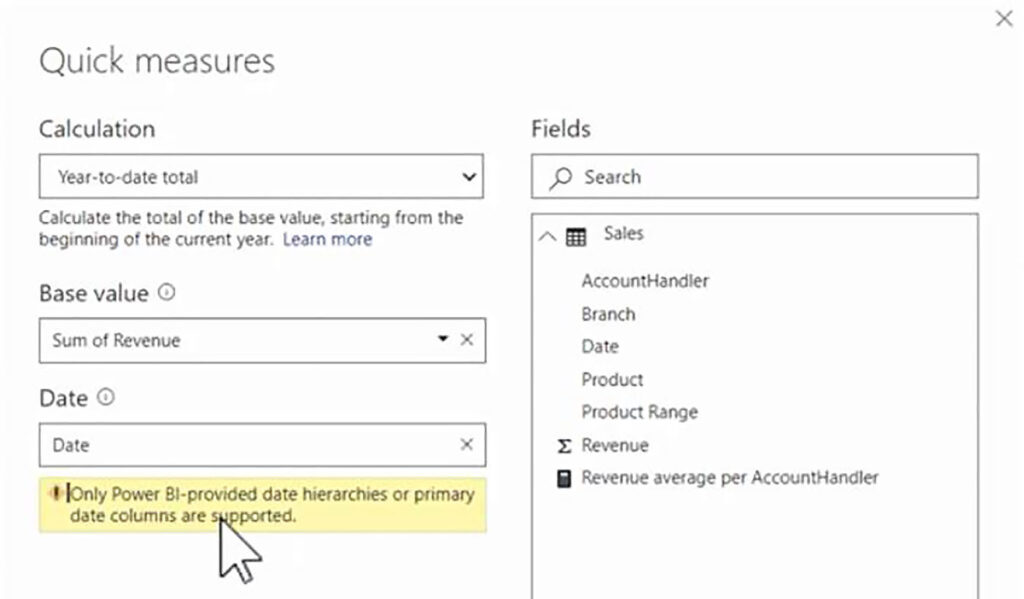
Power BI DA-100 Exam Tips
Design a data model
Define quick measures
In this series of blog posts, we will be examining some of the key features of Power BI Desktop, Power Query and the Power BI Service needed to pass exam DA-100: Analyzing Data with Microsoft Power BI. In this Power BI training post, we will examine DA-100 exam – Design a data model: Define quick […]
Continue reading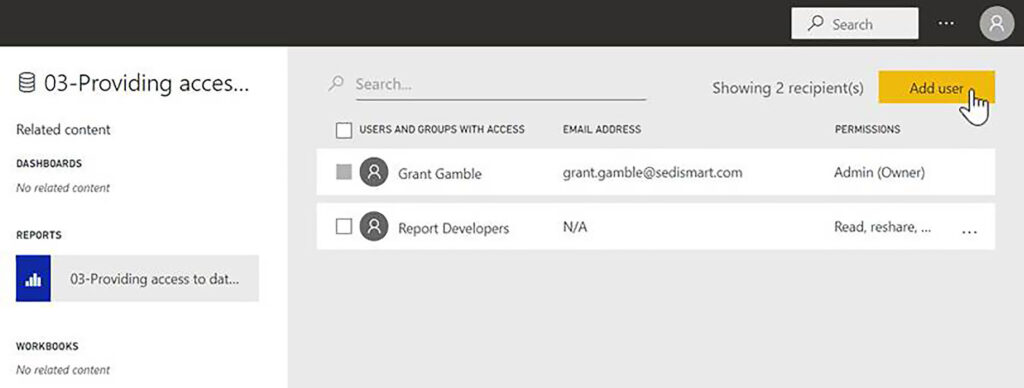
Power BI DA-100 Exam Tips
Manage datasets
Providing access to datasets
In this series of blog posts, we will be examining some of the key features of Power BI Desktop, Power Query and the Power BI Service needed to pass exam DA-100: Analyzing Data with Microsoft Power BI. In this Power BI training post, we will examine DA-100 exam – Manage datasets: Providing access to datasets. […]
Continue reading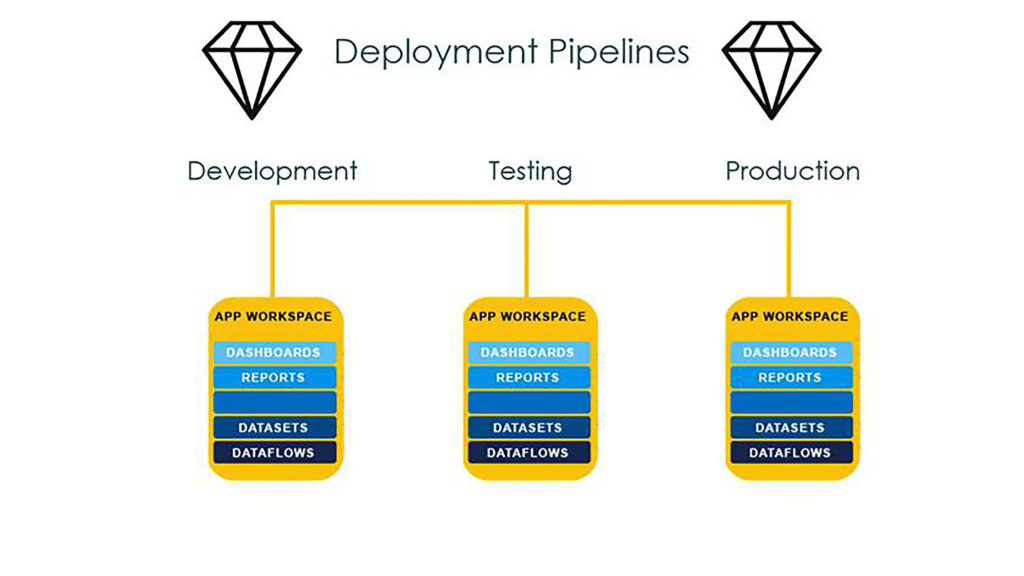
Power BI DA-100 Exam Tips
Create and Manage Workspaces
Use Deployment Pipelines
In this series of blog posts, we will be examining some of the key features of Power BI Desktop, Power Query and the Power BI Service needed to pass exam DA-100: Analyzing Data with Microsoft Power BI. In this Power BI training post, we will examine DA-100 exam – Create and Manage Workspaces: Use Deployment […]
Continue reading
Power BI Essentials
What is Power BI?
In this series of blog posts, we will look at some of the essentials of Power BI and answer many of the questions you may have when you start working in the Power BI environment. In this Power BI training post, we ask the question What is Power BI?. What is Power BI Power BI […]
Continue reading