- You are here:
- Home »
- Blog »
- Power BI »
- Getting Started with Power BI – Pt 1
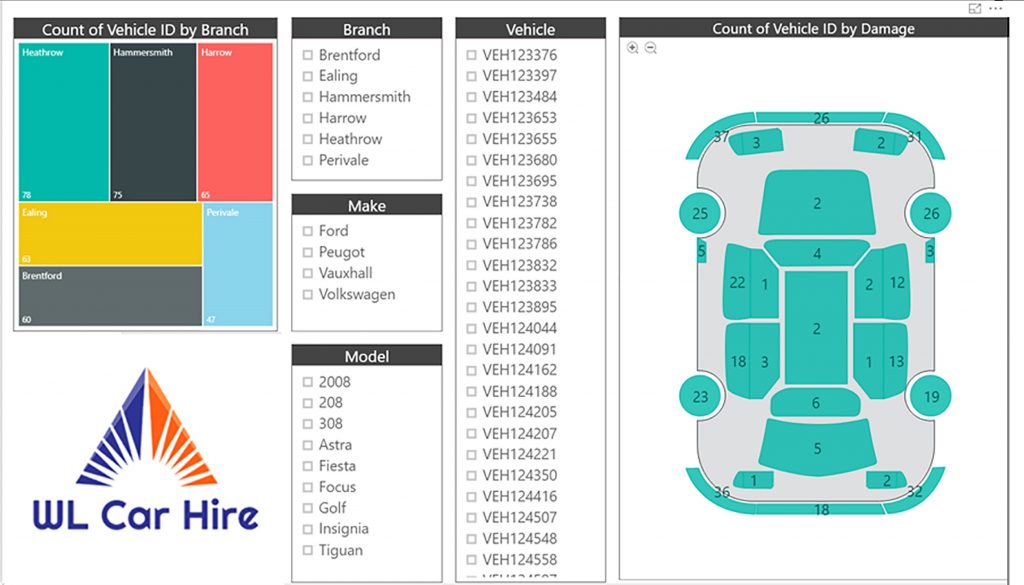
Getting Started with Power BI – Pt 1
Part 1 (of 4): the Power BI Product
Click here to download the tutorial work files
Microsoft Power BI consists of three parts Power BI Desktop,
the Power BI service and Power BI mobile apps.

Power BI Desktop is the workhorse of the three: this is
where you connect with your data and set up transformation rules; where you
perform data wrangling operations, to massage the data into the format that
your reports require; and where you actually build your reports.

It is a completely free product. so just do a search for "download
Power BI Desktop" and you'll be taken to the download page. It's worth
using the advanced download options and then if you have a 64-bit machine
ensuring that you are downloading the 64-bit version, since this will give you significantly
better performance.
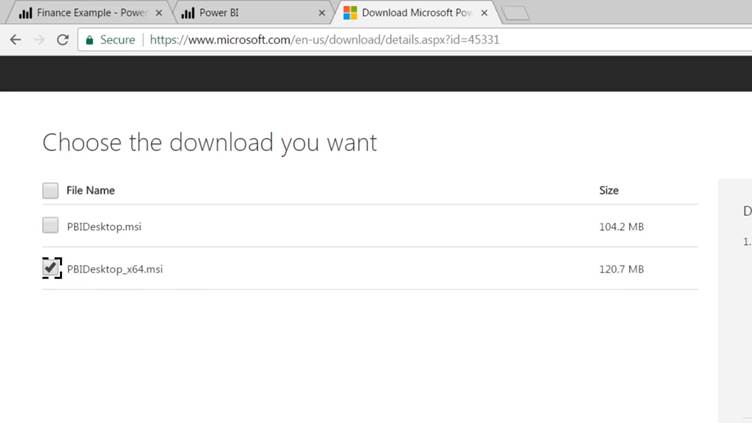
The Power BI service is the cloud-based product where
collaboration and sharing takes place. In addition, your are able to create
reports and dashboards within the Power BI service, once you have created and
shared content.

Power BI mobile apps can be used to consume that content.
Apps are available for every major mobile platform; so it is very easy to
ensure that your colleagues are kept up-to-date with the latest reports when
they're on the go.

While Power BI Desktop is completely free, the Power BI
service requires a subscription. The first choice is between Power BI Pro,
which costs $10 per month, and a completely free subscription.
The difference between these two subscription models is
collaboration. Power BI Free is really meant for solitary usage; which, in turn,
implies learning the product, creating reports and experimenting.

If you want to enable Power BI collaboration within an
organisation, you need to acquire a Pro licence for everyone who needs to
collaborate.
In larger organisations, the pro licensing model becomes far
too expensive. For example, if you have 10,000 people who need to use Power BI
Pro, this will cost you a hundred thousand dollars a month. Power BI Premium is
a product designed for large enterprises. Whereas Power BI Pro and Power BI
Free work on a shared tenancy basis, where resources are shared between groups
of Power BI users; Power BI Premium provides organizations with their own
processing environment, as well increased data usage limits.
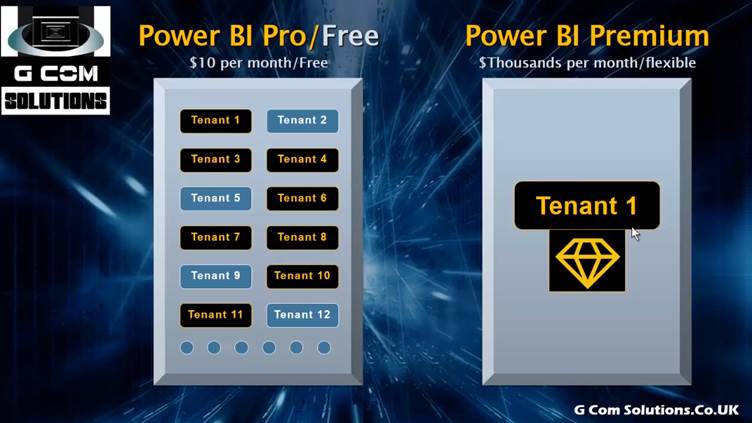
The standard, non-Premium contract is a bit like the
scenario where a company moves into an office block and rents a suite of
offices. Let's say that they are on the third floor; they have a suite of
offices and two other companies are also on the third floor. And we can
contrast this with Power BI Premium; which is more like the scenario where an
organization have so many staff that they realize they will need the entire
office block.
Let's compare the two subscription models.
With Power BI Pro, content creators (people who are creating
reports, creating dashboards…) need to have a Power BI Pro licence. However,
additionally, anyone who simply consumes these reports and dashboards requires exactly
the same licence. In short, all users who have been assigned a licence to a
particular Power BI Pro tenant will have to pay $10 a month as subscribers. The
free license simply cannot be used.
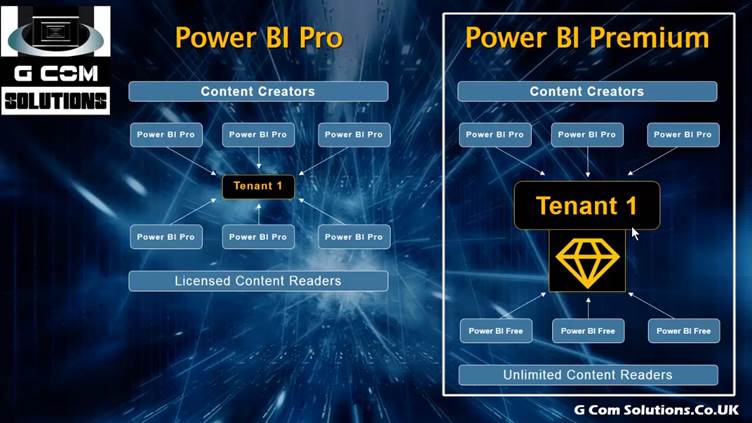
By contrast, in the Power BI Premium licensing model, only
content creators require a Power BI Pro licence. Anyone who is simply a content
reader (looking at reports, looking at dashboards, but not actually creating
them), can use a free license; and there are no limits as to how many free
licenses can be used. It is simply a question of performance. There may come a
point when there are so many free licenses accessing the premium service that performance
starts to degrade and then the organisation will need to acquire more resources.
So that's a quick overview of the product. In the next post,
in this 4 part series, we will start looking in a bit more detail in each of
these moving parts and we will begin by looking at Power BI Desktop.
