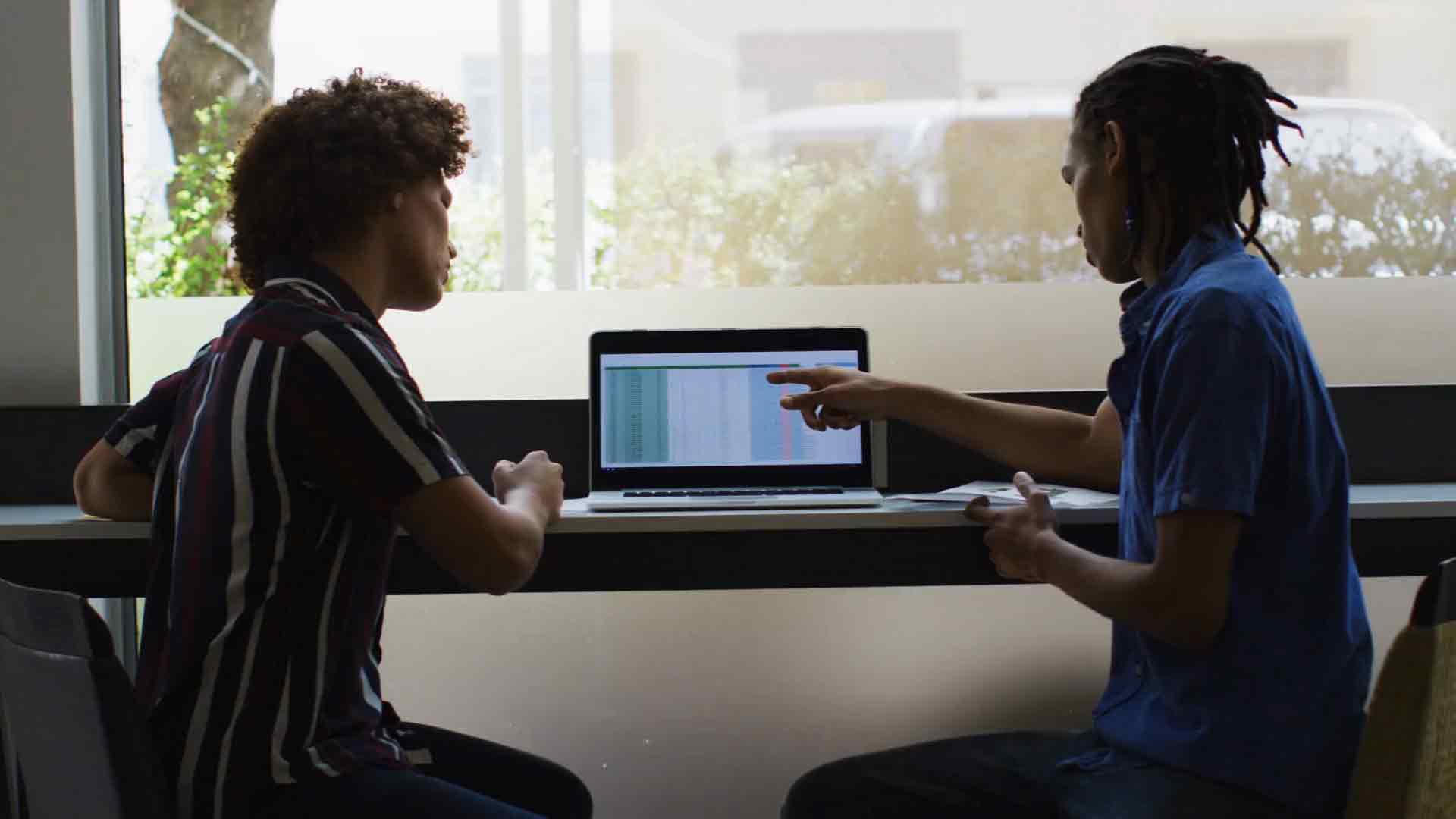Power BI Online Training with Case Studies
Power BI is a business analytics service by Microsoft that allows users to create interactive visualizations and business intelligence reports. It is a powerful tool for data analysis that can be used by both small and large businesses. In this article, we will provide a comprehensive guide to Power BI Online Training with Case Studies.
Why Power BI?
Power BI is a powerful business analytics tool that can help businesses make informed decisions based on data. It is user-friendly and allows users to create interactive visualizations and reports that can be shared with others. Here are some of the benefits of Power BI:
– Easy to use: Power BI has a user-friendly interface that makes it easy for users to create visualizations and reports.
– Real-time data: Power BI can connect to multiple data sources and provides real-time data analysis.
– Interactive visualizations: Power BI allows users to create interactive visualizations that help in better data analysis.
– Collaboration: Power BI allows users to share reports and visualizations with others, enabling better collaboration within the organization.
Power BI Online Training
Power BI online training is an excellent way to learn how to use the tool effectively. There are several online training courses available that provide in-depth knowledge of Power BI. Here are some of the top Power BI online training courses:
– Microsoft Power BI – A Complete Introduction: This course is designed for beginners and provides a comprehensive introduction to Power BI. It covers topics such as data modeling, data analysis, and visualization.
– Power BI Masterclass – Beginners to Advanced: This course is designed for both beginners and advanced users. It covers topics such as DAX, Power Query, and Power BI desktop.
– Power BI Essentials: This course is designed for beginners and covers the basics of Power BI, including data visualization, data modeling, and report creation.
– Power BI for Business Analysts: This course is designed for business analysts and covers topics such as data analysis, data modeling, and data visualization.
Case Studies
Case studies are an excellent way to learn how Power BI can be used in real-life scenarios. Here are some examples of how Power BI has been used in different industries:
Retail Industry
A retail company wanted to analyze its sales data to identify trends and patterns. It used Power BI to create interactive visualizations that helped in better data analysis. The company was able to identify the best-selling products, the most profitable stores, and the most popular regions.
Healthcare Industry
A healthcare organization wanted to analyze its patient data to identify trends and patterns. It used Power BI to create interactive visualizations that helped in better data analysis. The organization was able to identify the most common diseases, the most effective treatments, and the most experienced doctors.
Financial Industry
A financial institution wanted to analyze its customer data to identify trends and patterns. It used Power BI to create interactive visualizations that helped in better data analysis. The institution was able to identify the most profitable customers, the most popular products, and the most effective marketing strategies.
Conclusion
Power BI is a powerful business analytics tool that can help businesses make informed decisions based on data. Power BI online training is an excellent way to learn how to use the tool effectively, and case studies provide real-life examples of how Power BI can be used in different industries. With its user-friendly interface, real-time data analysis, and interactive visualizations, Power BI is a must-have tool for businesses that want to stay ahead of the competition.