
Power BI MCSA Certification Tips – Part 5: Fill Down
To obtain your MCSA: BI Reporting you need to pass two exams: 70-778 (Analyzing and Visualizing Data with Power BI) and 70-779 (Analyzing and Visualizing Data with Excel). However, there is a huge overlap between the two exams resulting from the common BI features found in both Power BI and Excel: namely data modelling using […]
Continue reading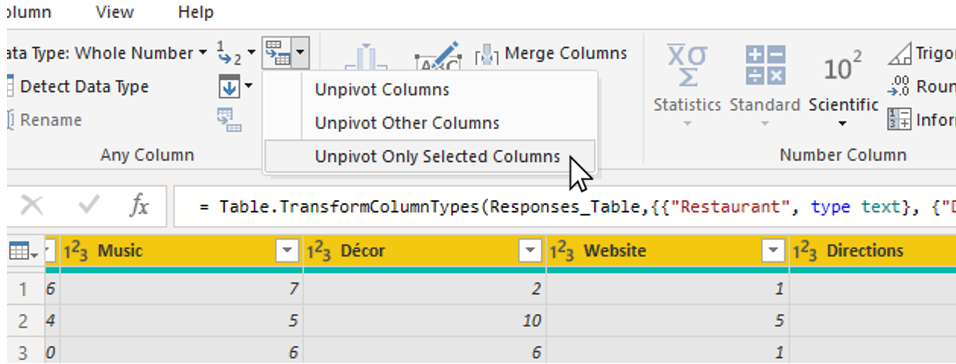
Power BI MCSA Certification Tips – Part 4: Unpivot Columns and Unpivot Other Columns
To obtain your MCSA: BI Reporting you need to pass two exams: 70-778 (Analyzing and Visualizing Data with Power BI) and 70-779 (Analyzing and Visualizing Data with Excel). However, there is a huge overlap between the two exams resulting from the common BI features found in both Power BI and Excel: namely data modelling using […]
Continue reading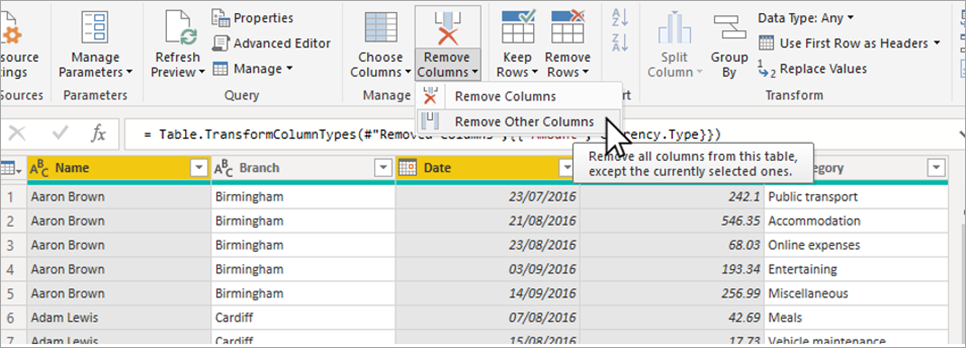
Power BI MCSA Certification Tips – Part 3 : Table.SelectColumns and Table.RemoveColumns
To obtain your MCSA: BI Reporting you need to pass two exams: 70-778 (Analyzing and Visualizing Data with Power BI) and 70-779 (Analyzing and Visualizing Data with Excel). However, there is a huge overlap between the two exams resulting from the common BI features found in both Power BI and Excel: namely data modelling using […]
Continue reading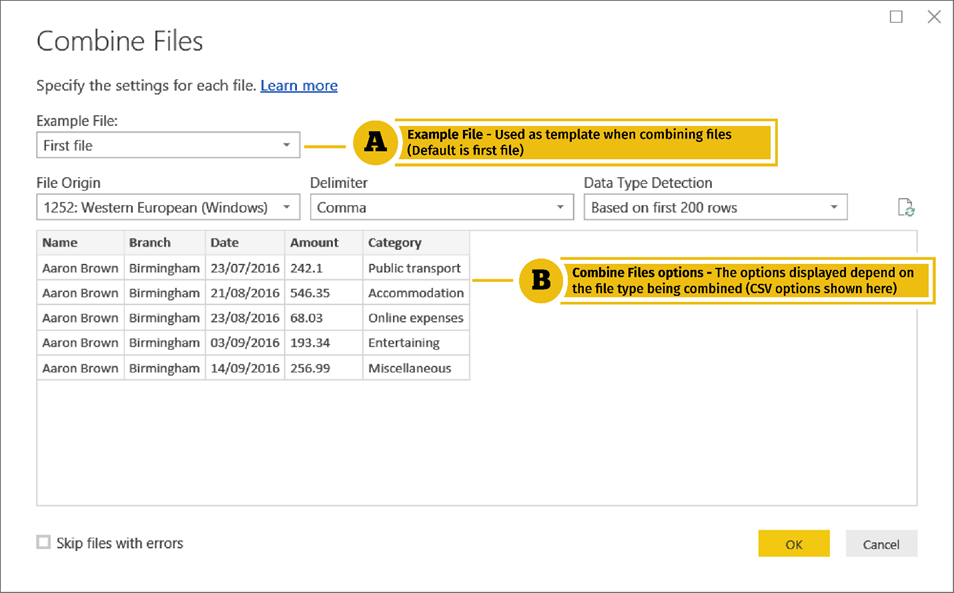
Power BI MCSA Certification Tips – Part 2 : Connecting to Folders
To obtain your MCSA: BI Reporting you need to pass two exams: 70-778 (Analyzing and Visualizing Data with Power BI) and 70-779 (Analyzing and Visualizing Data with Excel). However, there is a huge overlap between the two exams resulting from the common BI features found in both Power BI and Excel: namely data modelling using […]
Continue reading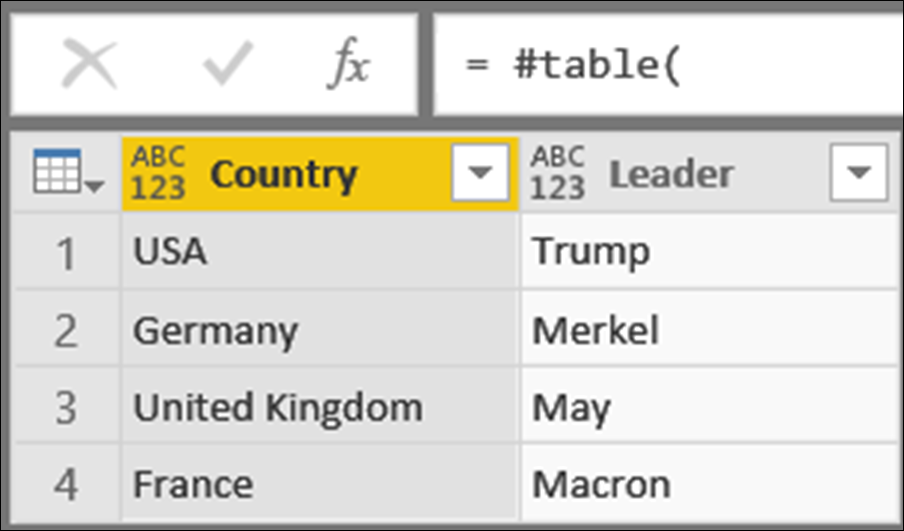
Power BI MCSA Certification Tips – Part 1 : M Language Overview
To obtain your MCSA: BI Reporting you need to pass two exams: 70-778 (Analyzing and Visualizing Data with Power BI) and 70-779 (Analyzing and Visualizing Data with Excel). However, there is a huge overlap between the two exams resulting from the common BI features found in both Power BI and Excel: namely data modelling using […]
Continue reading
G Com Solutions Running Scheduled Courses in Central London
G Com Solutions Limited is proud to announce the launching of our new central London training centre. The location is at Tower Bridge Business Centre, 46-48 East Smithfield, close to Tower Hill and Fenchurch Street stations, which is quite easy to find. From this location, we will be running comprehensive courses on Microsoft Power BI […]
Continue reading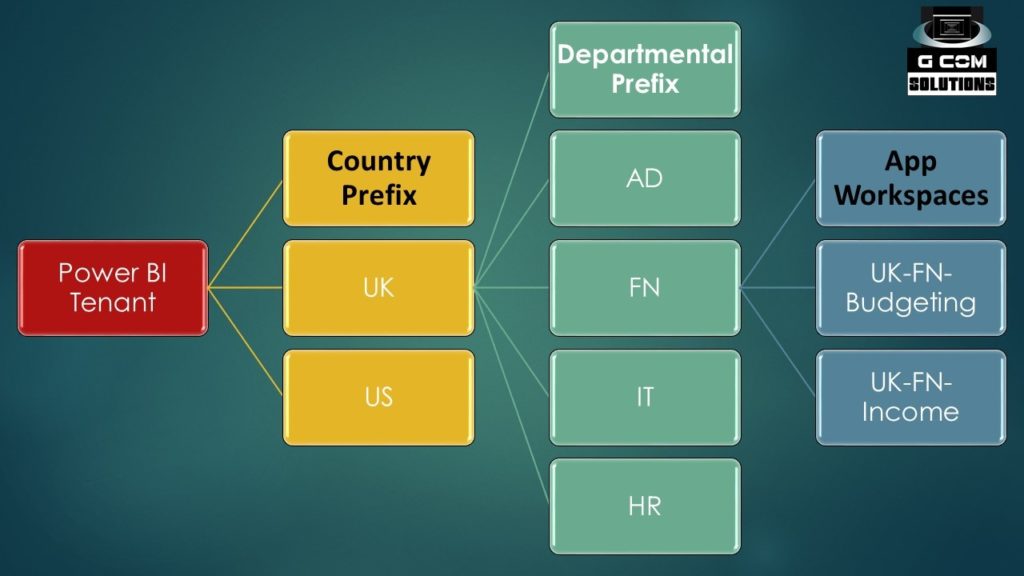
MyWorkspace, App Workspaces, Apps and Template Apps
Once you have configured your Power BI tenant, the next major aspect of Power BI which you need to address is the configuration of app workspaces. But what exactly are app workspaces and how do they differ from MyWorkspace, apps and template apps. Let’s start with workspaces. (If you are looking to learn Power BI, […]
Continue reading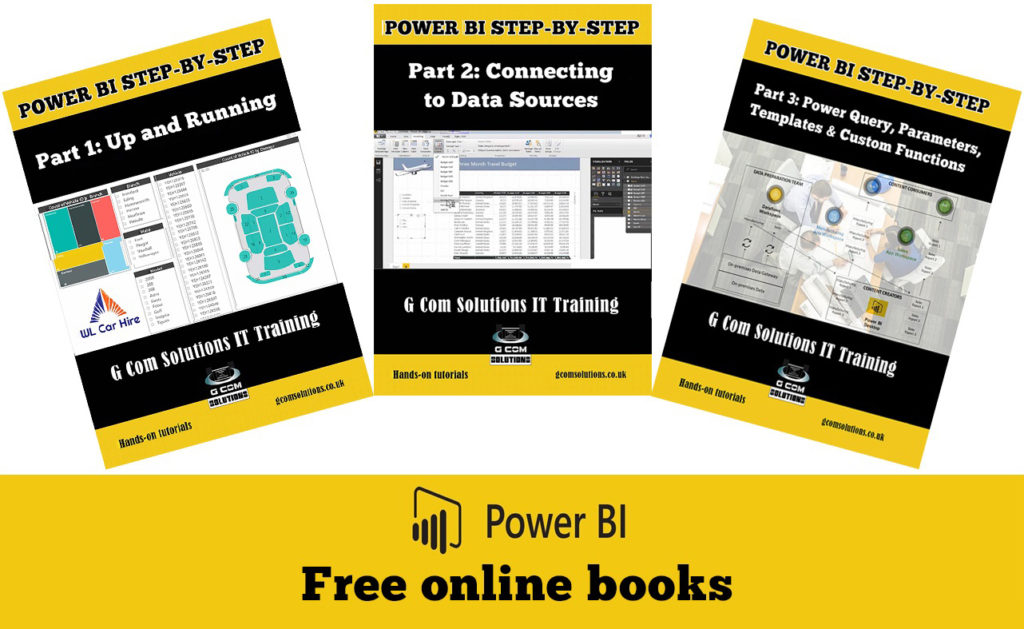
Free Power BI Books
Power BI enables business users to interact with corporate information and to extract the reports and intel they need. Power BI allows users to access reports and dashboards using familiar tools and devices. Self-service BI has never been so user-friendly! If you are looking to learn Power BI, then our series of Power BI […]
Continue reading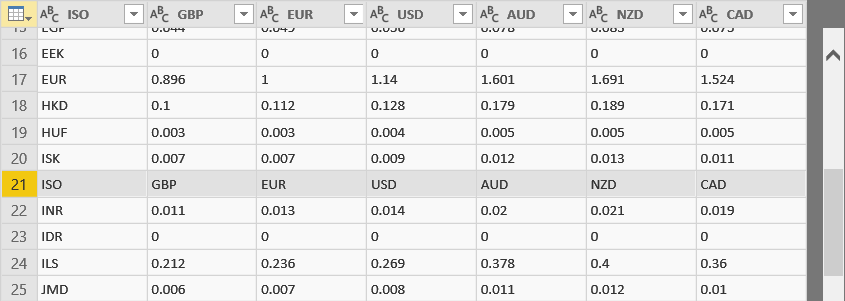
Removing Unnecessary Rows in Power Query
One of the most common data cleansing operations performed in Power Query is the removal of unwanted rows. And this is a topic which we cover in almost all of our Power BI training courses. In this blog post, we will look at the key M function used to suppress unwanted rows. Table.Skip The first […]
Continue reading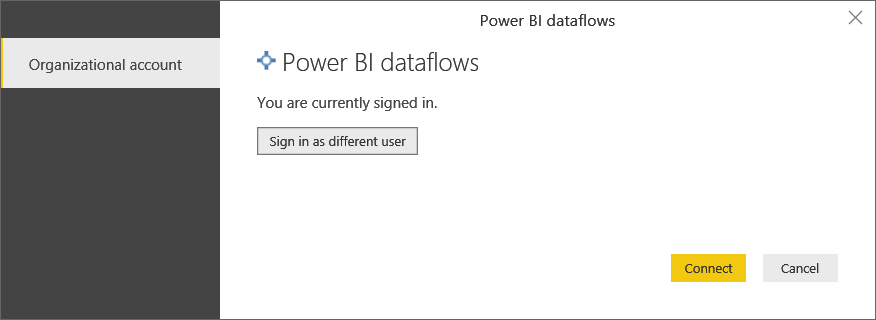
Using Power BI Dataflows to Centralize Data Preparation
Power BI’s new dataflows allow the centralization of data cleansing and transformation operations, greatly reducing inconsistencies and duplication of effort across organizations. Instead of connecting to data sources from within a Power BI Desktop PBIX file, organizations will now be able to carry out all of their Power Query data connection and transformation centrally in […]
Continue reading